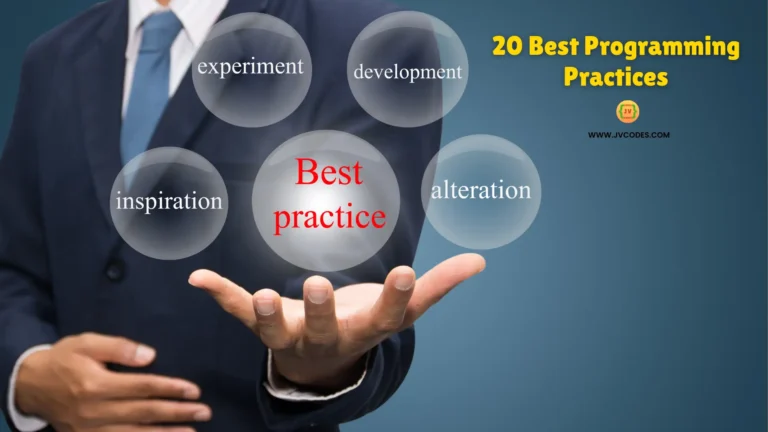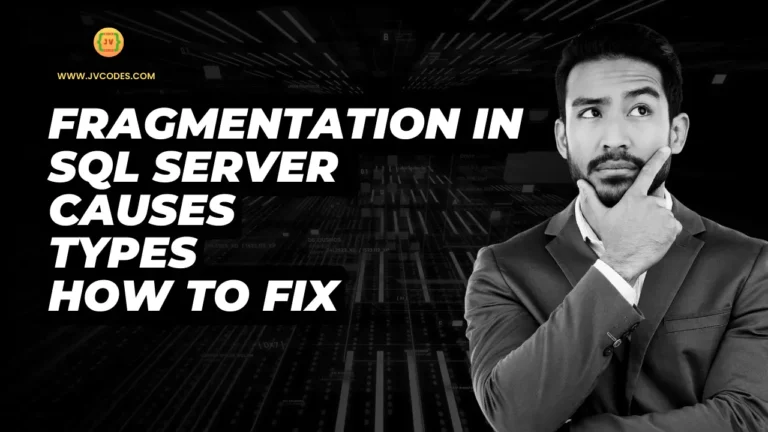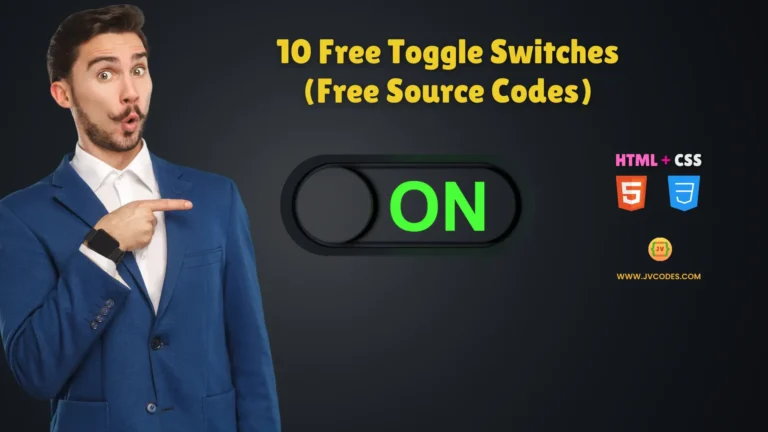How to Delete a Listing on Airbnb (Step-by-Step Guide)
The Airbnb platform is a tool for home and space rental opportunities. Sometimes, you no longer wish to function as a host through Airbnb. There are two possible reasons you would consider deleting your Airbnb listing. Your concern about how to delete a listing on Airbnb requires a step-by-step guide.
This guide explains how to delete a listing on Airbnb by showing deactivation processes as alternatives.
Also read: Node.js for Mobile App Development
Can You Really Delete a Listing on Airbnb?
A complete deletion of an Airbnb listing remains unavailable to users.
The Airbnb platform does not allow the removal of all listings through a delete button. The listing remains available yet invisible to public audiences. You have three options to achieve this result.
- Snooze the listing
- Unlist the listing
- Deactivate the listing
Each method has a different use. Let’s explore each method in detail.
How to Deactivate or Hide a Listing?
Follow these simple steps:
- Log in to your Airbnb account on the website: Airbnb
- Click on “Listings” from the menu.
- Please select the listing you would like to remove.
- Click “Listing status” or “Manage listing.”
- Choose one of the options:
- Snooze: This option hides your listing for a short time. You can set start and end dates.
- Unlist: This function hides your listing, but you can return it anytime.
- Deactivate: This action removes the listing from your dashboard. Use this option for long-term or permanent removal.
Before doing this, ensure you have no future bookings on the listing. You may need to cancel or manage those first.
When Not to Delete a Listing
If you have ongoing reservation bookings, you should avoid deactivating your listing. This can lead to problems. Ensure that every booking is processed before proceeding. Contact your guests through messages before making any changes.
Your listing contains both reviews and history information. Your host profile can experience consequences for taking the listing off. Keep that in mind.
What Happens After You Deactivate or Unlist?
The decision to hide your listing will cause it to disappear from search engine results. Guests will not see it, nor will anyone be able to book it. Hosts who deactivate listings can view them through their accounts, except in cases of complete deactivation.
To bring back your listing, you need to activate it from your account. Airbnb stores all the saved information for future reference.
FAQs
Q: Can I delete more than one listing at a time?
You must deactivate each listing separately.
Q: Will Airbnb inform guests if I hide my listing?
You should reach out to your guests if you hold active reservations.
Final Words
So, now you know how to delete a listing on Airbnb. While you can’t remove all listings, you can easily hide or deactivate them. Just follow the steps above.
Read More
- Can You Build a Website with Python?
- Top 10 Uses of DeepSeek
- Why Stani’s Python Editor is the Perfect Choice for Python Developers?
- How to Create a Class in Python?