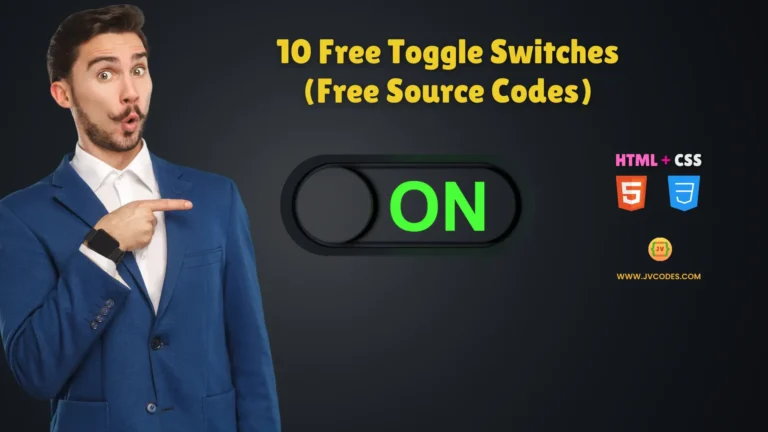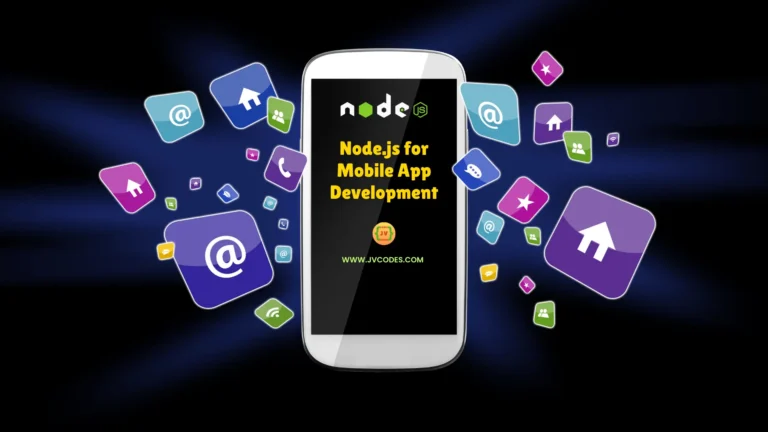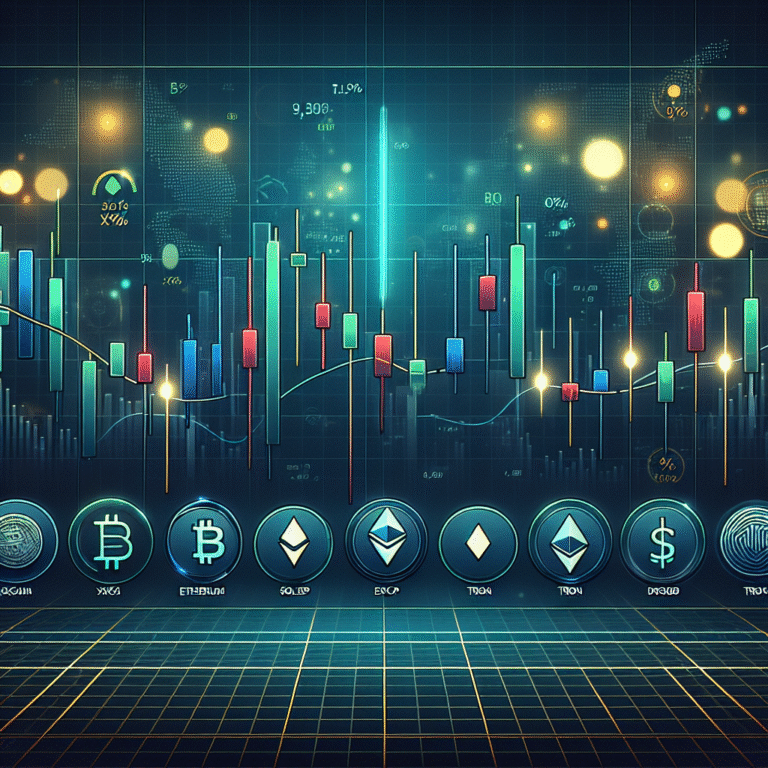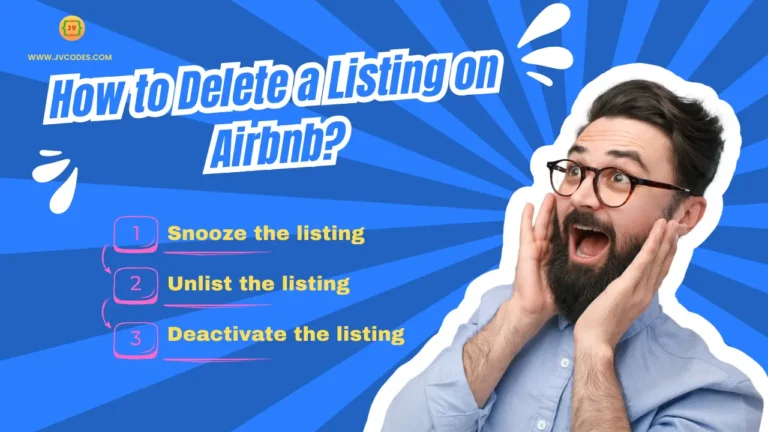CEIP Service for SQL Server Explained—Privacy, Performance & Control
After installing SQL Server, you will detect an active CEIP service for SQL Server operating in the background. But what is it?
CEIP stands for Customer Experience Improvement Program, and it plays a quiet yet significant role in how Microsoft improves SQL Server.
Let’s break it down in simple words.
Also check: Download Microsoft SQL Server Management Studio
What Is CEIP in SQL Server?
The CEIP Service for SQL Server collects usage data from your SQL Server instance. This includes performance info, feature usage, and error reports. The main goal is to help Microsoft improve SQL Server based on real-world feedback. The data is anonymous and used only for development purposes.
What Data Does It Collect?
The CEIP Service does not collect personal data like names, emails, or passwords. It focuses on:
- Features you use
- Errors or crashes
- System performance stats
- Hardware configuration (like RAM and CPU)
This data helps Microsoft identify which features are most used and where users face issues.
Is CEIP Good for Performance?
Yes and no. Despite its continued background operation, CEIP Service impacts system performance very little as a background process. Resource usage matters for large or critical production servers, even when minimal. Some DBAs deactivate the CEIP feature because they require maximum performance in resource-efficient environments.
How to Disable CEIP Service
You can disable the CEIP Service during SQL Server installation by unchecking the participation option. Follow this guide to turn off the CEIP service if it already exists on your system.
- Go to SQL Server Services in SQL Server Configuration Manager.
- Look for the service named: SQL Server CEIP.
- Right-click → Properties → Set Startup Type to Disabled.
- Click Stop if it’s already running.
This ensures no more data will be sent to Microsoft.
Also read: What Are SQL Constraints?
Why Enable CEIP for SQL Server?
While optional, CEIP offers tangible benefits:
Faster Security Patches
SQL Server users who enable CEIP reporting accelerate Microsoft’s ability to deploy security updates because vulnerability information reaches the company rapidly.
Improved Stability
Organizational monitoring proactively protects both system stability and performance from adverse occurrences.
Community Contribution
The information from your participation enables better software enhancements for all users of SQL Server.
Why It Matters
The CEIP Service for SQL Server enables users to gain better control of their SQL Server environment. People need to decide between giving up non-identifiable statistics that enhance features or maintaining complete personal privacy.
Final Thoughts
The CEIP Service for SQL Server is a safe tool enabling Microsoft to enhance database performance. You can deactivate CEIP anytime by disabling its settings without affecting your SQL operations.
Ready to optimize SQL Server? Enable CEIP now to participate in a worldwide network that energizes innovation through secure data management.
Recommended for You
- ODBC Driver 17 for SQL Server
- SQL Operators for Beginners
- MySQL Materialized View
- How to Delete a Listing on Airbnb
- What is SQL? How to Write Clean and Correct SQL Commands for Beginners