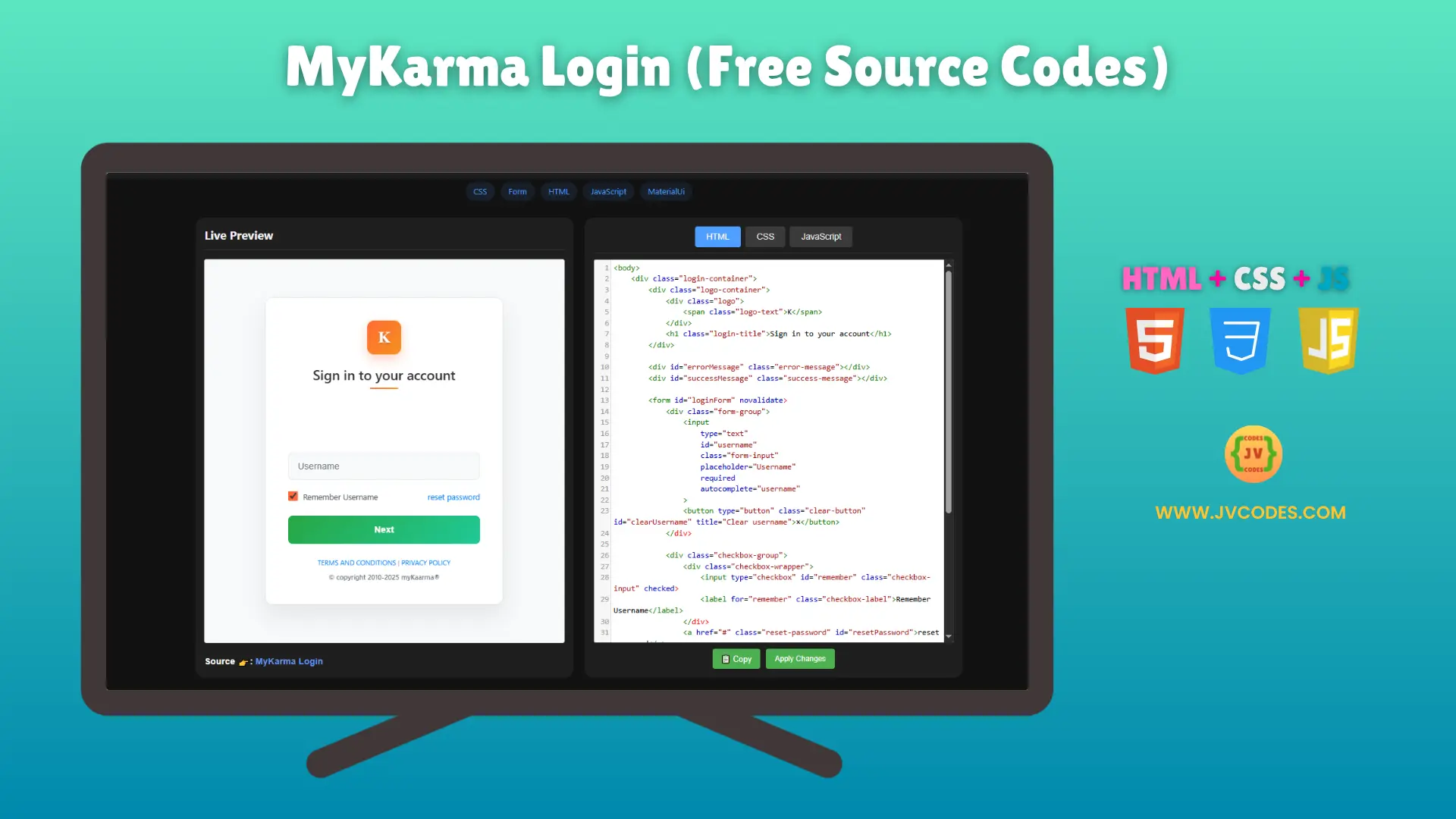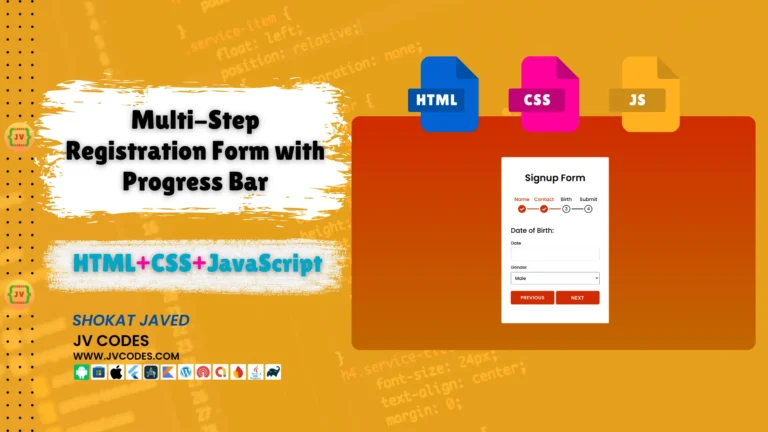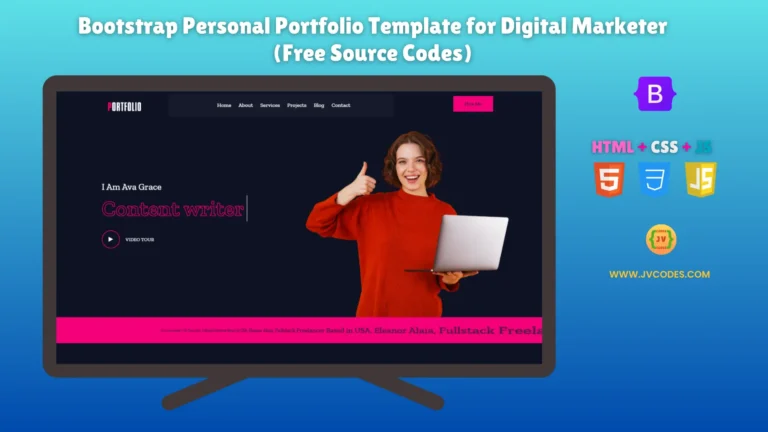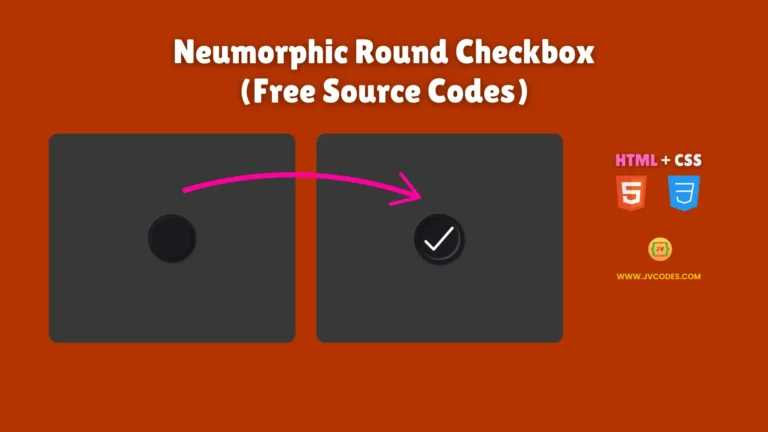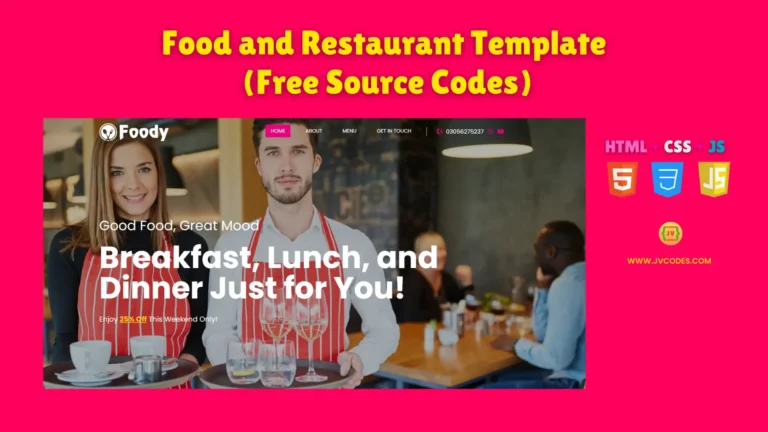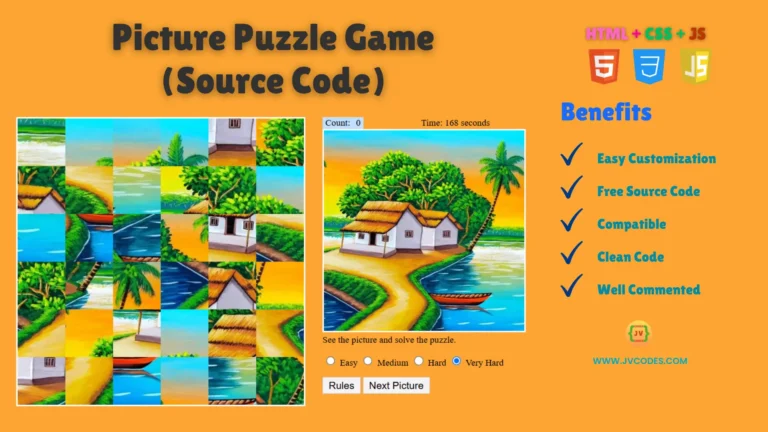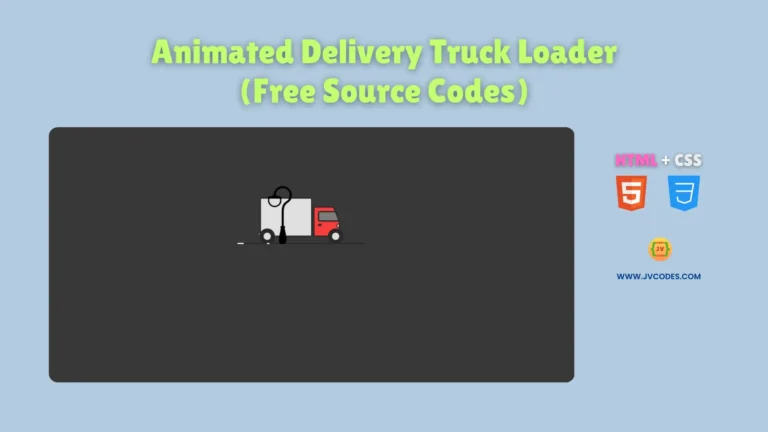MyKarma Login Using HTML, CSS and JavaScript (Free Source Code)
MyKarma Login UI Design, using HTML, CSS, and JavaScript, is a clean and straightforward login form designed for modern websites. I will provide you with the free source code for this UI. It is written using good programming practices, so even beginners can easily understand and edit it.
The MyKarma Login UI Design is created with a focus on smooth design and mobile-friendly layout. It can be used in any website or app project. This template is handy for students or beginners working on coding projects for juniors. It also follows a design style similar to Material UI, giving it a professional appearance.
Source: MyKarma Login
Features of MyKarma Login
- Mobile-Friendly Design: The layout is optimised for all screen sizes.
- Easy Customization: You can change colours, fonts, and layout easily.
- Open-Source UI: The code is freely available for use without any restrictions.
- Web Components Ready: Easily add this to other templates or projects.
Technologies Used
- HTML (Hypertext Markup Language)
- CSS (Cascading Style Sheets)
- JS (JavaScript)
Recommended for You
- Adwerx Login Using HTML, CSS and JavaScript
- Citizens Tri-County Bank Login
- ClearSlide Login Using HTML, CSS and JavaScript
- Qualia Login Using HTML, CSS and JavaScript
- MaryKayInTouch Login Using HTML, CSS and JavaScript
Steps to Build
To start using this login page, download the code using the button below. It includes HTML, CSS, and JavaScript files. Open it in VS Code or any text editor. Make small changes if needed, then save and add it to your project or website.
Download Source Code
You do not have to worry about copyright when downloading the source code. Click the button below to download the entire project.
Conclusion
This login form is helpful for your front-end development work. It makes your web pages look cleaner.
Use it to help your website be different from others. Please link back to JV Source Codes when you use their code. If you have any questions, subscribe to the channel and leave a comment—I will answer you!
You can also check out our Material UI contact forms, CSS buttons and interactive animations. You can continue learning by making Portfolio sites, Food websites, Calculators, Converters and Games.