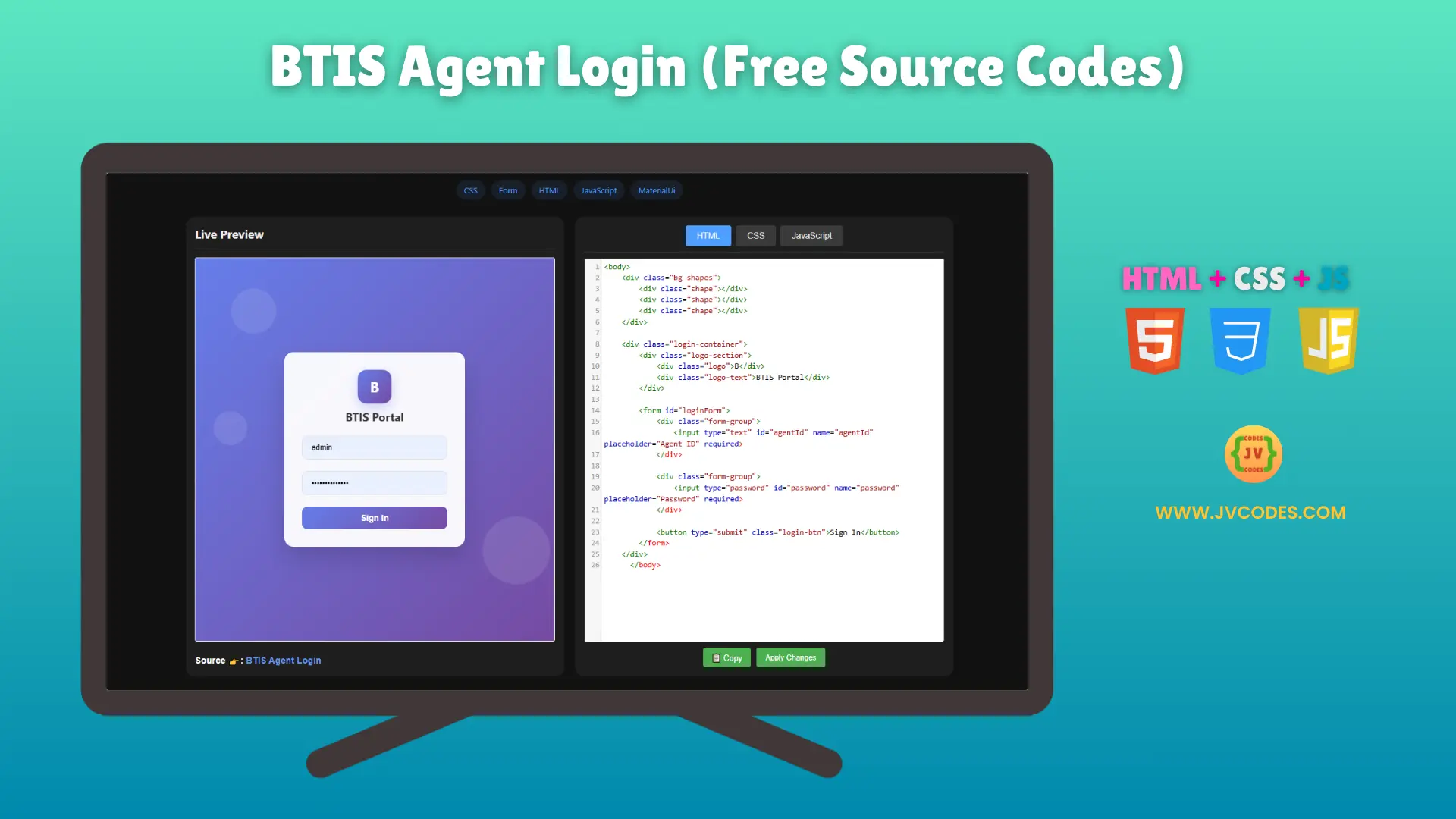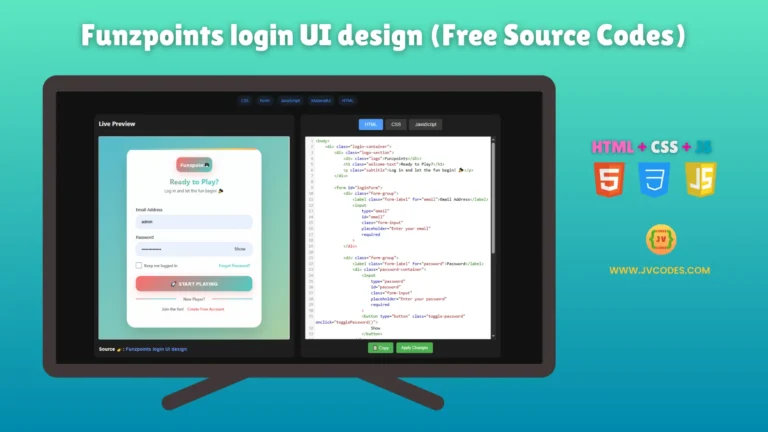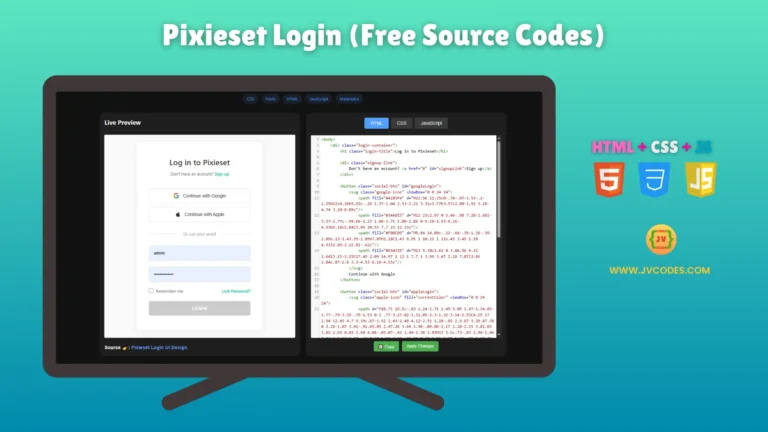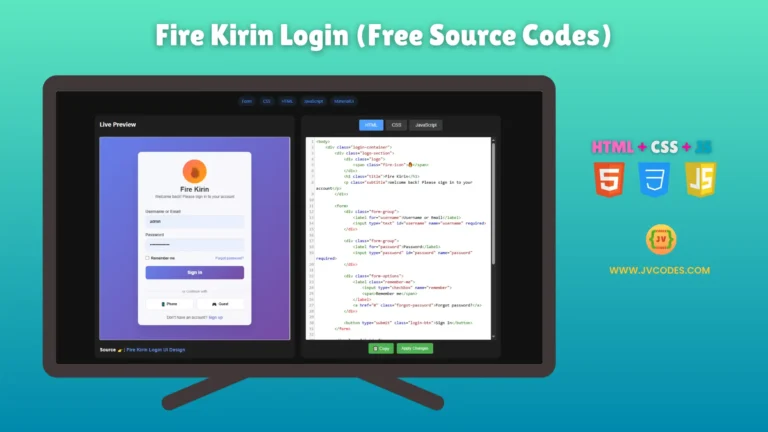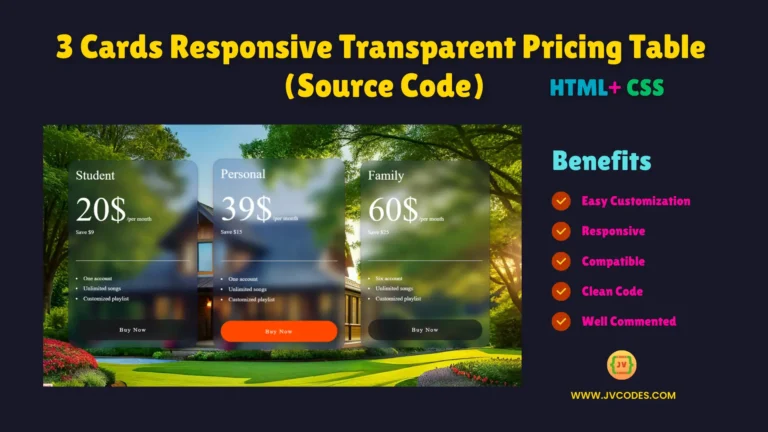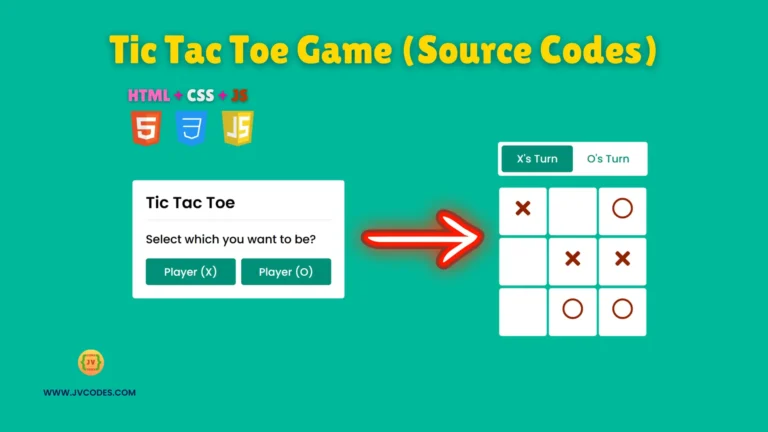BTIS Agent Login UI Design Using HTML, CSS and JavaScript (Free Source Code)
BTIS Agent Login UI Design Using HTML, CSS and JavaScript provides a simple and up-to-date login layout for agent websites. I will provide you with the source code for free, which is well-structured and straightforward to customize. The code is written following good programming guidelines, so it is easy for beginners to use.
The BTIS Agent Login UI Design offers a fresh design that seamlessly integrates into any agent dashboard login page. It’s part of our collection of Material UI inspired layouts and crafted with reusable web components. If you’re looking for an Open-Source UI or want ideas for coding projects for juniors, this login design is a perfect starting point.
Source: BTIS Agent Login UI Design
Features of BTIS Agent Login
- Clean Interface: Gives a professional and neat login page look.
- Responsive Design: Works smoothly on desktop, tablet, and mobile.
- Quick to Customise: Easy to edit text, colours, and form fields.
- Lightweight Code: Simple structure, perfect for beginners to learn.
Technologies Used
- HTML (Hypertext Markup Language)
- CSS (Cascading Style Sheets)
- JS (JavaScript)
Recommended for You
- Xperience Rewards Login UI Design
- Heatable Login UI Design
- My10x Login Using HTML, CSS and JavaScript
- Koyfin Login Using HTML, CSS and JavaScript
- MyKarma Login Using HTML, CSS and JavaScript
Steps to Build
To begin with the BTIS Agent Login UI Design, click the button and download the necessary files. You can open the files in VS Code or any other code editor. You can modify the HTML, CSS and JavaScript as required. The layout is already set up and can be used for any project.
Download Source Code
Click the button below to get the complete source code. It is available for free and is in the public domain, with no copyright restrictions.
Conclusion
Use this login design in your websites or apps. It can make your project look clean and professional.
This template will enhance the appearance of your portfolio. Remember to link back to JV Source Codes when you use their codes. Follow the channel to get more free videos. If you have any issues, please don’t hesitate to leave a comment, and I’ll be happy to assist you.
Try out additional tools, such as Material UI forms, CSS buttons, and animation effects. You can learn frontend development by creating projects such as portfolio pages, food websites, calculators, converters, and games.