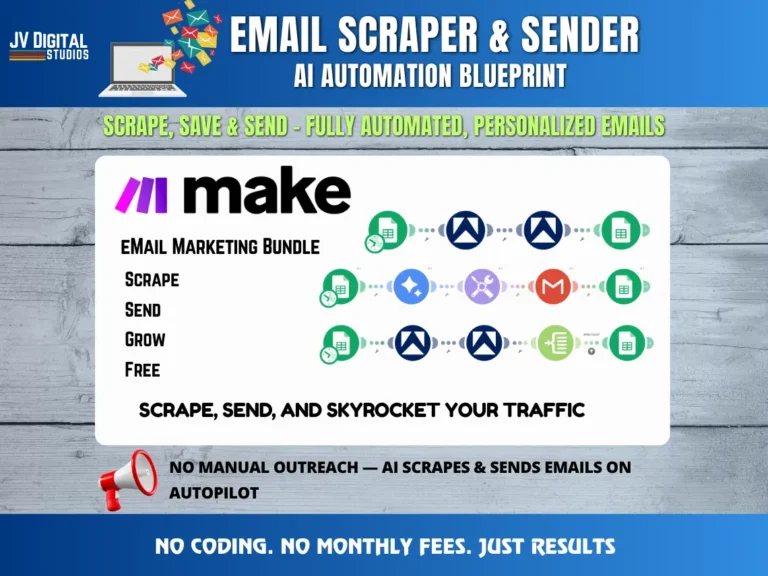Website to Social Media Automation MAKE.COM Blueprint
If you’re a blogger, e-commerce store owner, digital marketer, or content creator, you know the struggle.
You spend hours writing high-quality blog posts, optimizing SEO, and crafting engaging content—but then comes the real time-suck: manually posting to social media.
👉 Get Your Website to Social Media Automation Blueprint Now
Instagram? Pinterest? Facebook? LinkedIn? Reddit?
You need to copy the title, write a caption, upload the featured image, and schedule the post—all over again for each platform.
And if you’re not consistent, your blog traffic gets buried.
What if you could automate the entire process—from new WordPress post detection to instant social media sharing—without lifting a finger?
That’s exactly what the Website to Social Media Automation: Make.com Blueprint on Etsy offers.
This isn’t just another social media scheduler. It’s a complete automation system that connects your WordPress site to 6 major platforms using AI-generated captions and Make.com workflows.
In this in-depth review, we’ll explore how this Etsy automation kit works, who it’s perfect for, and why it could be the game-changing solution your business has been missing.
What Is the Website to Social Media Automation Blueprint?
The Website to Social Media Automation Blueprint is a ready-to-use, AI-powered social media automation bundle designed to help bloggers, e-commerce owners, and creators automatically share new WordPress posts across Facebook, Instagram, Pinterest, LinkedIn, Reddit, and Tumblr.
Instead of manually copying and pasting content, this system uses Make.com workflows to detect new WordPress posts, generate AI captions, and distribute them to social media platforms—all in real time.
Why This Blueprint Stands Out
Most WordPress to social media tools are either:
- Too expensive (like Hootsuite or Buffer).
- Too manual (requiring you to post everything yourself).
- Too limited (no AI or cross-platform support).
But this Etsy blueprint changes the game by offering:
- ✅ AI-generated captions that boost engagement.
- ✅ Cross-platform posting to 6 major platforms.
- ✅ Scalable for any niche.
- ✅ Affordable one-time cost vs ongoing monthly subscriptions.
It’s not just another WordPress to Instagram automation tool—it’s a complete social media workflow system that works 24/7.
What’s Included in the Package?
This Website to Social Media Automation Blueprint comes with a Make.com JSON blueprint, a step-by-step PDF guide, and a Google Sheet template for customization.
1. Make.com JSON Blueprint
This is the core automation workflow that connects your WordPress site to social media platforms.
You can:
- Use WordPress’s RSS feed to detect new posts.
- Customize posting frequency (e.g., 1 post every 2 hours).
- Select which platforms to post to.
This gives you full control over your social media automation.
2. Step-by-Step PDF Guide
Even if you’ve never used Make.com before, you’ll get:
- ✅ Detailed PDF guide with screenshots and instructions.
- ✅ Video walkthrough showing exactly how to import and configure the workflow.
- ✅ Pre-built templates ready to use after connecting your accounts.
3. Google Sheet Template
All your post data is saved in a Google Sheet, including:
- Post titles.
- Descriptions.
- Featured image URLs.
- Posting dates.
You can review, edit, or export the data as needed.
Key Features & Benefits of the Website to Social Media Automation Blueprint
Let’s dive into what makes this Etsy automation kit so powerful.
1. Auto-Detects New WordPress Posts
This system automatically detects new WordPress posts using WordPress’s RSS feed.
You can:
- Select specific categories to post (e.g., “Blog Posts”, “Product Reviews”).
- Exclude low-performing posts.
- Customize posting frequency (e.g., 1 post every 2 hours).
Perfect for bloggers and e-commerce owners who want to automate content promotion.
2. AI-Generated Captions with Google Gemini
Instead of writing captions manually, this system uses Google’s Gemini AI to generate engaging, SEO-rich captions.
For example:
- A blogger writes a post about “10 Best Travel Destinations in 2024”.
- The AI generates:
“Planning your next adventure? Here are the 10 best travel destinations in 2024! From tropical beaches to mountain escapes, these spots will inspire your next trip. #TravelInspo #Wanderlust #TravelGoals”
This boosts engagement, increases reach, and drives more clicks.
3. Automatically Pulls Featured Images
The system automatically pulls the featured image from your WordPress post.
You can:
- Use the featured image as the social media post image.
- Customize image size and format.
This ensures your social media posts look professional and consistent.
4. Posts to 6+ Social Platforms Instantly
This system automatically posts your WordPress content to 6 major platforms:
- Facebook Pages
- Tumblr
You can:
- Choose which platforms to post to.
- Set posting frequency (e.g., 1 post every 2 hours).
- Customize pin titles and descriptions.
This ensures your social media presence is consistent and optimized.
5. Runs in the Background (Hands-Off Marketing)
Once set up, this system works 24/7—posting your content, generating captions, and distributing it—without any manual input.
This means you can focus on creating content, improving your blog, and growing your business—while your social media presence grows automatically.
Supported Platforms
This system supports 6 major social media platforms:
1. Facebook Pages
- Posts to your Facebook Page.
- Uses Facebook’s API for seamless posting.
2. Instagram
- Posts to your Instagram account.
- Uses Instagram’s API for seamless posting.
3. Pinterest
- Posts to your Pinterest account.
- Uses Pinterest’s API for seamless posting.
4. LinkedIn
- Posts to your LinkedIn profile.
- Uses LinkedIn’s API for seamless posting.
5. Reddit
- Posts to your Reddit account.
- Uses Reddit’s API for seamless posting.
6. Tumblr
- Posts to your Tumblr account.
- Uses Tumblr’s API for seamless posting.
Why Posting to Multiple Platforms Boosts Reach & Traffic
Posting to multiple platforms increases your visibility and engagement.
For example:
- A blogger posts to Facebook, Instagram, and Pinterest.
- Each platform drives traffic to their blog.
- The combined reach is greater than any single platform.
This increases your chances of attracting new readers and growing your audience.
Who Should Use This Website to Social Media Automation Blueprint?
This kit is ideal for anyone who wants to automate their WordPress to social media marketing—especially if you’re:
1. Bloggers
Bloggers need consistent social media presence to drive traffic and engagement.
Use Case:
A blogger writes a post about “10 Best Travel Destinations in 2024”. They use the Website to Social Media Automation Blueprint to automatically post to Facebook, Instagram, and Pinterest.
Result: More impressions, more clicks, more traffic.
2. E-commerce Store Owners
E-commerce owners want to promote their products and build their brand.
Use Case:
An e-commerce store owner uses the Website to Social Media Automation Blueprint to automate product promotion.
Result: More visibility and more leads.
3. Digital Creators & Marketers
Digital creators and marketers need to manage multiple platforms—Pinterest is often time-consuming.
Use Case:
A digital marketer uses the Website to Social Media Automation Blueprint to automate Pinterest marketing for a client.
Result: Saves hours of work and increases engagement.
4. Coaches & Freelancers
Coaches and freelancers want to build their audience and promote their services.
Use Case:
A life coach uses the Website to Social Media Automation Blueprint to automate content promotion for their online course.
Result: More visibility and more leads.
How It Works: Step-by-Step Automation
Here’s exactly how the Website to Social Media Automation Blueprint works—from detecting new posts to auto-posting.
Step 1: WordPress Post Detected
The automation starts with WordPress’s RSS feed.
You can:
- Use WordPress’s RSS feed to detect new posts.
- Select specific categories to post (e.g., “Blog Posts”, “Product Reviews”).
All data is saved to Google Sheets.
Step 2: AI Generates Captions
The AI Module uses Google’s Gemini AI to generate engaging, SEO-rich captions.
You can customize:
- Tone (professional, friendly, casual).
- Keywords.
- Hashtags.
For example:
- “Planning your next adventure? Here are the 10 best travel destinations in 2024! From tropical beaches to mountain escapes, these spots will inspire your next trip. #TravelInspo #Wanderlust #TravelGoals”
Step 3: Featured Image Pulled
The system automatically pulls the featured image from your WordPress post.
You can:
- Use the featured image as the social media post image.
- Customize image size and format.
This ensures your social media posts look professional and consistent.
Step 4: Shared to All Platforms
After AI generates the caption and pulls the image, the Make.com Module distributes the content to 6 major platforms:
- Facebook Pages
- Tumblr
You can:
- Set posting frequency (e.g., 1 post every 2 hours).
- Customize pin titles and descriptions.
- Add hashtags and keywords.
The entire process is fully automated and works 24/7.
The 5 Key Modules in This Automation
The kit includes 5 essential modules that work together seamlessly:
- WordPress RSS Module – Detects new WordPress posts.
- Google Sheet Module – Stores your post data.
- AI Module – Generates SEO-rich captions.
- Make.com Module – Distributes content to social media.
- Social Media Module – Posts content to 6 platforms.
Each module is pre-configured, so you just need to connect your accounts and launch.
Pros and Cons of the Website to Social Media Automation Blueprint
Like any tool, it has strengths and limitations. Here’s a balanced look.
✅ Pros
- Saves Hours Weekly – Automate social media posting.
- Improves Reach – SEO-rich captions boost visibility.
- Consistent Posting – Never miss a post.
- Beginner-Friendly – No coding required.
- Affordable – One-time cost for ongoing results.
⚠️ Cons
- Requires WordPress + Make.com + Basic Setup – You’ll need accounts for both.
- Initial Learning Curve – Takes 15–30 minutes to configure.
- Platform Limits – Some platforms have posting limits.
Overall, the pros far outweigh the cons, especially for time-strapped entrepreneurs.
Why This Kit Wins
- Cost-Effective: Pay less than $50 for a system that would cost hundreds per month elsewhere.
- High-Quality AI: Uses advanced AI for personalized captions.
- No Coding Needed: Perfect for non-tech users.
- Ready-to-Use: Comes with pre-built workflows, guides, and video tutorials.
Customer Value & ROI: How Much Time & Money Will You Save?
Let’s talk numbers.
Time Saved
Imagine you spend 2 hours per day manually posting WordPress content to social media.
With this automation, you can automate 80% of that work—saving 1.6 hours per day.
Over a month, that’s 48 hours saved—equivalent to over a week of work.
Improved Social Media Presence
Manual posting is slow and inconsistent.
With this kit, you can scale your social media presence and reach more prospects—without increasing your workload.
Better Traffic & Sales
Use the Website to Social Media Automation Blueprint to automate content promotion and drive more traffic to your blog or e-commerce store.
This turns passive impressions into active sales—without extra effort.
Conclusion: Is This Website to Social Media Automation Blueprint Worth It?
If you’re a blogger, e-commerce owner, or digital creator who wants to automate your WordPress to social media marketing, then yes—this Etsy kit is absolutely worth it.
It’s not just another social media scheduler. It’s a complete automation bundle that:
- Saves hours every week
- Improves social media reach and engagement
- Works 24/7 with no coding
- Uses AI and Make.com for reliable automation
- Costs less than a coffee per month
Whether you’re a side hustler, freelancer, or agency owner, this Website to Social Media Automation Blueprint can transform how you promote your business.
Get Your Website to Social Media Automation Blueprint Today
Don’t let manual social media posting slow you down any longer.
Click here to purchase the Website to Social Media Automation: Make.com Blueprint – Post Everywhere Automatically on Etsy and start automating your social media marketing today.
👉 Get Your Website to Social Media Automation Blueprint Now
Conclusion – Press Play on Passive Promotion
The Website to Social Media Automation MAKE.COM Blueprint is the cheapest, fastest, code-free way to turn every WordPress post into a six-platform traffic magnet while you sleep, teach, code, or paint. For less than a large pizza you can buy back 120 hours this year, compound your Pinterest SEO, and never again copy-paste a link into Canva at midnight.