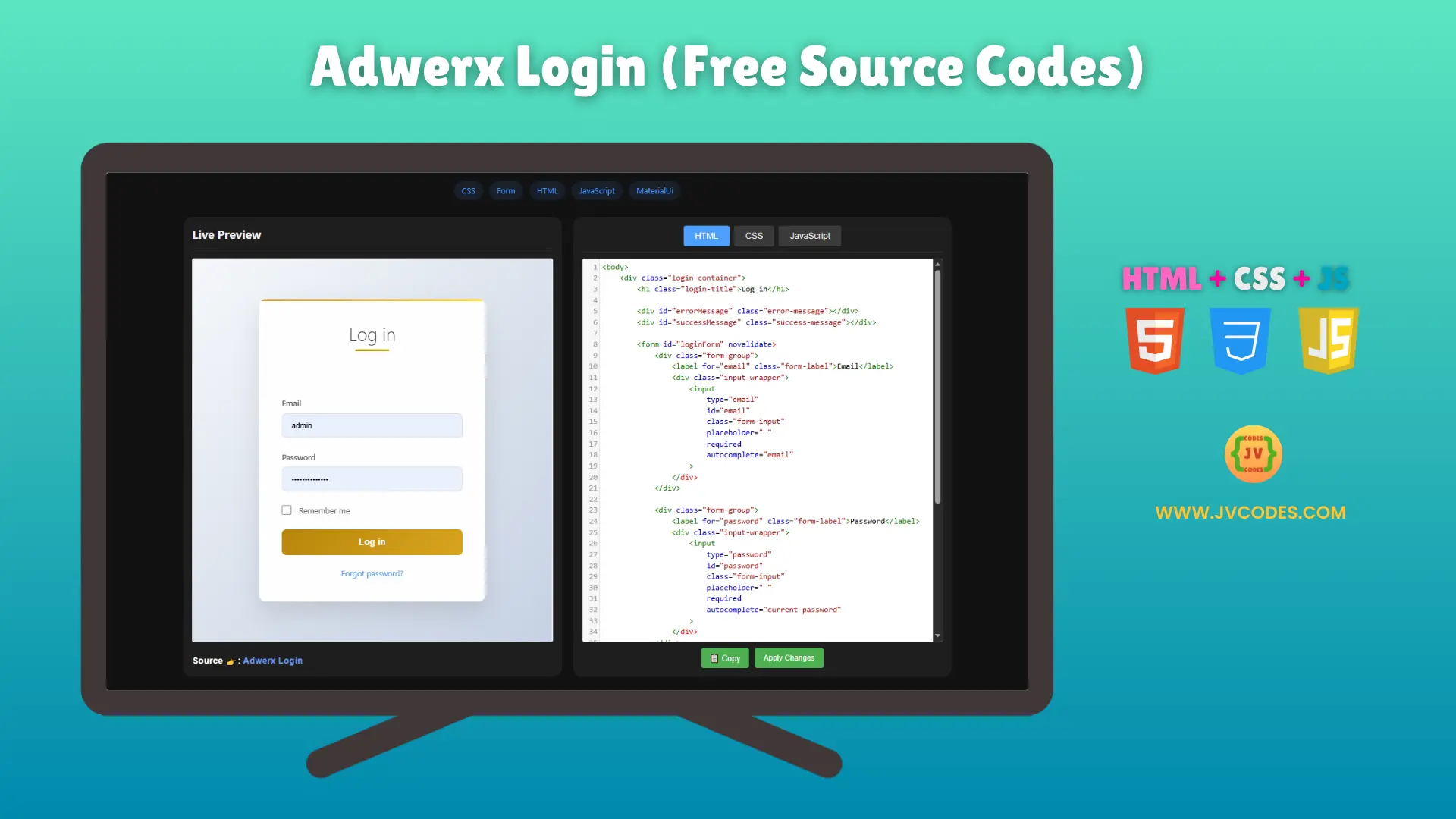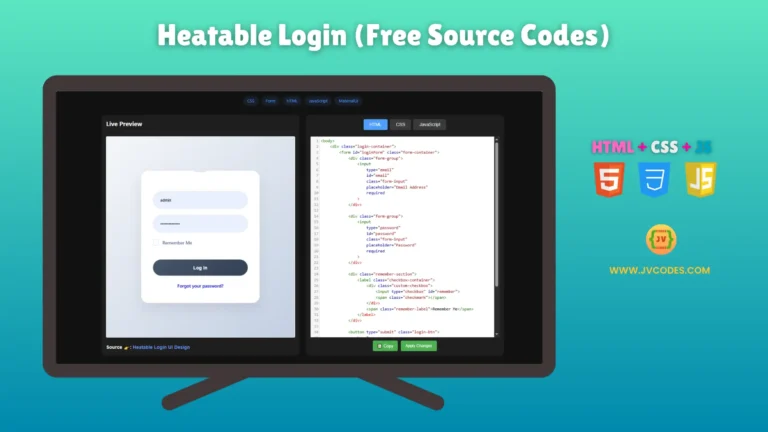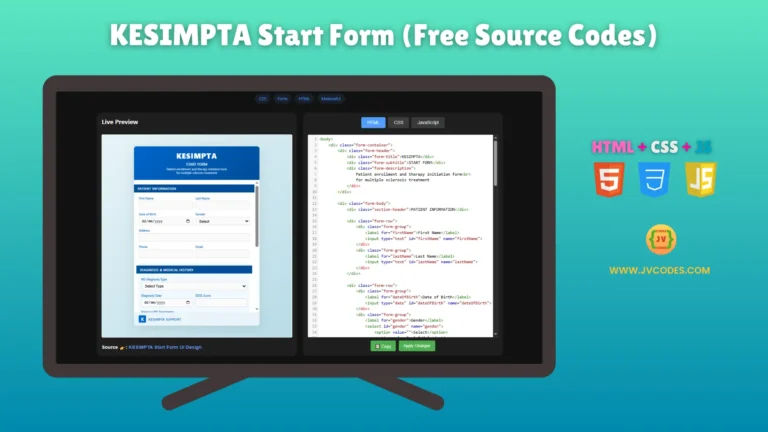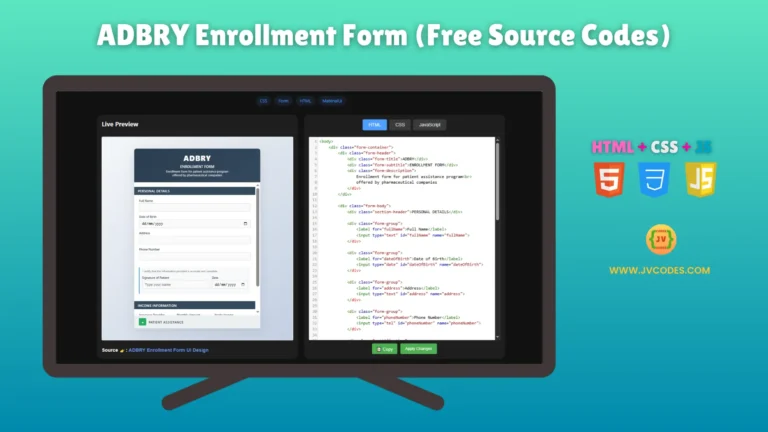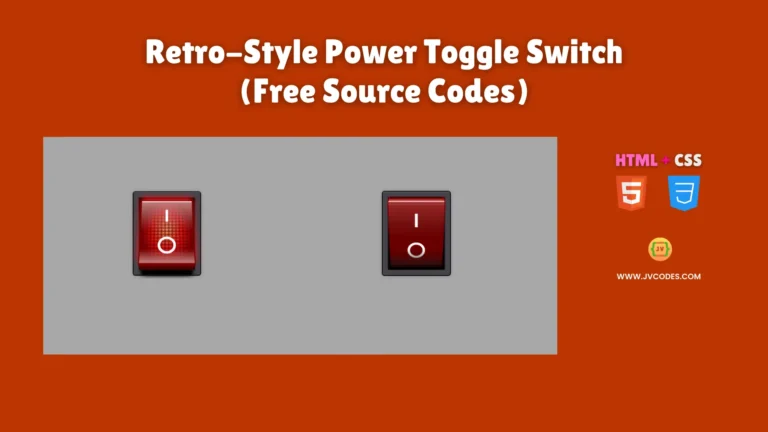Adwerx Login Using HTML, CSS and JavaScript (Free Source Code)
Adwerx Login UI Design Using HTML, CSS and JavaScript is a clean and modern login interface that you can use in your own projects. I am going to provide you with the free source code for this login form. This code is written by following good programming practices, so it’s easy to read and simple to edit.
The Adwerx Login UI Design is ideal for beginner developers learning to create login pages. It uses only front-end tools and is fully responsive. It can be a great addition to your coding projects for juniors, and it closely resembles real websites. The layout uses Material UI-inspired design and modern web styles.
Source: Adwerx Login Using HTML, CSS and JavaScript
Features of Adwerx Login
- Responsive Design: It works smoothly on all devices.
- Open-Source UI: You can use and edit the code freely.
- Simple Layout: Easy to understand and modify.
- Web Components Ready: Can be reused in other templates.
Technologies Used
- HTML (Hypertext Markup Language)
- CSS (Cascading Style Sheets)
- JS (JavaScript)
Recommended for You
- ClearSlide Login Using HTML, CSS and JavaScript
- Qualia Login Using HTML, CSS and JavaScript
- MaryKayInTouch Login Using HTML, CSS and JavaScript
- KnowBe4 Login UI Design Using HTML, CSS and JavaScript
Steps to Build
You can use this login form by downloading the HTML, CSS and JavaScript code from the button below. Open the file in VS Code or the editor you prefer. You can customise colours, logos, and text to fit your brand. When you are done, please save the file and use it on your website.
Download Source Code
You can download the source code for free and without any copyright problems. Click the button below to download it.
Conclusion
This login UI is a bright and clean solution for your front-end needs. It will make your websites look better.
It’s also a good opportunity to add to your portfolio. Please link back to JV Source Codes when you use the code. If you’re having trouble, subscribe to our channel and leave a comment, and I’ll be happy to help.
Try out more features like Material UI buttons, forms and animations. You can learn more by making Portfolio websites, Restaurant templates, Converters, Calculators and Mini Games.