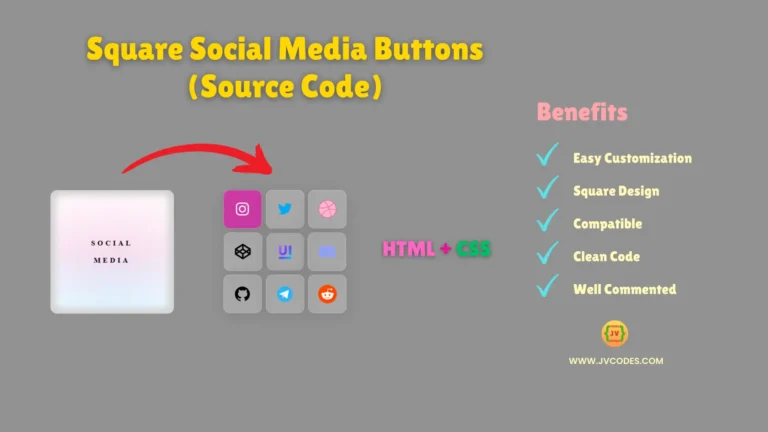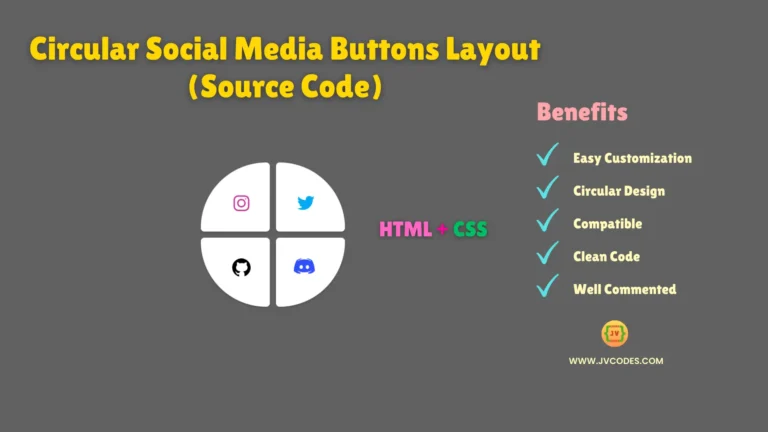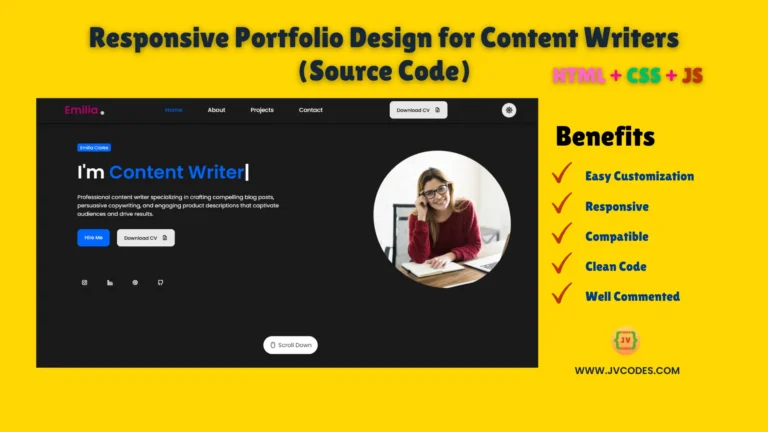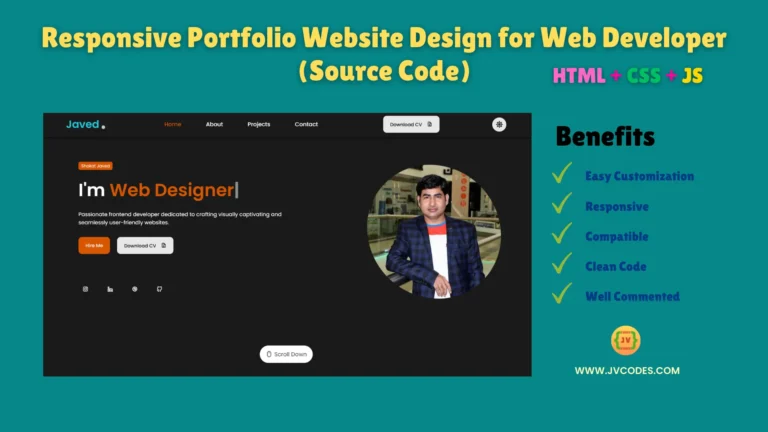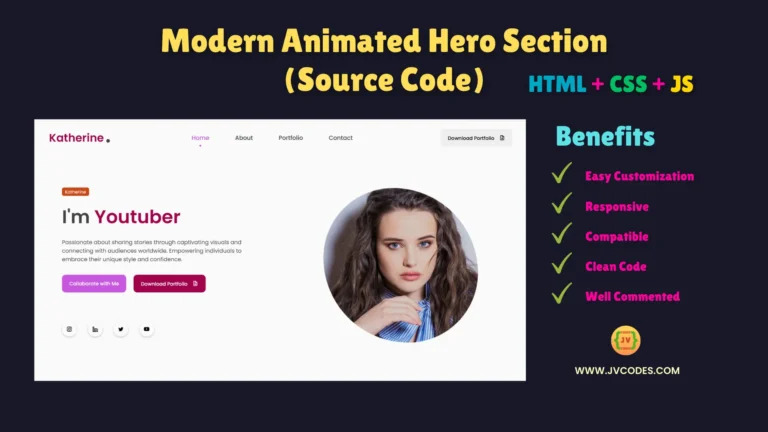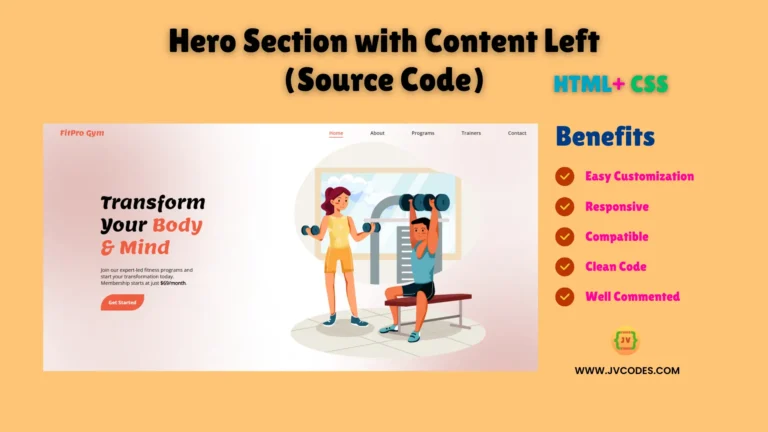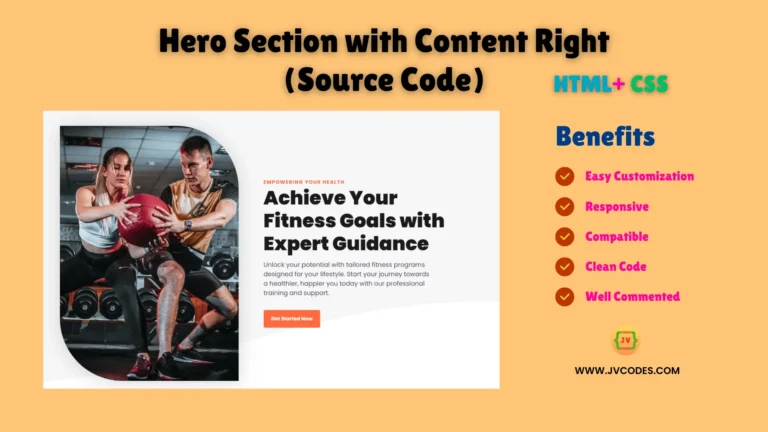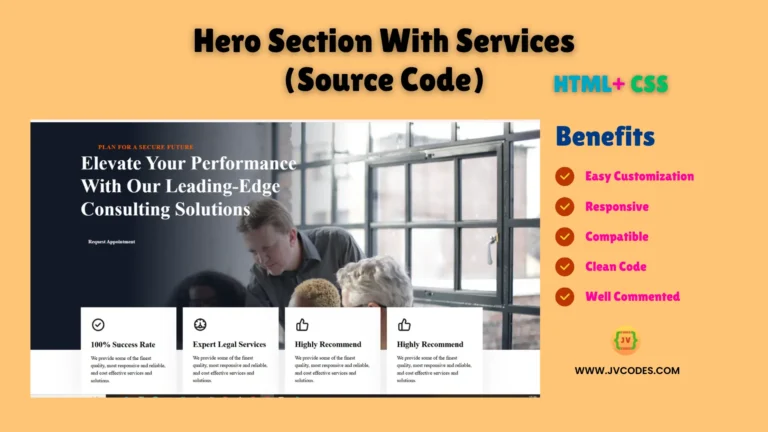Social Media Icons with Dual Tooltips Using HTML and CSS (Free Source Code)
Icons with dual tooltips are one of the trends in web design that can help in increasing the engagement of people. These icons show not only the profile name written above the icon but also “Follow” when the cursor is kept on the icon. This fascinating design can attract the user’s attention and force them…