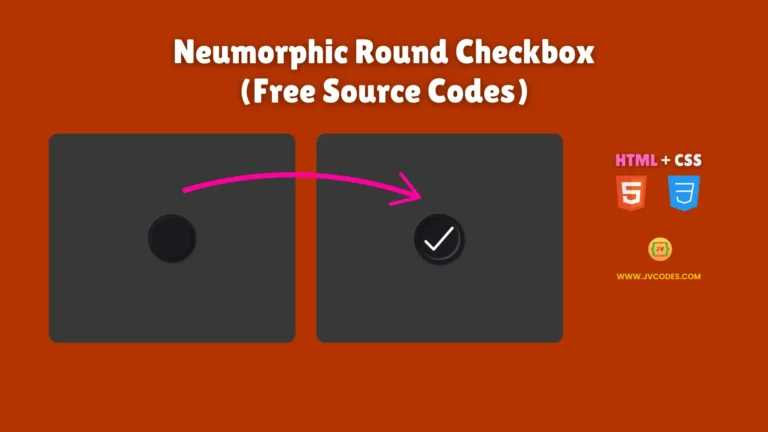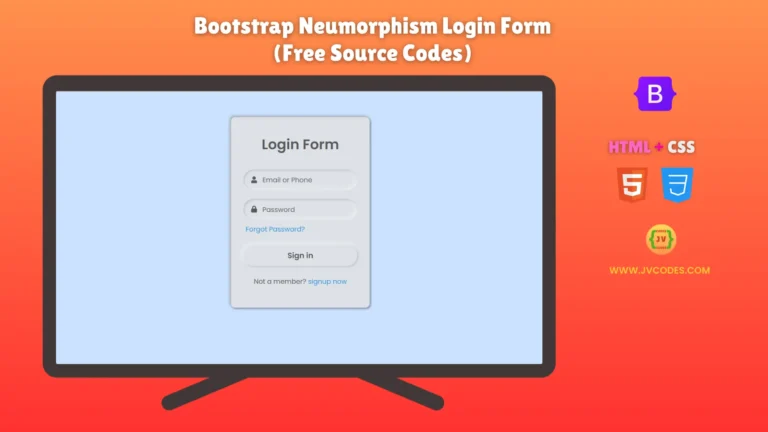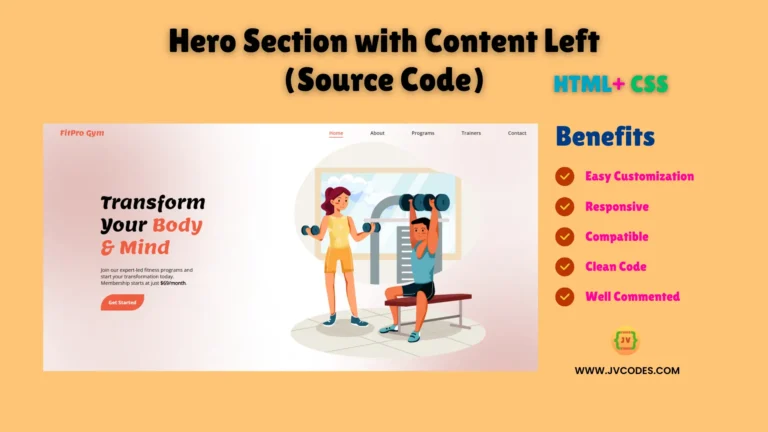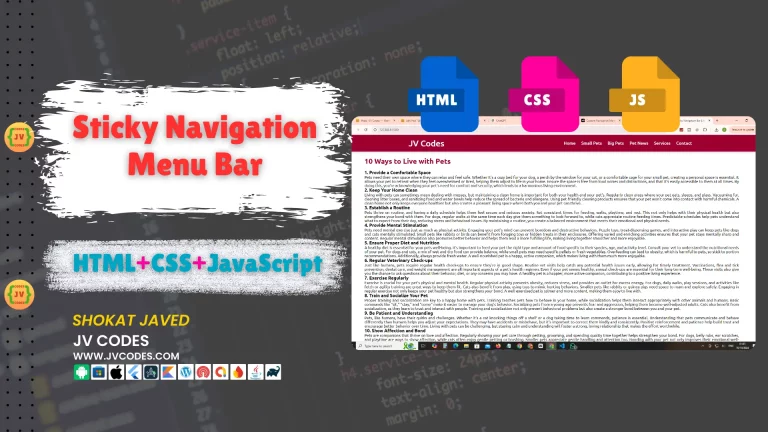CSS Roadmap: Ultimate Guide for Beginners
The ultimate CSS roadmap comes from JV Codes. All levels of CSS learners can find their complete knowledge base about Cascading Style Sheets (CSS) through this single guide, which offers well-structured explanations.
Do you want to learn CSS but don’t know where to start? This 20-day CSS roadmap breaks everything into small, easy steps. No rush, no stress—just clear, daily lessons to help you mastering CSS.
What is CSS?
Web designs require CSS (Cascading Style Sheets) to apply style features that create visual appeal in websites. CSS regulates the elements that determine visual aspects, such as colors, fonts, and page structures, in addition to motion effects. Web pages become completely uninteresting if CSS is absent from their design.
What is a CSS Roadmap?
A CSS roadmap provides an organized sequence of steps to learn CSS correctly. We prefer a systematic plan over random topics. By following this approach, you develop firm foundations, which lead to learning complex material.
20-Day CSS Roadmap
This is a step-by-step guide to mastering CSS in just 20 days.
Day 1: Getting Started with CSS
Let’s begin with the basics. On day 1, you’ll learn what CSS is and how it helps style any website.
Day 2: CSS Syntax and How to Use It
Today, you will learn how to write CSS. It’s all about selectors, properties, and values.
Day 3: Ways to Add CSS
There are 3 simple ways to use CSS—inline, internal, and external. Each one has its purpose.
Day 4: CSS Units and Measurements
You’ll learn how to size things using units like pixels (px), percent, em, and rem.
Day 5: CSS Selectors
Selectors let you choose which parts of your page to style—like specific tags, classes, or IDs.
Day 6: Colors and Backgrounds
Time to add color! You’ll try out HEX and RGB values and learn how to set cool backgrounds.
Day 7: Text and Fonts
Want your text to look better? Today is about changing fonts, sizes, colors, and alignment.
Day 8: Images and Links
You’ll learn how to add images, adjust their size, and style your links with hover effects.
Day 9: Tables, Borders, and Lists
We’ll look at how to style tables and lists and how borders can make them look neat.
Day 10: Box Model & Spacing
This is important! Learn how padding, borders, and margins work together to control layout.
Day 11: Display, Visibility & Overflow
You’ll see how to show or hide elements and how to manage overflow content on a page.
Day 12: Float, Clearfix & Position
Floating things left and right can get messy. You’ll learn how to fix layout problems with these tricks.
Day 13: Hover, Focus & Cursor
Make your site interactive. You’ll style things when they’re hovered, clicked, or selected.
Day 14: Flexbox Basics
Flexbox helps you create layouts easily. It’s great for placing items in rows or columns.
Day 15: CSS Grid
CSS Grid is even more powerful. You can build full layouts with just a few lines of code.
Day 16: Dropdowns, Navbars & Forms
Today, we’ll style real website parts—like menus, navigation bars, and forms.
Day 17: Transitions & Animations
Time to add movement! You’ll learn to animate things smoothly when users interact.
Day 18: Pseudo-classes & Elements
Use extras like :hover and ::before to style parts of elements you normally can’t reach.
Day 19: Responsive Design with Media Queries
Make your site look good on phones and tablets by using media queries for different screen sizes.
Day 20: Final Touches + Cheatsheet
You’ve reached the final day! We’ll review everything, and you’ll get an effortless cheat sheet.
Why Are We Learning CSS?
A website without CSS is simply an HTML skeleton that appears uninteresting, like a standard Word document. CSS transforms an HTML layout into an aesthetically appealing design through colors, animations, and an overall feeling.
Final Thoughts
CSS isn’t about memorization – it’s about understanding the system. CSS serves as a language that allows users to build powerful designs for website visual presentation.
Having the JV Codes roadmap lets you transform from beginner status to advanced development levels to create glorious, responsive, and professional websites.
Tomorrow’s assignment: Open VS Code and style a button. The task involves creating a single button. We start small. 🚀