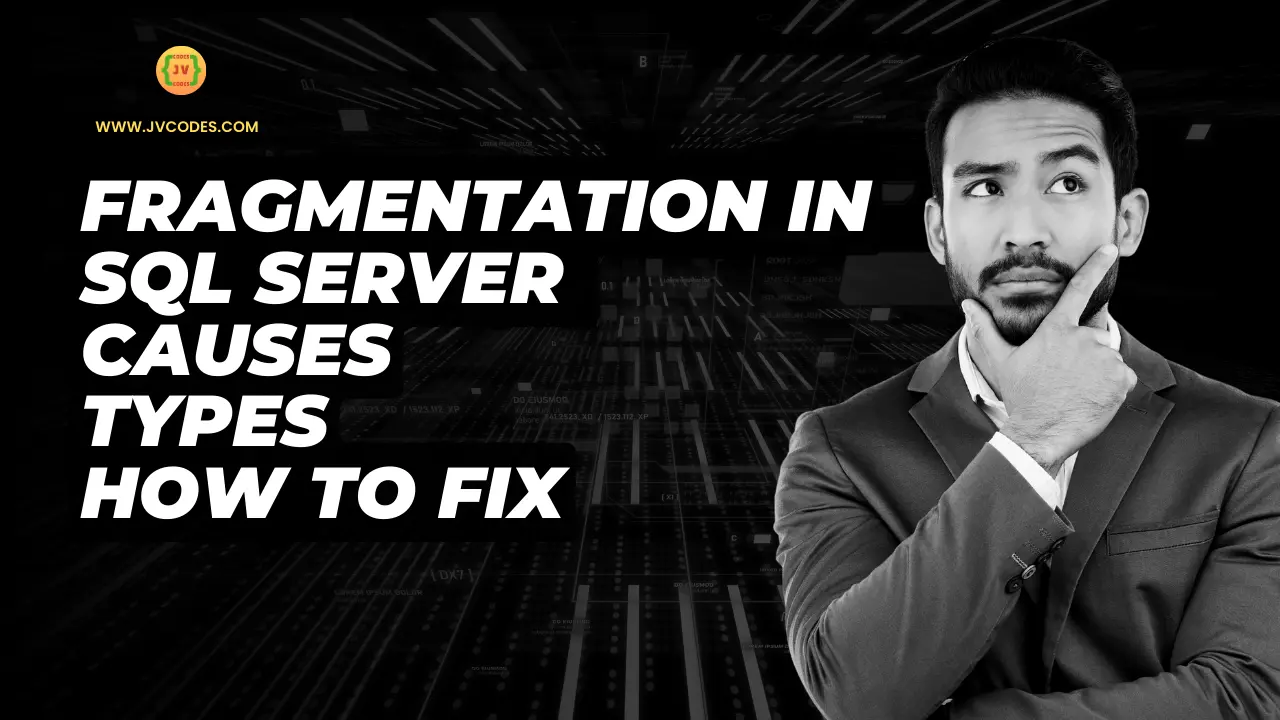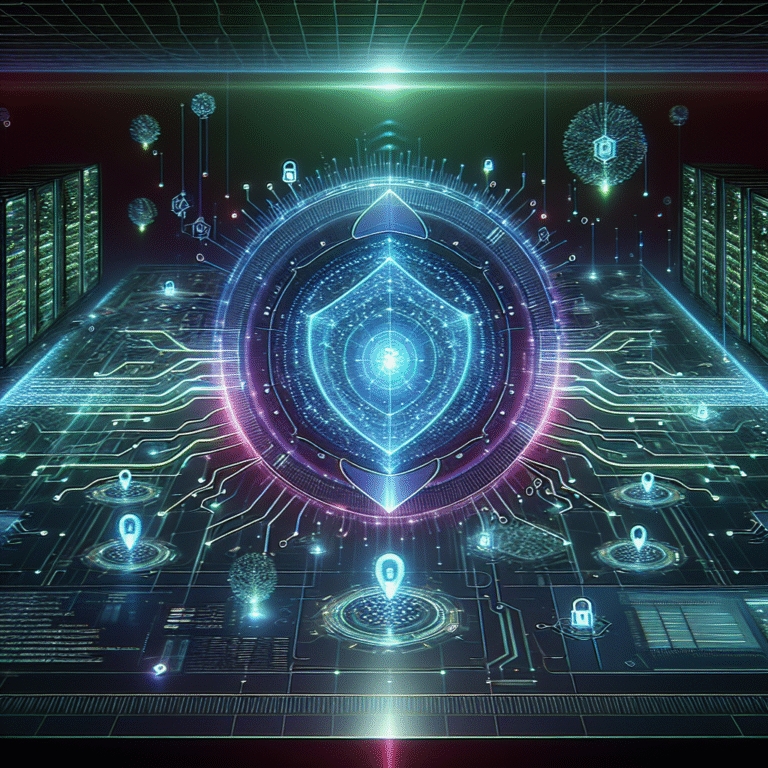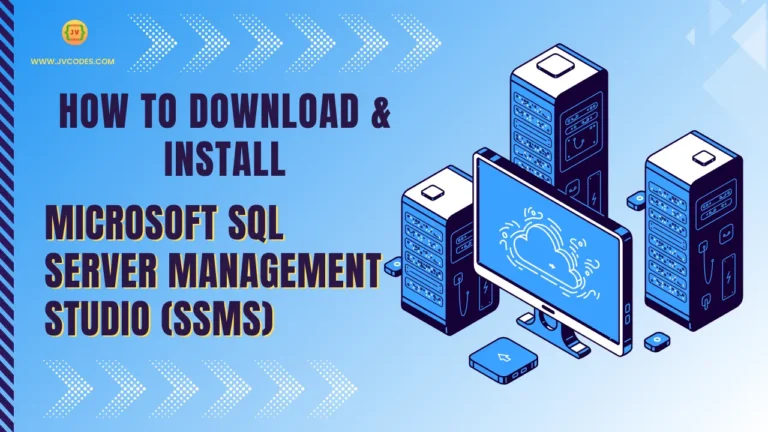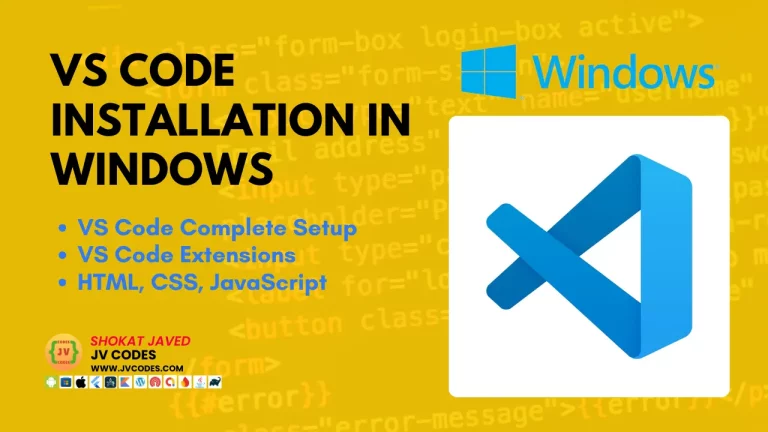Fragmentation in SQL Server Index—Causes, Types & How to Fix
Fragmentation in SQL Server index is a common issue that can slow down database performance. Forms of data entry involving frequent insert, update, and deletion activities lead to disorganization in your index structure.
The lack of data organization slows down the performance of SQL Server in data searches.
Next up: CEIP Service for SQL Server
What is Fragmentation?
The index data becomes disordered when fragmentation occurs. The reading performance of SQL Server diminishes due to this condition. The performance suffers because database utilization times require longer durations.
Types of Fragmentation
There are two main types of fragmentation:
1. Internal Fragmentation
Empty pages within data structures cause internal fragmentation to occur. When page contents reach only half their available space, the system loses efficiency because it occupies space that is not utilized through actual data storage. The database size increases as its efficiency decreases.
2. External Fragmentation
The order of the index pages becomes incorrect in this case. SQL Server needs to move between separate sections of the disk storage to retrieve data. Yet, similarity exists to reading a book with disordered pages since the process becomes slower and less organized.
Causes of Fragmentation
- Frequent inserts, updates, or deletes
- Growing data over time
- Poor fill factor settings during index creation
- Rebuilding indexes without proper maintenance schedules
How to Check Fragmentation
You can use the system function sys.dm_db_index_physical_stats to check index fragmentation levels. It shows the fragmentation percentage for each index in your database.
How to Fix Fragmentation
There are two main ways to fix it:
1. Reorganize Index
This is a lighter operation. It defragments the index by reordering the leaf-level pages. It’s useful when fragmentation is low (below 30%).
ALTER INDEX index_name ON table_name REORGANIZE;
2. Rebuild Index
This is a heavier operation, but more effective. It drops and recreates the index, removing all fragmentation. Use this if fragmentation is high (above 30%).
ALTER INDEX index_name ON table_name REBUILD;
Conclusion
Fragmentation in SQL Server index can slow your queries and waste system resources. Running index fragmentation checks at regular intervals enables effective maintenance, which allows databases to reach maximum operational speed.
The implementation yields substantial performance improvements, although it contains minimal steps.
Recommended for You
- Download Microsoft SQL Server Management Studio
- ODBC Driver 17 for SQL Server
- SQL Operators for Beginners
- MySQL Materialized View
- How to Delete a Listing on Airbnb