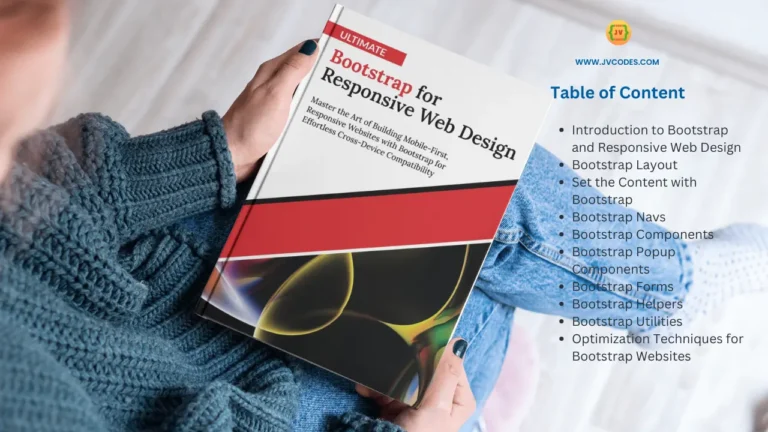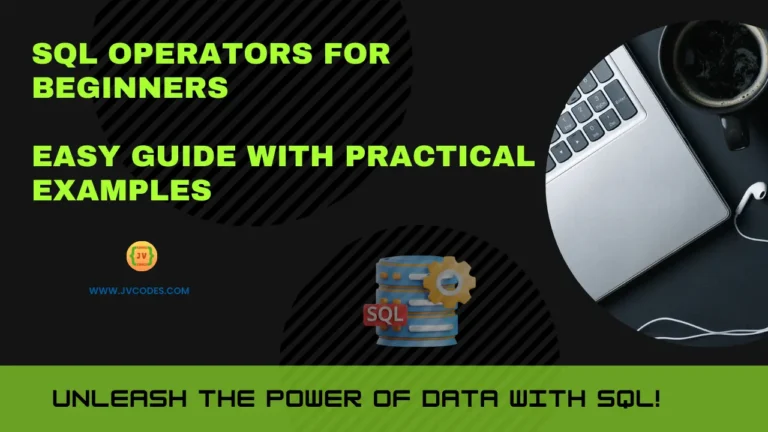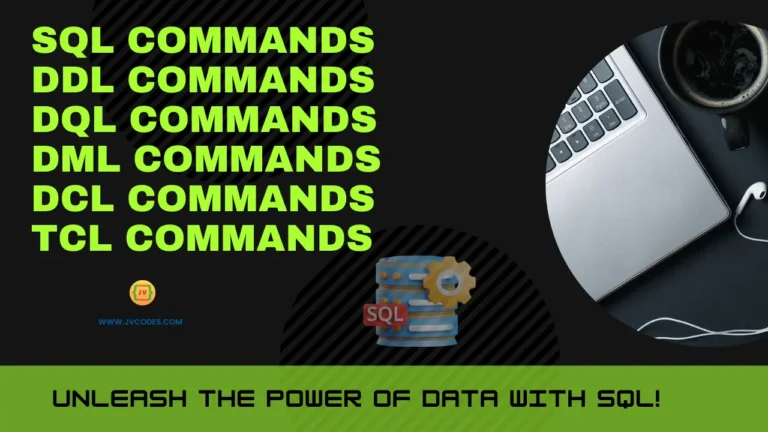Getting Started with Bootstrap 5
Build Websites Faster with Bootstrap Framework!
The free Bootstrap 5 tool allows developers to create modern web pages easily. Users with any coding experience and those needing time-saving systems can use Bootstrap to build pages that work across mobile devices. Next, we will explore the procedure for using Bootstrap 5.
What Is Bootstrap?
Bootstrap functions like a pre-built toolkit of web design components. Users select pre-made components instead of developing from scratch to build their website pages.
The framework manages complex tasks by enabling mobile compatibility and resolving platform bugs. More than 25 percent of website developers choose Bootstrap because it is a proven, user-friendly platform.
Bootstrap uses HTML, CSS, and JavaScript. This makes it a popular choice for many web developers.
Bootstrap Versions
The latest Bootstrap version, 5, was launched in 2021 to deliver increased performance alongside contemporary features without depending on jQuery. The platform operates with all preferred contemporary web browsers while excluding compatibility with Internet Explorer version 11 and its previous iterations.
Here is a list of Bootstrap versions:
- Bootstrap 1 – Released in 2011 (initial version)
- Bootstrap 2 – Released in 2012 (introduced the 12-column grid system)
- Bootstrap 3 – Released in 2013 (mobile-first design)
- Bootstrap 4 – Released in 2018 (Flexbox support, better components)
- Bootstrap 5 – Released in 2021 (no jQuery, more responsive, new utilities)
Why Use Bootstrap 5?
The development of Bootstrap 5 focuses on delivering solutions for current web standards. The Bootstrap 5 framework starts its development by focusing on mobile-friendly structures. The site functions effectively across mobile phones, tablets, and desktop computers.
The code is light and fast. Fast page loading happens thanks to this framework. Fast pages lead to a better user experience and can boost your search ranking on Google.
The main transformation in Bootstrap 5 involves using core JavaScript instead of jQuery as its base framework. It does not need jQuery.
The code becomes easier to maintain and runs quickly. Developers can work with a tool that conforms to the latest web trends.
- Works on Every Screen: Your site will look good on phones, tablets, and computers.
- No Complex Coding: Basic HTML and CSS skills are enough.
- Save Time: Focus on your content, not fixing design problems.
Bootstrap 5 Example
<div class="container-fluid p-5 bg-primary text-white text-center">
<h1>CityCare Medical Center</h1>
<p>Your health is our top priority. Book an appointment today!</p>
</div>
<div class="container mt-5">
<div class="row">
<div class="col-sm-4">
<h3>Our Services</h3>
<p>We offer general check-ups, pediatric care, vaccinations, and more.</p>
<p>Our team is here to keep you and your family healthy.</p>
</div>
<div class="col-sm-4">
<h3>Experienced Doctors</h3>
<p>Our doctors are certified, caring, and always ready to help.</p>
<p>We take time to listen and provide the best care for your needs.</p>
</div>
<div class="col-sm-4">
<h3>Book an Appointment</h3>
<p>Scheduling a visit is quick and easy—online or by phone.</p>
<p>We accept same-day and emergency appointments.</p>
</div>
</div>
</div>
What is responsive web design?
Responsive web design allows you to build sites that look good on any screen size. Your page adjusts to the device it is shown on.
Users using phones or desktop computers will experience smooth website performance. Bootstrap 5 provides an easy solution through its built-in grid system and ready-made classes.
Key Features of Bootstrap 5
1. Smart Grid System
A Bootstrap grid system arranges content through the combination of rows and columns. Three equal columns fit perfectly into tablets and bigger display devices when using this code:
<div class="row"> <div class="col-sm-4">Column 1</div> <div class="col-sm-4">Column 2</div> <div class="col-sm-4">Column 3</div> </div>
2. Ready-Made Parts
Add menus, image sliders, or pop-ups fast. Use classes like btn btn-primary for a blue button:
<button class="btn btn-primary">Click Me</button>
3. No jQuery Needed
Bootstrap 5 uses simpler JavaScript, so pages load faster.
How to Start with Bootstrap 5
Bootstrap 5 can be used in two ways: by using a CDN or by downloading it from the official website.
Option 1: Using the CDN
The CDN lets you bypass file downloads while accessing them. They load from a fast server. The process for adding Bootstrap 5 through a CDN works as follows:
<!-- Latest compiled and minified CSS --> <link href="https://cdn.jsdelivr.net/npm/bootstrap@5.3.3/dist/css/bootstrap.min.css" rel="stylesheet"> <!-- Latest compiled JavaScript --> <script src="https://cdn.jsdelivr.net/npm/bootstrap@5.3.3/dist/js/bootstrap.bundle.min.js"></script>
Place these lines in the <head> of your HTML file. This will add the Bootstrap CSS and JavaScript to your page.
Option 2: Downloading Bootstrap
Go to getbootstrap.com to download the files from their website. The downloaded files allow complete control of their contents. Server-hosted Bootstrap applications are available to users. The ability to modify code in the future makes downloading the files an excellent approach.
Create Your First Web Page With Bootstrap 5
Bootstrap 5 enables us to develop a straightforward webpage. Start with the HTML5 doctype. The browser learns page interpretation through this statement. A meta tag indicating mobile view should also be added to the HTML.
<!DOCTYPE html>
<html lang="en">
<head>
<title>Doctor Clinic | Bootstrap 5</title>
<meta charset="utf-8">
<meta name="viewport" content="width=device-width, initial-scale=1">
<link href="https://cdn.jsdelivr.net/npm/bootstrap@5.3.3/dist/css/bootstrap.min.css" rel="stylesheet">
<script src="https://cdn.jsdelivr.net/npm/bootstrap@5.3.3/dist/js/bootstrap.bundle.min.js"></script>
</head>
<body>
<div class="container-fluid p-5 bg-primary text-white text-center">
<h1>Welcome to HealthCare Clinic</h1>
<p>Your trusted clinic for quality health services</p>
</div>
<div class="container mt-5">
<div class="row">
<div class="col-sm-4">
<h3>Our Services</h3>
<p>We offer general checkups, vaccinations, lab tests, and more to keep you healthy.</p>
</div>
<div class="col-sm-4">
<h3>Meet Our Doctors</h3>
<p>Our team includes experienced specialists in family medicine, pediatrics, and internal medicine.</p>
</div>
<div class="col-sm-4">
<h3>Opening Hours</h3>
<p>Monday to Saturday: 9:00 AM - 7:00 PM<br>Sunday: Closed</p>
</div>
</div>
</div>
</body>
</html>
container: Adds padding and centers content.mt-5: Adds a large top margin.text-center: Centers text.
The code generates a page containing full-width headers and three equally divided columns. The blue background shows the header section, while the displayed text remains white. The layout is responsive, and the design reacts automatically according to variations in screen dimensions.
Two Basic Bootstrap 5 Pages
Bootstrap 5 offers two approaches to building basic doctor websites, which are illustrated below. The first example implements a fixed-width display, while the second uses a full-width presentation.
Container Example (Fixed Width)
A clinic website displays its fundamental page through this fixed-width container. Such an approach maintains content in a centered and organized format.
<!DOCTYPE html> <html lang="en"> <head> <title>Doctor Clinic - Fixed Width</title> <meta charset="utf-8"> <meta name="viewport" content="width=device-width, initial-scale=1"> <link href="https://cdn.jsdelivr.net/npm/bootstrap@5.3.3/dist/css/bootstrap.min.css" rel="stylesheet"> <script src="https://cdn.jsdelivr.net/npm/bootstrap@5.3.3/dist/js/bootstrap.bundle.min.js"></script> </head> <body> <div class="container"> <h1>Welcome to City Health Clinic</h1> <p>This content is inside a <code>.container</code> class.</p> <p>It gives a centered layout suitable for appointment booking and services.</p> </div> </body> </html>
Container Fluid Example (Full Width)
The current design works with a container stretching the entire width of the display. A container is ideal for displaying headers or banners together with hero images and other large sections.
<!DOCTYPE html> <html lang="en"> <head> <title>Doctor Clinic - Full Width</title> <meta charset="utf-8"> <meta name="viewport" content="width=device-width, initial-scale=1"> <link href="https://cdn.jsdelivr.net/npm/bootstrap@5.3.3/dist/css/bootstrap.min.css" rel="stylesheet"> <script src="https://cdn.jsdelivr.net/npm/bootstrap@5.3.3/dist/js/bootstrap.bundle.min.js"></script> </head> <body> <div class="container-fluid bg-light p-4"> <h1>Welcome to City Health Clinic</h1> <p>This section is inside a <code>.container-fluid</code> class.</p> <p>It spans the full width — ideal for banners and health tips.</p> </div> </body> </html>
✅ Tip: Regular text alongside forms should be placed within the .container element. The .container-fluid class should be used for banners, full-width sections, and large visuals.
Let me know if you want a full doctor website layout example in the comment section!
Benefits of Using Bootstrap 5
Bootstrap 5 is very useful for many reasons:
- Easy to Learn: Even with basic HTML and CSS, you can build a good site.
- Responsive: Your site will look good on any device.
- Fast: It has ready-made code that speeds up development.
- Modern: Uses vanilla JavaScript, so no old code is needed.
- Browser Friendly: Works on all modern browsers like Chrome, Firefox, Edge, and Safari.
Tips for Better Results
1. Use Mobile-First Design
Start designing for phones, then adjust for bigger screens.
2. Customize Colors
Override Bootstrap’s default colors with your own:
<style>
.btn-custom {
background-color: #ff6b6b;
border: none;
}
</style>
<button class="btn btn-custom">Custom Button</button>
3. Keep JavaScript Last
Always place the <script> tag before the closing </body> tag for faster loading.
Common Mistakes to Avoid
- Forgetting the viewport meta tag (breaks mobile layouts).
- Mixing Bootstrap 4 and 5 code (they work differently).
- Not testing on real devices.
Final Thoughts
The tool Bootstrap 5 provides excellent benefits to users across all experience levels. Its hassle-free interfaces enable users to develop reactive sites quickly.
The ready-made components combined with ready-made classes reduce development time. You can experience the ease of web development when using Bootstrap 5 right now.
The article introduces Bootstrap 5 basics so that you can begin working with the platform. The section presents easy-to-follow examples together with straightforward instructions. The provided tips will help you develop your site. Bootstrap 5 enables you to create impressive web pages through coding and produces dynamic results.
Happy coding!