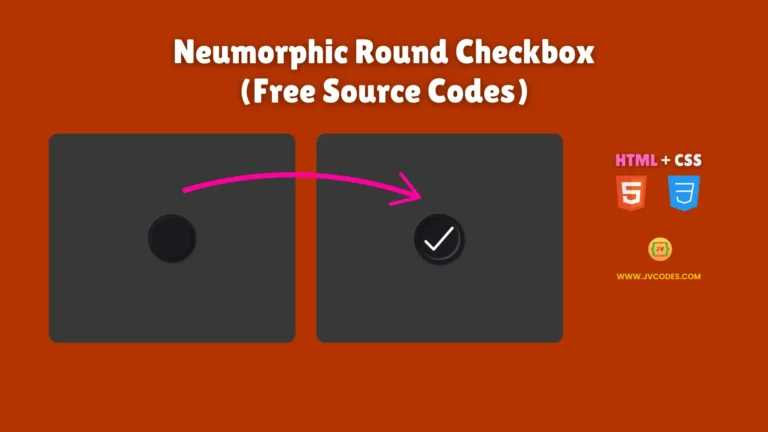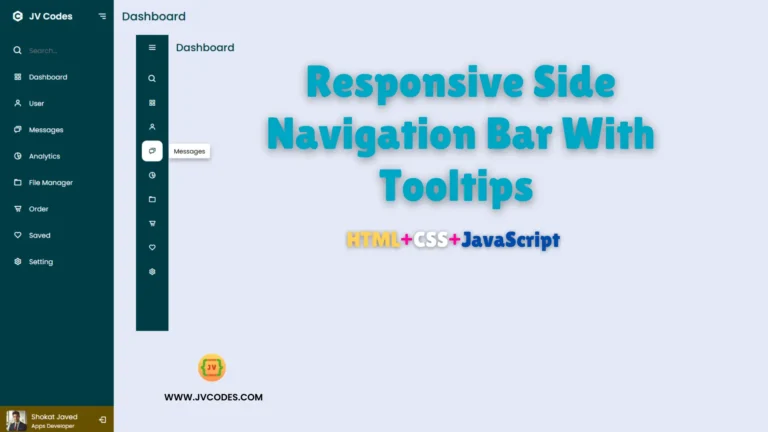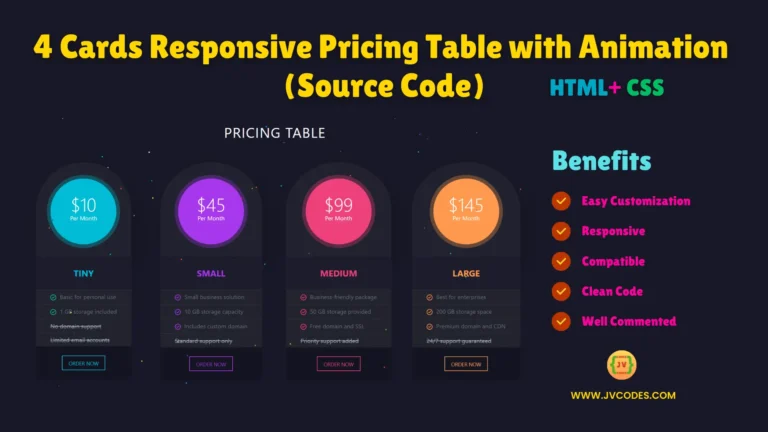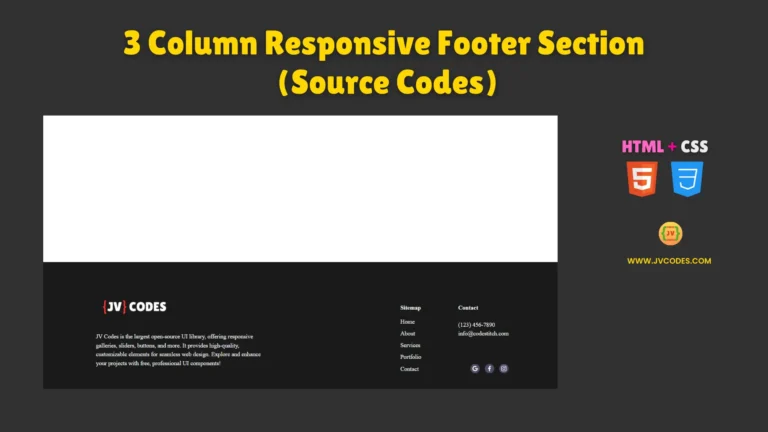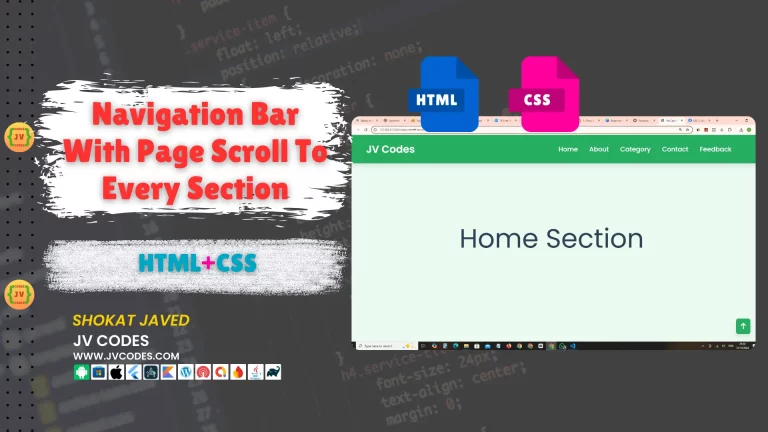HTML Roadmap: Ultimate Guide for Beginners
Are you just starting your coding journey? Beginning with HTML is the best option. Every page of the website that you see relies on this. It is easy to learn and provides a strong foundation for advancing in web development.
No fluff, no fancy jargon. Using only the essential elements, you can actually construct functional solutions. This 20-day HTML roadmap simplifies the learning process and teaches you HTML in a practical, step-by-step manner.
What is HTML?
HTML (HyperText Markup Language) is the code that structures everything you see on the web. It’s not a programming language—it’s more like the blueprint that tells browsers, “Hey, this is a heading, this is a paragraph, and this is a button.” Without it, the web would be blank pages.
What is an HTML Roadmap?
An HTML roadmap serves as your comprehensive strategy. You won’t randomly search for tags on Google; rather, you’ll learn order—starting with the basics and working all the way to real-world UI elements such as forms, menus, and even image galleries. There will be no overwhelm, only progress.
20-Day HTML Roadmap
Day 1: Introduction to HTML
Learn what HTML is and how web pages are structured.
Day 2: HTML Boilerplate
Start with a basic HTML template used on every page.
Day 3: Headings and Paragraphs
Structure your content with headings and paragraph tags.
Day 4: HTML Elements and Attributes
Understand the parts of an HTML tag and how attributes work.
Day 5: Formatting Text
Make text bold, italic, underlined, and more.
Day 6: HTML Links
Learn how to link one page to another and add clickable text.
Day 7: HTML Images
Insert images and control their size, alt text, and placement.
Day 8: Lists in HTML
Use ordered and unordered lists to organize content.
Day 9: HTML Tables
Create simple tables with rows, columns, and headings.
Day 10: HTML Forms
Make forms with input fields, checkboxes, and submit buttons.
Day 11: HTML Input Types
Explore different input types like text, email, number, and password.
Day 12: HTML iframes and Videos
Embed YouTube videos and other websites inside your page.
Day 13: Semantic HTML
Use tags like <header>, <footer>, <main>, and <section> for a clean structure.
Day 14: HTML Div and Span
Group content with <div> and style inline elements with <span>.
Day 15: Block vs Inline Elements
Understand how elements behave on the page layout.
Day 16: HTML Entities
Learn how to write special characters like © or & using codes.
Day 17: Comments in HTML
Add comments in your code to keep things organized and clear.
Day 18: HTML Accessibility Basics
Make your website easy to use for everyone, including screen reader users.
Day 19: HTML5 New Features
Explore what’s new in HTML5, like audio, video, and canvas.
Day 20: Final Practice + Cheatsheet
Review all topics and build a small web page. Use the cheatsheet to remember key tags.
Why Should We Follow the HTML Roadmap?
A roadmap functions as your tracking system to remain focused on your goals. Following this roadmap will prevent getting confused during your learning. This instruction provides a structured approach that states what to study on a single day.
There is no pressure; the focus is solely on making progress. Learning HTML will be an effortless process for beginners while simultaneously providing access to make progress with CSS, JavaScript, and additional coding languages.
Final Thoughts
HTML is the foundation. You don’t need to rush. Take it one day at a time.
This 20-day HTML roadmap enables students to develop their understanding and confidence gradually. The comprehensive 20-day HTML program will transform you into someone who builds their web pages at the end.
Tomorrow’s task: Create a blank HTML file and open it in your browser. That’s it. Small wins lead to big skills. 🚀