MySQL Materialized View: What It Is and How to Use It with Examples
Database growth occurs in parallel with increases in website or application size. Your database query system operates at reduced speed as the available data expands. Application performance begins to decrease as the data volume increases. The existence of an intelligent solution to boost query speed remains our central issue. The solution can be found through MySQL materialized views.
Users of MySQL may wonder whether the platform supports MySQL materialized views. A direct implementation of materialized views is unavailable for MySQL databases.
But don’t worry.
A simple method allows you to implement them effectively. This document provides comprehensive insights into MySQL Materialized View functions and practical usage steps supported by realistic examples.
Check This Out: How Long Will It Take to Learn SQL?
What Is a Materialized View?
The SQL query results become a database object with the designation of a materialized view.
Let’s break that down.
The execution of SQL views The execution process requires considerable resources, especially when complex queries need to be processed.
The execution of a materialized view creates a single query that produces results that get stored inside a database table. The saved results become immediately accessible through the materialized view after you access it at a later point in time.
Placing cold smoothies into the refrigerator functions similarly to using materialized views. The need to blend your smoothie again disappears after the initial preparation when you use your saved materialized view version.
Continue Learning: Responsive Portfolio Website Design for Web Developer
Benefits of Materialized Views
MySQL Materialized views deliver exceptional advantages to applications that exceed a particular scale and reporting dashboard implementation. Here are some key points:
- Faster queries: Because the results are already saved.
- Less server load: No need to re-run heavy joins or groupings.
- Useful for reporting: Materialized views for charts, dashboards, or summary reports can be used.
- Perfect for analytics: Especially if you only need updated data every few hours or once a day.
Can You Use Materialized Views in MySQL?
Here’s the simple answer, MySQL does not support materialized views natively. But you can still create one. Just use a regular table and update it manually.
So yes, it’s possible—with a few extra steps.
How do you create a materialized view in MySQL?
Let’s look at how to build a materialized view using a simple trick. Follow these steps:
Step 1: Create the Base Table
First, write your query and create a new table from it.
CREATE TABLE sales_summary AS SELECT product_id, SUM(quantity) AS total_sold FROM sales GROUP BY product_id;
Now, sales_summary works like your materialized view. It stores the results.
Step 2: Add Triggers to Keep It Updated
You need to update the materialized view when the original sales table changes. You can do that using triggers.
Insert Trigger
CREATE TRIGGER after_sales_insert AFTER INSERT ON sales FOR EACH ROW BEGIN -- your logic to update or insert new row in summary END;
Update Trigger
CREATE TRIGGER after_sales_update AFTER UPDATE ON sales FOR EACH ROW BEGIN -- update the affected row in summary END;
Delete Trigger
CREATE TRIGGER after_sales_delete AFTER DELETE ON sales FOR EACH ROW BEGIN -- delete or update the row in summary END;
You will need to adjust the logic inside based on your use case. The idea is to keep the summary table always in sync.
Expand Your Knowledge: SQL Interview Questions
Step 3: Refreshing the View Automatically
Sometimes, triggers can be too much. In that case, refresh the MySQL materialized view every hour or day.
You can use MySQL scheduled events:
CREATE EVENT refresh_sales_summary ON SCHEDULE EVERY 1 HOUR DO BEGIN TRUNCATE TABLE sales_summary; INSERT INTO sales_summary SELECT product_id, SUM(quantity) FROM sales GROUP BY product_id; END;
This technique keeps your view fresh without writing complex trigger logic.
Visual Example: How It Works
Think of it like this:
- You have two base tables:
ordersandproducts. - You run a query that joins them and gets total sales by category.
- You store that result in a new table (materialized view).
- You update this table from time to time.
It saves time because your dashboard reads from the saved table, not the entire query.
Continue Learning: SQL Cheat Sheets
Build Smarter with Tools Like Five
If you would rather not do these tasks manually, tools like Five can help.
Five is a web tool that lets you:
- Design your MySQL database
- Write SQL queries
- Create dashboards
- Control user permissions
- Host your app online
The system builds chart elements and data forms directly based on your information. The required code amount remains minimal.
The Five platform enables users to create materialized view simulations to build web applications around MySQL databases.
Important Things to Consider
MySQL materialized views are powerful, but here are a few things to remember:
- They take up extra space in your database.
- You need to refresh them often, or they may show old data.
- Add indexes to your materialized view for even faster queries.
- Keep them simple—don’t store too much data in one view.
Final Thoughts
MySQL materialized views function as valuable solutions to enhance the performance of MySQL systems. You can use materialised views through manually or automatically created tables in MySQL, although the database does not provide native support for them.
These procedural instructions will enable you to benefit from materialized views even if your system lacks a new database system. This concludes your understanding of how MySQL Materialized View operates as an alternative to native features in MySQL database systems.
FAQs
Q: Does MySQL have built-in materialized views?
No. But you can use regular tables as a workaround.
Q: How often should I refresh the materialized view?
It depends. It’s up to you every hour, daily, or after a data update.
Q: Are triggers better or scheduled refreshes?
Triggers keep data fresh instantly. Scheduled refresh is more straightforward but might be a bit delayed.
Q: What tools help with this?
Try Five.co. It makes SQL, dashboards, and UI easier.
Expand Your Knowledge
- How to Delete a Listing on Airbnb (Step-by-Step Guide)
- What is SQL? How to Write Clean and Correct SQL Commands for Beginners
- Learning SQL (Generate, Manipulate, Retrieve Data) – Alan Beaulieu
- Practical SQL (2nd Edition) – Anthony DeBarros
- Python Programming and SQL Bible – 7 Books in 1 – Oles Aleksey
- SQL Queries for Mere Mortals – John Viescas

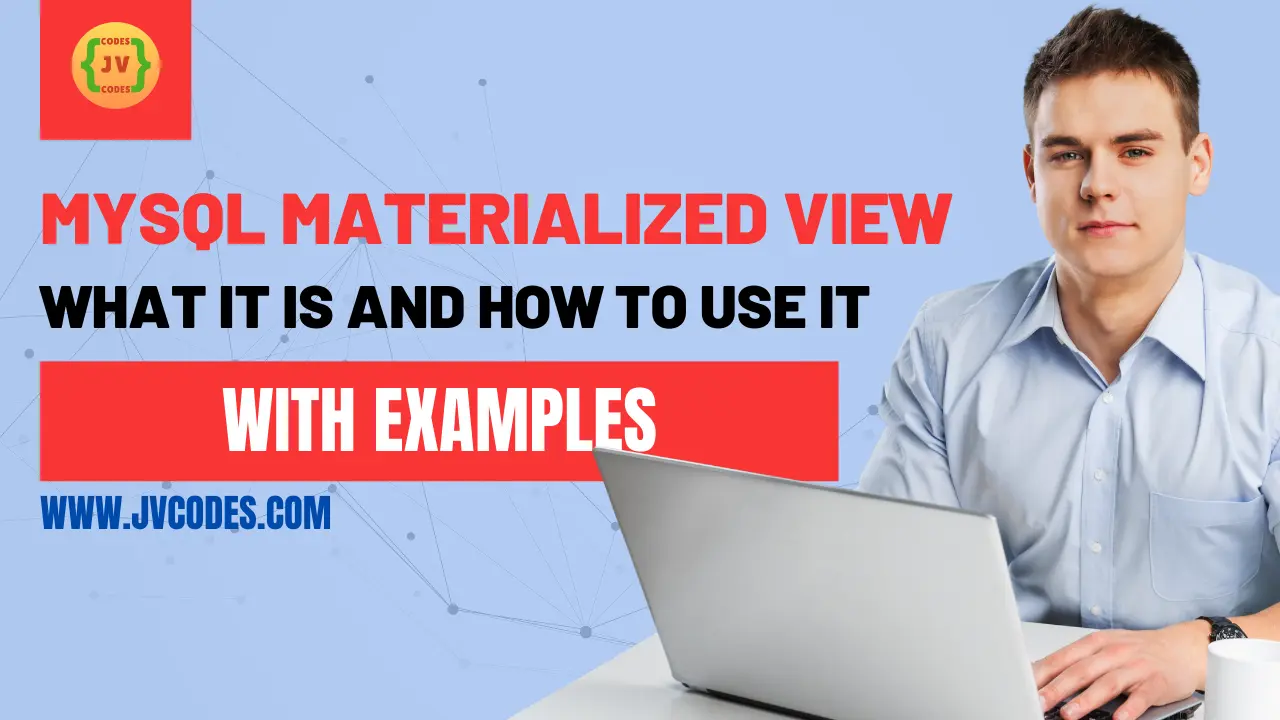

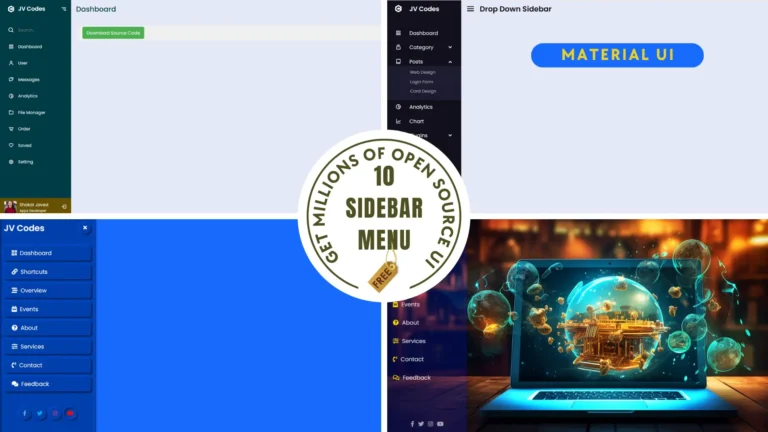


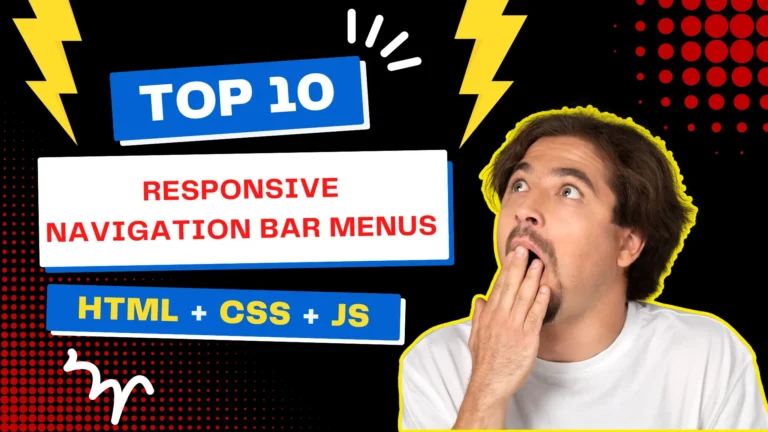
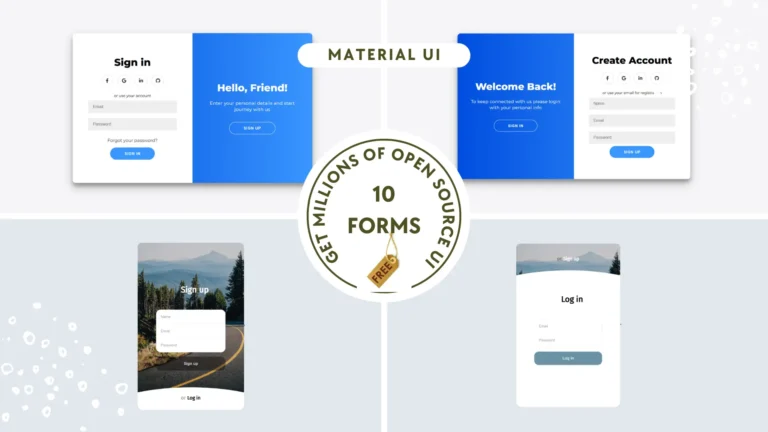
Solid article! Covers everything about MySQL materialized views without overcomplicating it.
Thanks
Very helpful explanation of materialized views in MySQL. Simple and practical!