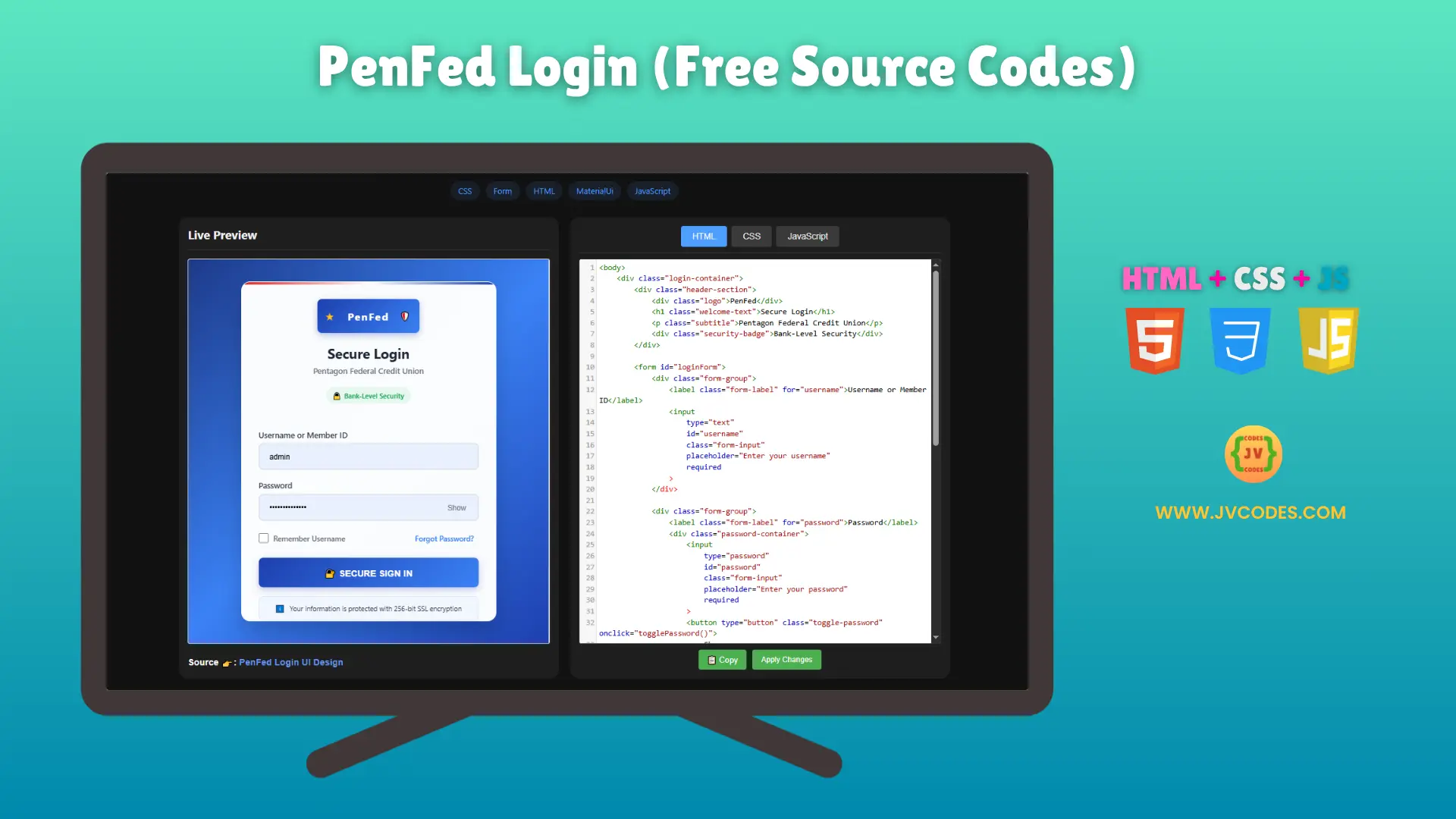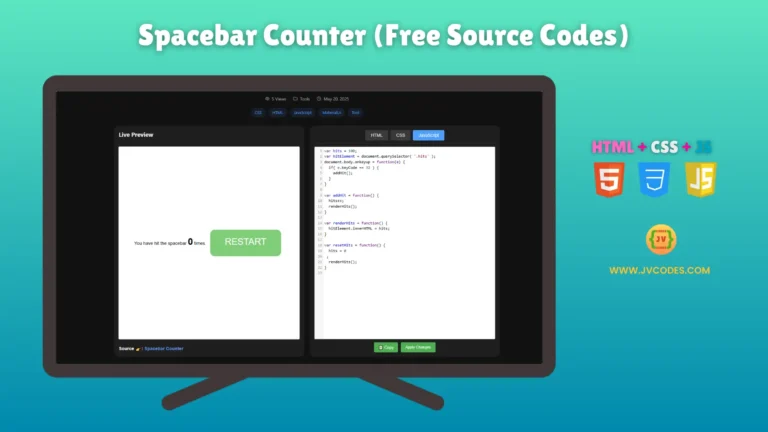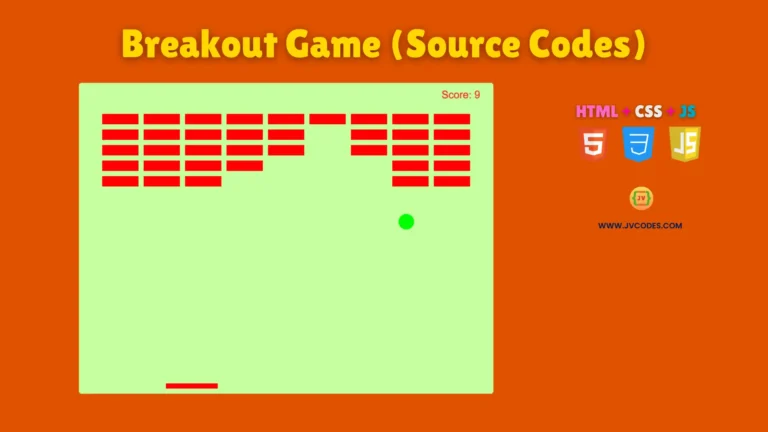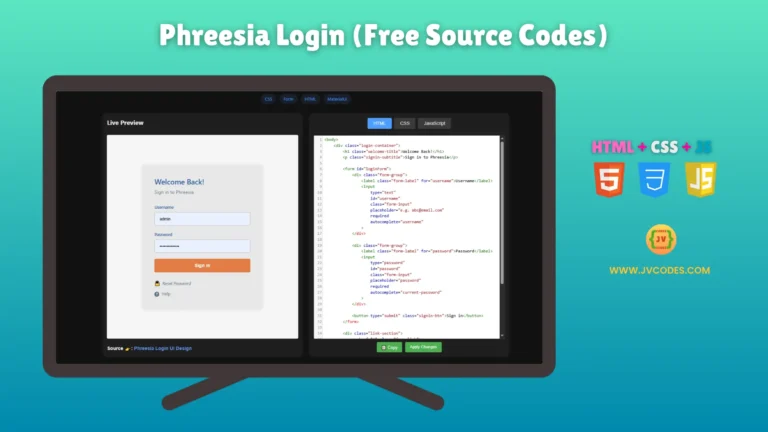PenFed Login Using HTML, CSS and JavaScript (Free Source Code)
The login form for PenFed Login is designed professionally using HTML, CSS, and JavaScript. The code is written using best practices, so it is simple to customize and runs smoothly.
Source:
Features of PenFed Login
- Modern and Intuitive Layout: Stylish design that mirrors real banking login pages.
- Mobile-Responsive Design: Seamlessly adapts to various screen sizes.
- User Interaction Effects: Smooth hover and focus animations for inputs.
- Easy to Customize: Code is clean and well-commented for quick edits.
Technologies Used
- HTML (Hypertext Markup Language)
- CSS (Cascading Style Sheets)
- JS (JavaScript)
Recommended for You
- Asana Login Using HTML, CSS and JavaScript
- BetOrigin Login Using HTML, CSS and JavaScript
- TaxBandits Login Using HTML, CSS and JavaScript
- mHelpDesk Login Form Using HTML, CSS and JavaScript
- Greetly Login Using HTML, CSS and JavaScript
Steps to Build
Click the button below to get the HTML, CSS, and JavaScript code. Open the template in VS Code or another code editor, add your branding or changes, and add it to your web project.
Download Source Code
You can download this source code for free using the button below and use it without worrying about copyright.
Conclusion
You can use the PenFed Login UI to make your website’s login interface better. It helps your projects look professional and supports building a good frontend portfolio.
Be sure to credit JV Source Codes by linking back to support and get backlinks. If you want to see more UI designs, subscribe to the channel, and if you have any questions, I’ll be happy to help.
You can also check out forms, science animations, checkboxes, and CSS buttons in Material UI. You can learn frontend development by building Agency websites, Restaurant templates, Calculators, Converters, and HTML Games.