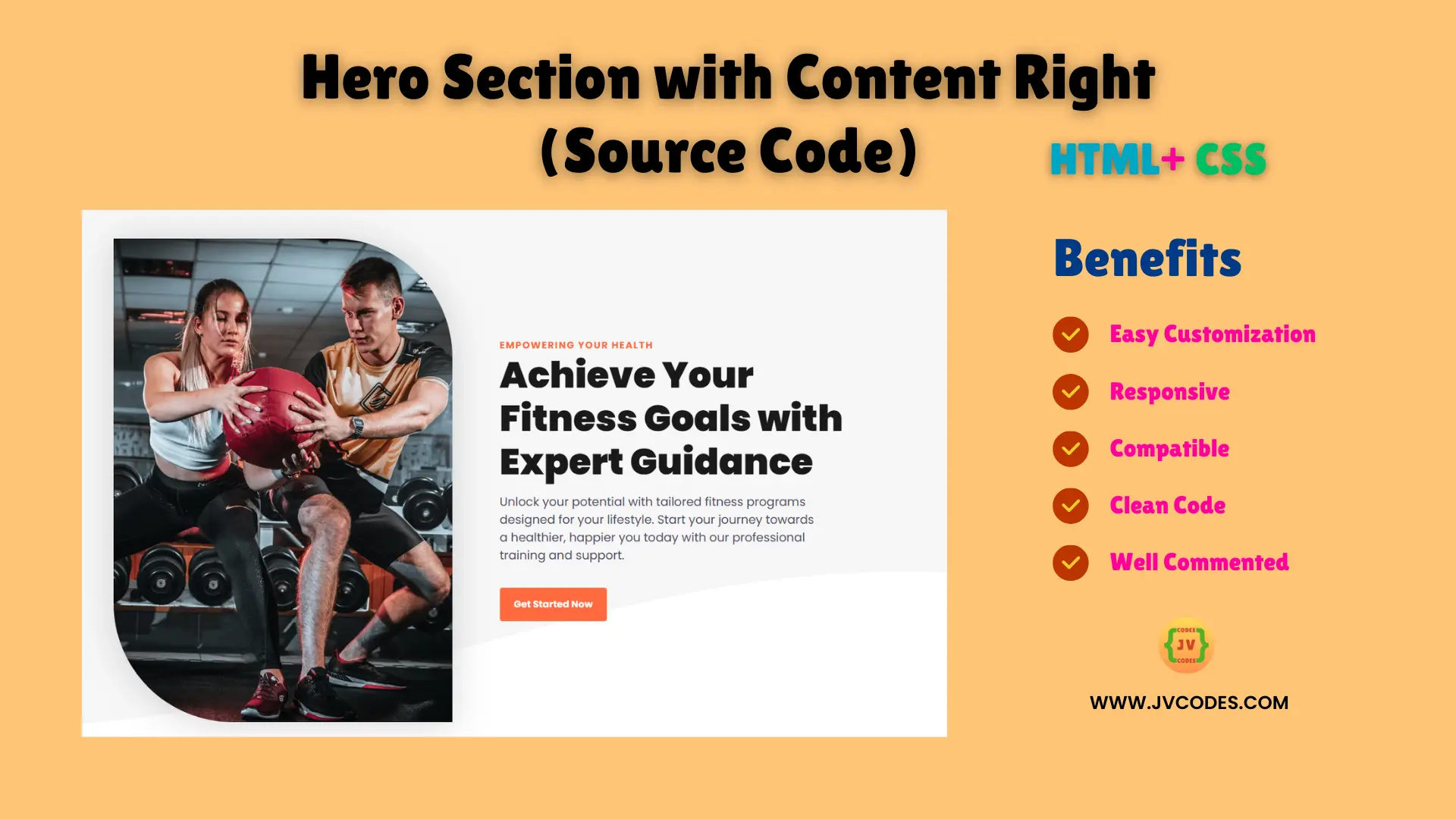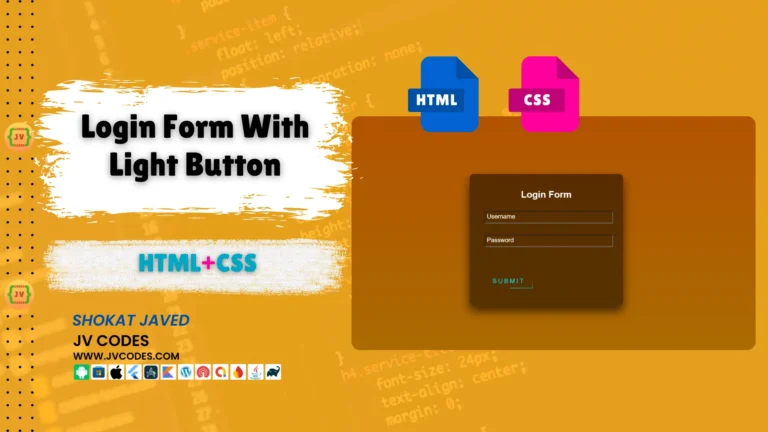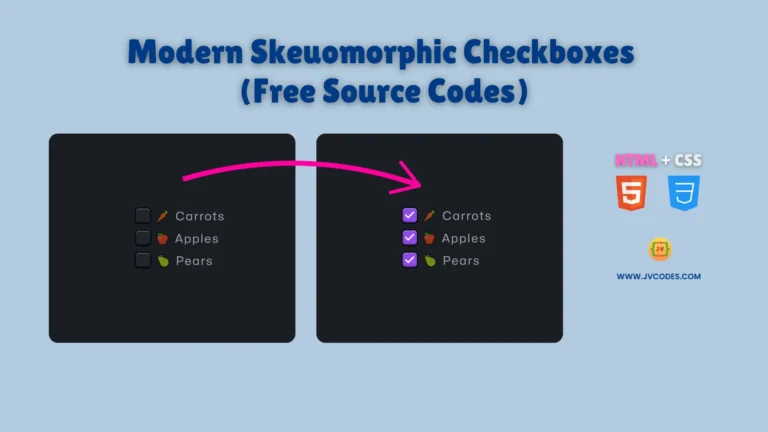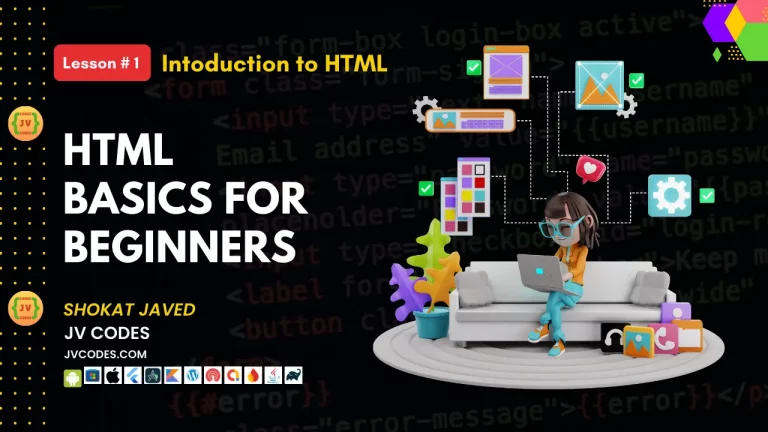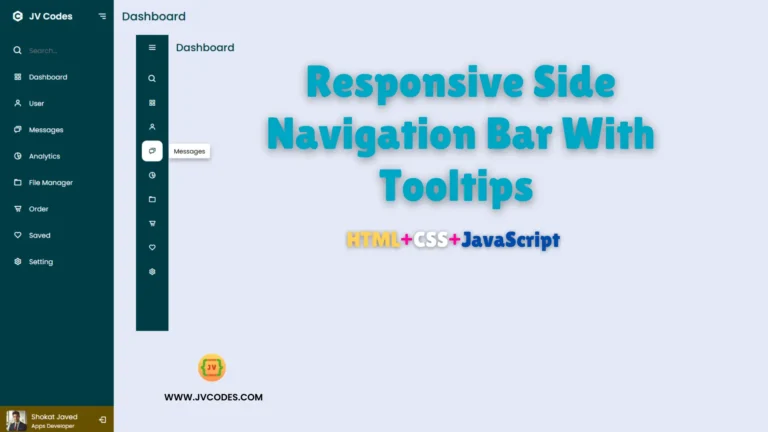Responsive Hero Section with Content Right Using HTML and CSS
A responsive hero section with content right is an element that makes your site’s design unique and attracts users’ attention.
This layout positions your content well on the right and leaves the page looking neat and balanced. This hero section will come in handy when creating anything from simple, personal blog, and portfolio websites to even professional business websites.
Plus, the complete source code is included and is free of charge!
GitHub Source: Responsive Hero Section with Content Right
Features
Here are some notable features of the responsive hero section with content right:
- Content on Right: The general layout keeps the content-area on the right side of the screen, so it can be noticed.
- Responsive: There is the ability to adjust the design to the various screen sizes of the desktop, laptops and other portable devices.
- Easy to Customize: It is easy to change text, color, and image to match your branding.
- Compatibility: Fully compatible with all current browsers, including Chrome, Firefox, Safari, and even Edge.
- Clean Code: The source code is relatively compact, clearly structured, easy to comprehend for a beginner.
Technologies Used
- HTML (Hypertext Markup Language)
- CSS (Cascading Style Sheets)
Recommended for You
- Coding Memes: Bringing Fun to Programming
- Hero Section With Services
- Hero Section with Snowfall Effect
- QR Code Scanner or Reader
- QR Code Generator
Video Tutorial
Steps to Build Responsive Hero Section
Follow these easy steps to create the responsive hero section with content right for your project:
- Create Project Folder: Begin by making a new folder through which all files related to this project shall be stored.
- Create index.html: Create an HTML file with the name index.html in your folder.
- Create style.css: When you are designing your hero section you should include a CSS file named style.css.
- Copy & Paste the Code: Just copy and paste the code at the bottom of this article in to the respected files.
HTML
Here is the HTML code for your index.html file:
<!DOCTYPE html>
<!-- Designed by JV Codes at www.jvcodes.com -->
<html lang="en">
<head>
<meta charset="UTF-8">
<meta name="viewport" content="width=device-width, initial-scale=1.0">
<title>Health & Fitness Training</title>
<link rel="stylesheet" href="style.css">
</head>
<body>
<section id="hero-856">
<div class="cs-container">
<div class="cs-content">
<span class="cs-topper">Empowering Your Health</span>
<h1 class="cs-title">Achieve Your Fitness Goals with Expert Guidance</h1>
<p class="cs-text">
Unlock your potential with tailored fitness programs designed for your lifestyle. Start your journey towards a healthier, happier you today with our professional training and support.
</p>
<a href="#" class="cs-button-solid">Get Started Now</a>
</div>
<!--Hero Image-->
<picture class="cs-picture">
<!-- WebP format for Mobile -->
<source type="image/webp" media="(max-width: 600px)" srcset="images/fitness.webp">
<!-- WebP format for Tablet -->
<source type="image/webp" media="(min-width: 601px) and (max-width: 1023px)" srcset="images/fitness.webp">
<!-- WebP format for Desktop -->
<source type="image/webp" media="(min-width: 1024px)" srcset="images/fitness.webp">
<!-- Final fallback: JPEG format -->
<img aria-hidden="true" decoding="async" src="images/fitness.webp" alt="Fitness Training" width="570" height="701">
</picture>
</div>
<svg class="cs-wave" width="1920" height="179" viewBox="0 0 1920 179" fill="none" xmlns="http://www.w3.org/2000/svg">
<path fill-rule="evenodd" clip-rule="evenodd" d="M1920 179V91.3463C1835.33 91.3463 1715.47 76.615 1549.2 32.9521C1299.48 -32.3214 1132.77 12.1006 947.32 61.5167C810.762 97.9044 664.042 137 466.533 137C331.607 137 256.468 123.447 188.082 111.113C130.974 100.812 78.5746 91.3609 0 91.3609V179H1920Z" fill="white"/>
</svg>
</section>
</body>
</html>
CSS
Here is the complete code for style.css file to style the hero section:
/* Include font from Google Fonts or a custom source */
@import url('https://fonts.googleapis.com/css2?family=Poppins:wght@400;700;900&display=swap');
:root {
--primary: #ff6a3e;
--primaryLight: #ffba43;
--secondary: #ffba43;
--headerColor: #1a1a1a;
--bodyTextColor: #4e4b66;
--bodyTextColorWhite: #fafbfc;
--topperFontSize: clamp(0.8125rem, 1.6vw, 1rem);
--headerFontSize: clamp(1.9375rem, 3.9vw, 3.0625rem);
--bodyFontSize: 1rem;
--sectionPadding: clamp(3.75rem, 7.82vw, 6.25rem) 1rem;
--fontPrimary: 'Poppins', sans-serif;
}
body {
margin: 0;
padding: 0;
font-family: var(--fontPrimary);
}
*, *:before, *:after {
box-sizing: border-box;
}
/* Typography Styles */
.cs-topper {
font-size: var(--topperFontSize);
line-height: 1.2em;
text-transform: uppercase;
text-align: inherit;
letter-spacing: 0.1em;
font-weight: 700;
color: var(--primary);
margin-bottom: 0.25rem;
display: block;
}
.cs-title {
font-size: var(--headerFontSize);
font-weight: 900;
line-height: 1.2em;
text-align: inherit;
max-width: 43.75rem;
margin: 0 0 1rem 0;
color: var(--headerColor);
position: relative;
}
.cs-text {
font-size: var(--bodyFontSize);
line-height: 1.5em;
text-align: inherit;
width: 100%;
max-width: 40.625rem;
margin: 0;
color: var(--bodyTextColor);
}
@media only screen and (min-width: 0rem) {
#hero-856 {
text-align: center;
padding: clamp(7.25rem, 16.82vw, 10.25rem) 1rem clamp(3.75rem, 7.82vw, 6.25rem);
background-color: #f7f7f7;
overflow: hidden;
position: relative;
z-index: 1;
}
#hero-856 .cs-container {
width: 100%;
max-width: 80rem;
margin: auto;
display: flex;
justify-content: center;
align-items: center;
flex-direction: column;
gap: 3rem;
}
#hero-856 .cs-content {
max-width: 39.375rem;
display: flex;
justify-content: center;
align-items: center;
flex-direction: column;
}
#hero-856 .cs-title {
font-size: clamp(2.4375rem, 5vw, 3.8125rem);
font-weight: 900;
line-height: 1.2em;
text-align: center;
max-width: 23ch;
margin: 0 0 1rem 0;
color: var(--headerColor);
position: relative;
}
#hero-856 .cs-text {
font-size: clamp(1rem, 1.5vw, 1.25rem);
line-height: 1.5em;
text-align: center;
width: 100%;
max-width: 33.1875rem;
margin: 0 0 clamp(1.75rem, 3.92vw, 2.5rem) 0;
color: var(--bodyTextColor);
}
#hero-856 .cs-button-solid {
font-size: 1rem;
line-height: clamp(2.875rem, 5.5vw, 3.5rem);
text-decoration: none;
font-weight: 700;
text-align: center;
margin: 0;
color: #fff;
min-width: 9.375rem;
padding: 0 1.5rem;
background-color: var(--primary);
border-radius: 0.25rem;
display: inline-block;
position: relative;
z-index: 1;
box-sizing: border-box;
}
#hero-856 .cs-button-solid:before {
content: "";
position: absolute;
height: 100%;
width: 0%;
background: #000;
opacity: 1;
top: 0;
left: 0;
z-index: -1;
border-radius: 0.25rem;
transition: width 0.3s;
}
#hero-856 .cs-button-solid:hover:before {
width: 100%;
}
#hero-856 .cs-picture {
width: 100%;
max-width: 35.625rem;
height: clamp(25rem, 95vw, 44.5rem);
border-radius: 0 clamp(6.25rem, 17vw, 12.5rem) 0 clamp(6.25rem, 17vw, 12.5rem);
box-shadow: 0px 4px 60px rgba(0, 0, 0, 0.16);
overflow: hidden;
display: block;
position: relative;
}
#hero-856 .cs-picture img {
position: absolute;
top: 0;
left: 0;
height: 100%;
width: 100%;
object-fit: cover;
object-position: top;
}
#hero-856 .cs-wave {
width: 320%;
height: auto;
display: block;
position: absolute;
left: 50%;
bottom: -1px;
transform: translateX(-50%);
z-index: -1;
}
}
@media only screen and (min-width: 64rem) {
#hero-856 {
text-align: left;
}
#hero-856 .cs-container {
flex-direction: row;
justify-content: space-between;
}
#hero-856 .cs-content {
width: 40vw;
flex: none;
align-items: flex-start;
order: 2;
}
#hero-856 .cs-title,
#hero-856 .cs-text {
text-align: left;
}
#hero-856 .cs-picture {
height: clamp(38.9375rem, 60vw, 50.875rem);
}
#hero-856 .cs-wave {
width: 200%;
}
}
Download Source Code
From the button below you can download the full source code for the responsive hero section with the content. The code is copyright free, which means that it can be used without any thought of legal consequences. You may even apply it into your projects freely.
Conclusion
The responsive hero section with content right is an easy and simple design to implement that also suitable for newcomers and will help in websites creation. It is also an effective method of enhancing the attractiveness of the site, and the ease with which users will navigate through it.
For those of you who will be using this code, please be kind enough to give credit to JV Source Codes by linking back to this post. Save the video and also subscribe to the channel for more such tutorials. If you have any questions about this or any other topic please leave a comment below and I will be glad to assist.