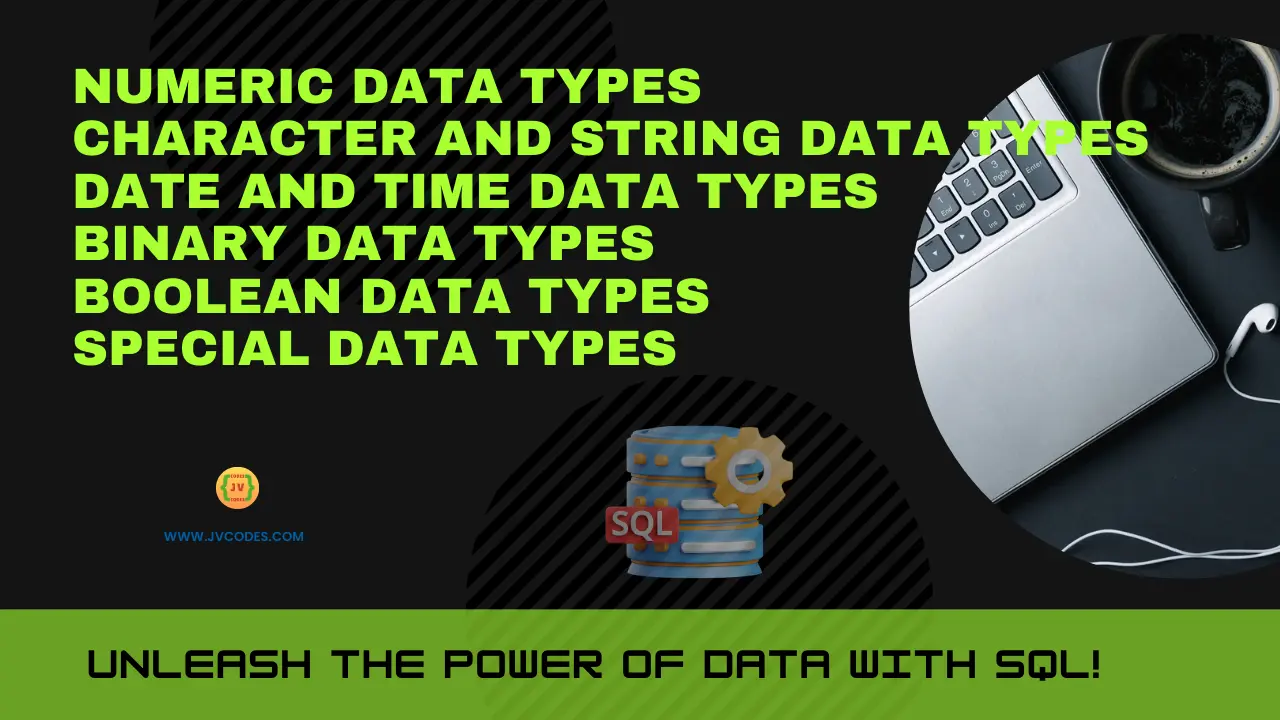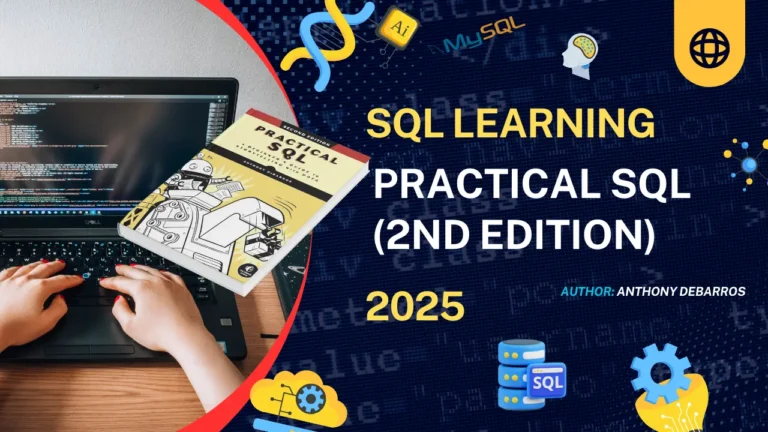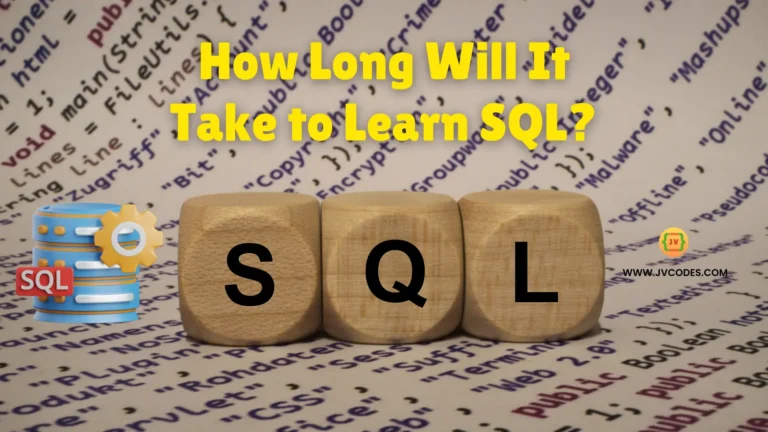SQL Data Types Explained with Examples
SQL Data Types are the foundation of every relational database. Database administrators classify data storage restrictions by determining each column’s permitted file types and specific data formats, including number values, text entries, date records, and binary file options.
All professionals, including developers, must grasp SQL data types because they maintain data integrity while enhancing storage optimization and query efficiency.
This article details every primary SQL data type through practical examples while guiding the selection of appropriate data types according to specific requirements.
Also read: SQL Commands | DDL, DQL, DML, DCL and TCL Commands
Why SQL Data Types Matter
Database system efficiency and accuracy depend significantly on choosing appropriate SQL data types when designing the schema.
Here’s why they matter:
- The database structure with data integrity mechanisms prevents the entry of incompatible data (for example, text in numerical fields) into the system.
- The database efficiently saves storage space because it provides the allocated space needed.
- Database queries run faster along with indexing because accurate and compact data types reduce their size while improving performance.
- A few benefits of application compatibility come from when data types maintain alignment, which allows applications to connect with the database effectively.
Using the DECIMAL data type instead of FLOAT helps prevent rounding errors, so financial professionals from the banking or e-commerce industry can benefit significantly.
Main Categories of SQL Data Types
SQL Data Types are grouped into the following major categories:
- Numeric Data Types
- Character and String Data Types
- Date and Time Data Types
- Binary Data Types
- Boolean Data Types
- Special Data Types (like XML and Spatial)
Let’s break down each type in detail.
Also read: What is SQL? How to Write Clean and Correct SQL Commands for Beginners
1. Numeric Data Types
Numeric data types store numbers and allow arithmetic operations.
1.1 Exact Numeric Types
| Data Type | Description | Range |
|---|---|---|
TINYINT | Very small integers | 0 to 255 |
SMALLINT | Small integers | -32,768 to 32,767 |
INT | Standard integer values | -2,147,483,648 to 2,147,483,647 |
BIGINT | Large integers | ±9.2 quintillion |
DECIMAL | Fixed precision numbers (e.g., for currency) | Up to 38 digits |
NUMERIC | Same as DECIMAL | Up to 38 digits |
MONEY | Monetary values | ±922 trillion |
SMALLMONEY | Smaller range of monetary values | ±214 thousand |
Here is an SQL CREATE TABLE statement that demonstrates the use of all the exact numeric data types.
CREATE TABLE ExactNumericExamples (
id INT PRIMARY KEY, -- Unique identifier for each row
age TINYINT, -- Very small integer (0–255)
number_of_items SMALLINT, -- Small integer (-32,768 to 32,767)
total_orders INT, -- Standard integer
total_customers BIGINT, -- Large integer (for massive user base)
product_price DECIMAL(10, 2), -- Currency value like 99999999.99
discount NUMERIC(5, 2), -- Percentage discount like 12.50
annual_revenue MONEY, -- Large money values
monthly_subscription SMALLMONEY -- Smaller money values
);
✅ Explanation of Columns:
| Column Name | Data Type | Example Value | Purpose |
|---|---|---|---|
id | INT | 1 | Primary key (auto or manual ID) |
age | TINYINT | 25 | Suitable for small values like age |
number_of_items | SMALLINT | 500 | Good for countable items |
total_orders | INT | 1,000,000 | Regular-sized count or totals |
total_customers | BIGINT | 9,000,000,000 | Massive numbers (e.g., global users) |
product_price | DECIMAL | 49.99 | Precise price data |
discount | NUMERIC | 15.75 | Accurate decimal percentage |
annual_revenue | MONEY | 850000000.00 | Financial values |
monthly_subscription | SMALLMONEY | 19.99 | Monthly subscription pricing |
1.2 Approximate Numeric Types
| Data Type | Description | Range |
|---|---|---|
FLOAT | Floating-point numbers | ±1.79E+308 |
REAL | Lower-precision float values | ±3.40E+38 |
Here’s a sample SQL table using the Approximate Numeric Data Types FLOAT and REAL:
CREATE TABLE ApproximateNumericExamples (
id INT PRIMARY KEY, -- Unique identifier
temperature_reading FLOAT, -- High-precision float value
humidity_percentage REAL -- Lower-precision float value
);
✅ Explanation of Columns:
| Column Name | Data Type | Example Value | Purpose |
|---|---|---|---|
id | INT | 1 | Unique ID for each record |
temperature_reading | FLOAT | 98.6254 | Used for scientific or sensor readings |
humidity_percentage | REAL | 75.3 | Used when slightly lower precision is acceptable |
2. Character and String Data Types
Used for storing text, names, descriptions, etc.
2.1 Non-Unicode Types
| Data Type | Description | Max Length |
|---|---|---|
CHAR(n) | Fixed-length non-Unicode string | Up to 8000 characters |
VARCHAR(n) | Variable-length non-Unicode string | Up to 8000 characters |
VARCHAR(MAX) | Variable-length (large) non-Unicode string | Up to 2GB |
TEXT | Large variable-length text | Up to 2GB |
Here’s an example SQL table using the character string data types: CHAR, VARCHAR, VARCHAR(MAX), and TEXT:
CREATE TABLE CharacterStringExamples (
id INT PRIMARY KEY, -- Unique identifier
country_code CHAR(2), -- Fixed-length code (e.g., "US")
city_name VARCHAR(100), -- Variable-length short text
description VARCHAR(MAX), -- Very long text data (non-Unicode)
notes TEXT -- Legacy long text storage
);
✅ Explanation of Columns:
| Column Name | Data Type | Example Value | Purpose |
|---|---|---|---|
id | INT | 1 | Unique ID for each row |
country_code | CHAR(2) | ‘IN’ | Always stores 2 characters, ideal for standard codes |
city_name | VARCHAR(100) | ‘San Francisco’ | Stores city names of varying lengths |
description | VARCHAR(MAX) | (Very long text) | Stores large content like summaries, comments, blog entries |
notes | TEXT | (Large legacy text) | Stores large content like summaries, comments, and blog entries |
2.2 Unicode Types
| Data Type | Description | Max Length |
|---|---|---|
NCHAR(n) | Fixed-length Unicode string | Up to 4000 characters |
NVARCHAR(n) | Variable-length Unicode string | Up to 4000 characters |
NVARCHAR(MAX) | Large Unicode text | Up to 2GB |
Here’s an SQL table example using the Unicode character string data types: NCHAR, NVARCHAR, and NVARCHAR(MAX):
CREATE TABLE UnicodeStringExamples (
id INT PRIMARY KEY, -- Unique identifier
language_code NCHAR(2), -- Fixed-length Unicode (e.g., 'EN')
city_name NVARCHAR(100), -- Variable-length Unicode string
description NVARCHAR(MAX) -- Large Unicode text
);
✅ Explanation of Columns:
| Column Name | Data Type | Example Value | Purpose |
|---|---|---|---|
id | INT | 1 | Unique ID for each entry |
language_code | NCHAR(2) | ‘JP’ | Stores language/country code using fixed Unicode characters |
city_name | NVARCHAR(100) | ‘München’ | Stores language/country codes using fixed Unicode characters |
description | NVARCHAR(MAX) | (Multilingual text) | Store names that may include special or international characters |
3. Date and Time Data Types
These types store temporal data such as timestamps and dates.
| Data Type | Description | Storage Size |
|---|---|---|
DATE | Stores year, month, and day | 3 Bytes |
TIME | Stores hour, minute, and second | 3 Bytes |
DATETIME | Stores full date and time | 8 Bytes |
📌 Use Case: Use DATETIME to log when a user logs in or places an order.
Here’s an example SQL table using the DATE, TIME, and DATETIME data types:
CREATE TABLE EventSchedule (
event_id INT PRIMARY KEY, -- Unique ID for each event
event_name VARCHAR(100), -- Name of the event
event_date DATE, -- Date of the event
event_time TIME, -- Time when the event starts
created_at DATETIME -- Timestamp when the record was created
);
✅ Explanation of Columns:
| Column Name | Data Type | Example Value | Purpose |
|---|---|---|---|
event_id | INT | 1 | Unique identifier for the event |
event_name | VARCHAR(100) | ‘Webinar on SQL’ | Name or title of the event |
event_date | DATE | ‘2025-05-10’ | Stores the date portion only |
event_time | TIME | ’14:30:00′ | Stores the time portion only |
created_at | DATETIME | ‘2025-04-28 10:15:00’ | Stores full date and time (timestamp) |
4. Binary Data Types
Used to store binary objects like images, documents, and multimedia.
| Data Type | Description | Max Length |
|---|---|---|
BINARY(n) | Fixed-length binary data | Up to 8000 bytes |
VARBINARY | Variable-length binary data | Up to 8000 bytes |
IMAGE | Binary data for large files | Up to 2GB |
📌 Use Case: Use VARBINARY(MAX) to store user-uploaded profile images or PDFs.
Here’s an example SQL table using the BINARY, VARBINARY, and IMAGE data types:
CREATE TABLE FileStorage (
file_id INT PRIMARY KEY, -- Unique file identifier
file_name VARCHAR(255), -- Name of the file
file_signature BINARY(16), -- Fixed-length binary, e.g., file hash
file_data VARBINARY(8000), -- Variable-length binary, e.g., small documents
file_image IMAGE -- Large binary data, e.g., full-size image or media
);
✅ Explanation of Columns:
| Column Name | Data Type | Example Use | Description |
|---|---|---|---|
file_id | INT | 101 | Unique ID for each file |
file_name | VARCHAR(255) | ‘invoice.pdf’ | Name of the file |
file_signature | BINARY(16) | Binary hash or checksum | Fixed-length binary value (e.g., MD5 hash) |
file_data | VARBINARY | Small image or document data | Variable-length binary data (up to 8000 bytes) |
file_image | IMAGE | High-resolution images, videos, etc. | Stores large binary data (up to 2 GB) |
5. Boolean Data Type
Used to store logical values.
| Data Type | Description |
|---|---|
BOOLEAN | Stores TRUE or FALSE values |
Here’s an example SQL table using the BOOLEAN data type:
CREATE TABLE UserPreferences (
user_id INT PRIMARY KEY, -- Unique identifier for each user
username VARCHAR(50), -- User's name
email_notifications BOOLEAN, -- TRUE = enabled, FALSE = disabled
dark_mode BOOLEAN -- TRUE = dark mode on, FALSE = off
);
✅ Explanation of Columns:
| Column Name | Data Type | Description |
|---|---|---|
user_id | INT | Unique ID for each user |
username | VARCHAR | Stores the username |
email_notifications | BOOLEAN | Indicates if the user wants email notifications |
dark_mode | BOOLEAN | Indicates if dark mode is enabled for the user |
6. Special SQL Data Types
These are used for advanced data storage and querying.
6.1 XML Data Type
| Data Type | Description |
|---|---|
XML | Stores and queries XML documents |
📌 Use Case: Store and manipulate structured documents in applications like CRMs or APIs.
CREATE TABLE ProductSpecs (
product_id INT PRIMARY KEY, -- Unique identifier for each product
product_name VARCHAR(100), -- Name of the product
specifications XML -- XML data storing product specifications
);
✅ Explanation of Columns:
| Column Name | Data Type | Description |
|---|---|---|
product_id | INT | Unique ID for each product |
product_name | VARCHAR | Stores the name of the product |
specifications | XML | Stores detailed product specs in XML format |
6.2 Spatial Data Types
Used for geographic or geometric data.
| Data Type | Description |
|---|---|
GEOMETRY | Stores shapes like points, lines, and polygons |
📌 Use Case: In location-based apps to store coordinates, maps, or regions.
Here’s an example SQL table using the GEOMETRY data type:
CREATE TABLE CityMap (
location_id INT PRIMARY KEY, -- Unique identifier for each location
name VARCHAR(100), -- Name of the place or landmark
area GEOMETRY -- Spatial data such as point, line, or polygon
);
✅ Explanation of Columns:
| Column Name | Data Type | Description |
|---|---|---|
location_id | INT | Unique ID for the geographic feature |
name | VARCHAR | Name of the location or area |
area | GEOMETRY | Stores spatial representation (e.g., shape) |
🗺️ Example GEOMETRY Data:
- A point:
POINT(30 10) - A line:
LINESTRING(30 10, 10 30, 40 40) - A polygon:
POLYGON((30 10, 40 40, 20 40, 10 20, 30 10))
Choosing the Right SQL Data Type
Here are quick tips for selecting the best data type:
- Use
INTfor counting or ID columns. - Use
DECIMALfor currency values, notFLOAT. - Use
VARCHARfor flexible-length strings;CHARfor fixed codes. - Use
NVARCHARfor multilingual support. - Use correct date/time types for scheduling and logging.
- Use
BOOLEANfor true/false flags or status fields.
🚫 Avoid using overly large types (like TEXT or IMAGE) unless necessary, as they can slow down performance.
SQL Data Types Comparison Table
| Category | Data Type Examples | Use Case Example |
|---|---|---|
| Numeric | INT, BIGINT, DECIMAL, FLOAT | Order ID, Price, Scientific Data |
| String | VARCHAR, NVARCHAR, TEXT | Names, Descriptions, Multilingual Data |
| Date & Time | DATE, TIME, DATETIME | Events, Log Time, Birthday |
| Binary | VARBINARY, IMAGE | Images, Files |
| Boolean | BOOLEAN | Active status, Yes/No Flags |
| Special | XML, GEOMETRY | XML storage, GPS Data |
Conclusion
Reliable database systems require SQL Data Types to operate effectively. Your database’s performance, integrity, and functionality depend heavily on selecting appropriate data types when handling customer names and payment processing alongside timestamp logging.
Correctly using SQL data types enables you to establish databases that resist failure and sustain into the future.
Real-world scenarios should be used to practice data types to develop confidence levels, resulting in improved database building.
Read More
- Learning SQL (Generate, Manipulate, Retrieve Data) – Alan Beaulieu
- Practical SQL (2nd Edition) – Anthony DeBarros
- Python Programming and SQL Bible – 7 Books in 1 – Oles Aleksey
- SQL Queries for Mere Mortals – John Viescas