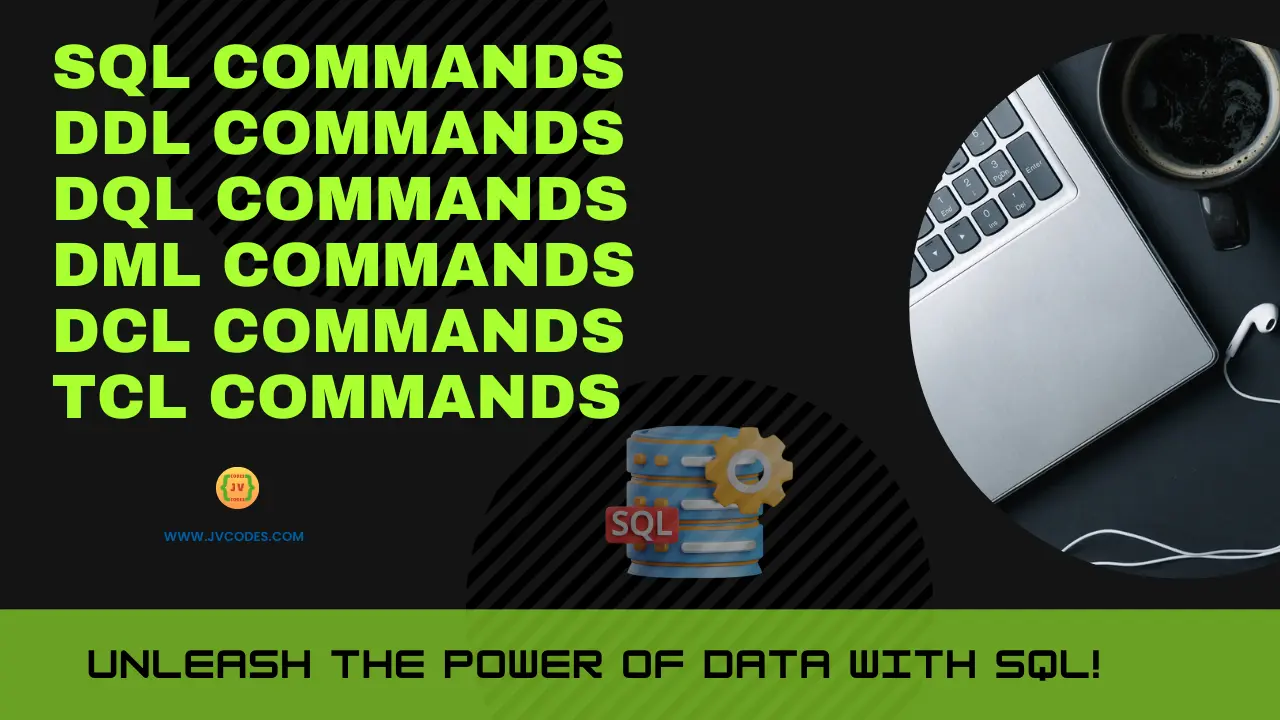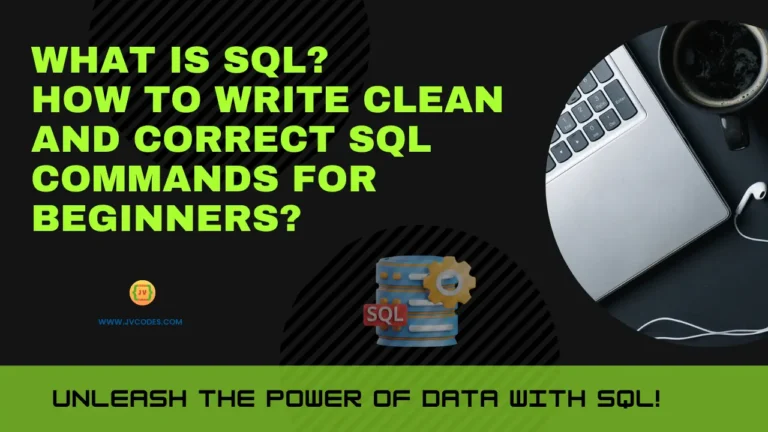SQL Commands | DDL, DQL, DML, DCL and TCL Commands
Mastery of SQL commands is essential for someone who deals with SQL databases. SQL provides an easy system to create, modify, and arrange data. This article uses straightforward language to explain SQL commands—DDL, DQL, DML, DCL, and TCL commands.
SQL serves as one of the fundamental subjects that beginners frequently ask about its nature. SQL stands for Structured Query Language. The programming system is a database communication protocol instead of a complete programming language.
The Structured Query Language is a powerful tool for handling data management, even though it does not qualify as a programming language.
What Are SQL Commands?
A database connects through SQL commands, which transmit instructions to it. The system enables users to build database tables, input data and changes, and delete existing data. The database administration work of developers depends on the daily execution of SQL commands.
The function of SQL is to manage data within databases, which is its core use. The program manages storing customer names, tracking sales, and other database operations.
A database can be accessed through five primary SQL commands.
- DDL (Data Definition Language)
- DQL (Data Query Language)
- DML (Data Manipulation Language)
- DCL (Data Control Language)
- TCL (Transaction Control Language)
Also check: SQL Roadmap
DDL Command
(Data Definition Language Commands)
The database structure undergoes definition and change processes through DDL commands. The library of commands in DDL includes CREATE, ALTER, DROP, TRUNCATE, COMMENT, and RENAME.
1. CREATE TABLE Command
The following statement allows users to create new tables using the syntax below:
CREATE TABLE students (
student_id INT PRIMARY KEY,
first_name VARCHAR(50),
last_name VARCHAR(50),
enrollment_date DATE
);
2. ALTER TABLE Command
Add a new column to an existing table
ALTER TABLE students ADD email VARCHAR(100);
This adds a new email column to the students table.
3. DROP TABLE Command
This completely removes the students table and all of its data.
DROP TABLE students;
4. TRUNCATE TABLE Command
This deletes all rows from the students table but keeps the table ready for new data.
TRUNCATE TABLE students;
5. COMMENT Command
This adds a comment to a table for documentation.
COMMENT ON TABLE students IS 'Table to store student information and enrollment details';
6. RENAME TABLE Command
This changes the table name from students to student_records.
RENAME TABLE students TO student_records;
DQL Command
(Data Query Language Commands)
The database provides data through DQL commands for retrieval purposes. The central command is SELECT. The SELECT query allows you to find particular database information.
Here is a simple example for the SELECT command.
SELECT first_name, last_name, hire_date FROM employees WHERE department = 'Sales' ORDER BY hire_date DESC;
Explanation:
- This query selects the
product_name,price, andstock_quantitycolumns. - It fetches data from the
productstable. - It only displays products where the
categoryis'Electronics'. - It sorts the results in ascending order based on the
price(lowest to highest).
Here is another example for the library database:
SELECT title, author, published_year FROM library_books WHERE genre = 'Science Fiction' ORDER BY published_year DESC;
Explanation:
- This query selects the
title,author, andpublished_yearcolumns. - It retrieves data from the
library_bookstable. - It only shows books where the
genreis'Science Fiction'. - It lists the books in descending order of
published_year(newest first).
Also read: SQL Cheat Sheets
DML Commands
(Data Manipulation Language Commands)
DML commands operate on the data elements found within database tables. The commands enable you to enter new data entries, modify, or remove records from the table. The primary DML commands include INSERT, UPDATE, DELETE, and CALL.
1. INSERT Command
- Purpose: Adds new data into a table.
INSERT INTO students (student_id, first_name, last_name, grade) VALUES (101, 'John', 'Doe', 'A');
Explanation:
- Inserts a new student record into the
studentstable. - Fills
student_id,first_name,last_name, andgradecolumns.
2. UPDATE Command
- Purpose: Changes existing data in a table.
UPDATE students SET grade = 'A+' WHERE student_id = 101;
Explanation:
- Updates the
gradestatus of the student whose ID is 101. - Changes the grade from ‘A’ to ‘A+’.
3. DELETE Command
- Purpose: Removes data from a table.
DELETE FROM students WHERE student_id = 101;
Explanation:
- Deletes the student record with the
student_idof 101. - The record will be removed entirely from the table.
4. CALL Command
- Purpose: Executes a stored procedure.
CALL UpdateStudentGrade(101, 'B');
Explanation:
- Calls a stored procedure named
UpdateStudentGrade. - Passes
student_idand newgradevalues as input. - Stored procedures automate tasks like updating records.
DCL Commands
(Data Control Language Commands)
The database uses DCL commands to enable or disable permissions for database elements. The database management system includes two primary DCL commands, GRANT and REVOKE.
1. GRANT Command
- Purpose: Gives specific permissions to a user or role on a database object (like a table, view, or procedure).
GRANT SELECT, INSERT ON employees TO user1;
Explanation:
- This command allows
user1to view (SELECT) and add (INSERT) data in theemployeestable. - It controls what actions a user can perform without giving full access to the database.
2. REVOKE Command
- Purpose: Removes permissions that were previously granted to a user or role.
REVOKE INSERT ON employees FROM user1;
Explanation:
- This command takes back the INSERT permission from
user1on theemployeestable. - After this,
user1can still view data (because SELECT is still there), but cannot add new data.
TCL Commands
(Transaction Control Language)
The TCL commands allow database systems to control their transaction management functions. Database changes will either succeed ultimately or fail under the management of these commands. The primary TCL database operations include SAVEPOINT, BEGIN TRANSACTION, COMMIT, and ROLLBACK.
Common TCL commands:
- COMMIT: to save changes.
- ROLLBACK: to undo changes.
- SAVEPOINT: to save a specific point.
1. BEGIN TRANSACTION Command
- Purpose:
Starts a new transaction. It groups multiple SQL actions into one single unit of work.
BEGIN TRANSACTION; UPDATE accounts SET balance = balance - 100 WHERE account_id = 1; UPDATE accounts SET balance = balance + 100 WHERE account_id = 2;
Explanation:
BEGIN TRANSACTIONTells the database that the following actions are part of one group.- If anything goes wrong, you can undo all of them at once.
2. SAVEPOINT Command
- Purpose: It creates a point inside a transaction where you can roll back without canceling it.
SAVEPOINT SaveAfterFirstUpdate;
Explanation:
- After the first update, you create a
SAVEPOINT. - If a later query fails, you can roll back to this point, not the beginning.
3. COMMIT Command
Purpose: Finalizes the transaction. All changes made in the transaction become permanent.
COMMIT;
Explanation:
- After checking that everything is correct, you use
COMMITto save the changes to the database. - You cannot undo actions after a commit.
4. ROLLBACK Command
Purpose: Cancels part or all of a transaction. It undoes the changes.
ROLLBACK TO SaveAfterFirstUpdate;
Explanation:
- If something goes wrong after the savepoint, you can rollback to the
SaveAfterFirstUpdate. - You can also roll back the entire transaction if you don’t use a savepoint.
Simple flow of using these commands together:
BEGIN TRANSACTION; UPDATE accounts SET balance = balance - 100 WHERE account_id = 1; SAVEPOINT SaveAfterFirstUpdate; UPDATE accounts SET balance = balance + 100 WHERE account_id = 2; -- If error occurs ROLLBACK TO SaveAfterFirstUpdate; -- Else COMMIT;
Important SQL Commands
Developers need to learn several SQL commands as essential skills. The database system includes seven core statements: SELECT, INSERT, UPDATE, DELETE, CREATE TABLE, ALTER TABLE, DROP TABLE, and COMMIT.
Here are the most important SQL commands you must know:
- CREATE TABLE: to make a new table.
- ALTER TABLE: to change a table.
- DROP TABLE: to delete a table.
- SELECT: to find and show data.
- INSERT INTO: to add new data.
- UPDATE: to change existing data.
- DELETE: to remove data.
- GRANT: to give someone permission.
- REVOKE: to take back permission.
- COMMIT: to save all changes.
- ROLLBACK: to cancel changes.
These commands provide daily support for database creation and task control processes. The commands offer developers an easy way to communicate with databases through website administration and application development.
You can learn standard SQL basics during three weeks of active practice, even if you are a beginner curious about SQL. Your skills as a learner will grow with time while you work on individual steps at first.
Why SQL Commands Are Important
Clients who use SQL servers and database systems such as Oracle must understand these commands.
The database query tools provide an effective way to practice your commands.
Your command of SQL commands enables both understanding of Oracle data dictionary structures and the creation of simple SQL reports.
Now you may ask, “How can I learn SQL?” Good news — SQL is easy to learn!
Many beginners ask, “How long to learn SQL?” or “How long does it take to learn SQL?” If you practice daily, you can learn essential SQL in just 2 to 4 weeks!
Learning essential SQL requires daily practice for 2 to 4 weeks until mastery.
SQL Reports and Query Tools
Professional developers use database query tools to execute SQL commands in actual development projects efficiently.
You will use SQL query tools like:
- SQL Server Management Studio (SSMS)
- Oracle SQL Developer
- DBeaver
- MySQL Workbench
These tools allow you to create SQL reports and accelerate operational speed when working with databases.
When you work with Oracle databases, you will hear about the Oracle data dictionary.
It is a special place where Oracle stores details about your tables, columns, users, and more.
Whenever you use a SQL command like SELECT or INSERT, Oracle checks its data dictionary to know where and how to find your data.
This is why understanding the Oracle data dictionary is essential.
The database tool is crucial for SQL query writing and report generation activities. The database engine requires directions from this feature about its data location.
Using SQL query tools and the data dictionary enables you to work more efficiently by shortening your work process.
SQL Injection and How to Prevent It
SQL injection stands as a fundamental concept that you need to master. The act of database hacking through unauthorized access causes significant damage to your system. Businesses need to understand how to stop SQL injection attacks. The protection of your system requires both validation and input cleaning procedures.
SQL vs SQL Server
Many users make the common mistake of mixing SQL with Microsoft SQL Server functions. But what is SQL Server?
Microsoft developed this software tool to function as a database management system through SQL command execution.
SQL vs MySQL
SQL
SQL stands for Structured Query Language. It is the standard language used to manage and work with databases.
MySQL
MySQL is a popular open-source database management system. It uses SQL commands to store, organize, and retrieve data.
How to Learn SQL?
If you ask, “How can I learn SQL?” or “How long does it take to learn SQL?“, start with simple online tutorials. Practice simple queries first. Try SELECT, INSERT, and UPDATE commands. Build small projects.
It may take a few weeks to get basic skills, and a few months to become good. But with daily practice, you will become confident quickly.
Conclusion
Understanding SQL commands—DDL, DQL, DML, DCL, and TCL commands and their functions in data management—is complete.
SQL is simple yet powerful.
The vital element for everyone learning about SQL basics, understanding SQL terminology, or exploring SQL fundamentals is practice.
Work with genuine databases using query tools to develop minor projects as you expand your SQL knowledge. SQL will offer you both a pleasant and satisfying learning experience.
Read More
- What is SQL? How to Write Clean and Correct SQL Commands for Beginners
- Learning SQL (Generate, Manipulate, Retrieve Data) – Alan Beaulieu
- Practical SQL (2nd Edition) – Anthony DeBarros
- Python Programming and SQL Bible – 7 Books in 1 – Oles Aleksey
- SQL Queries for Mere Mortals – John Viescas