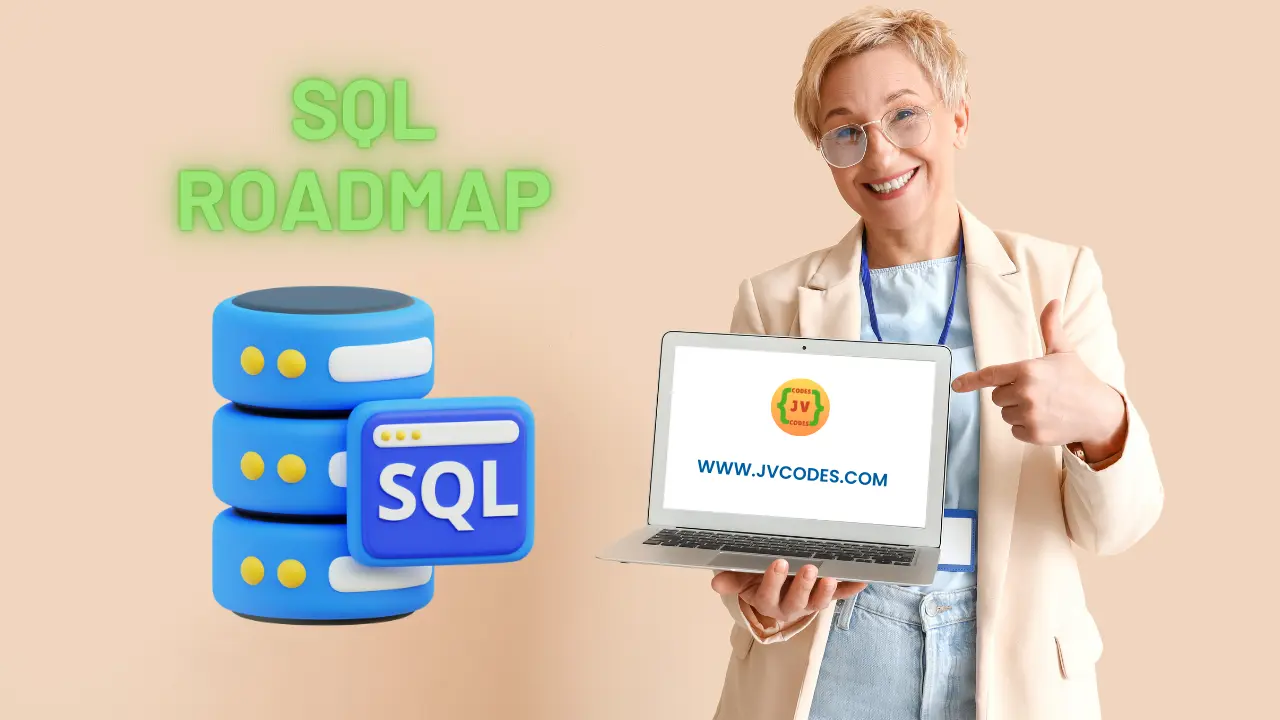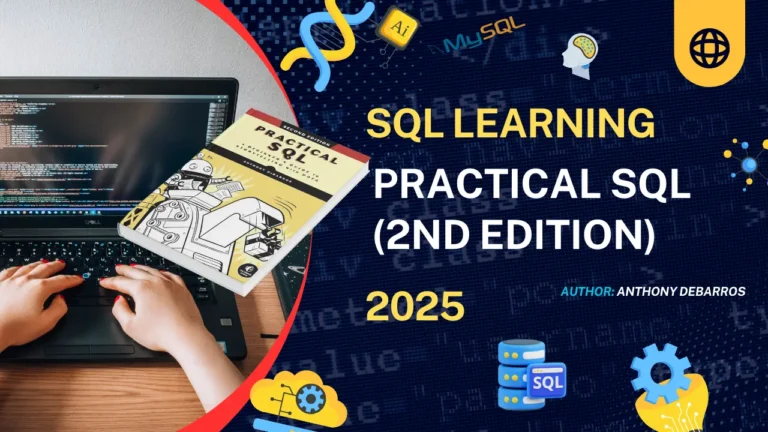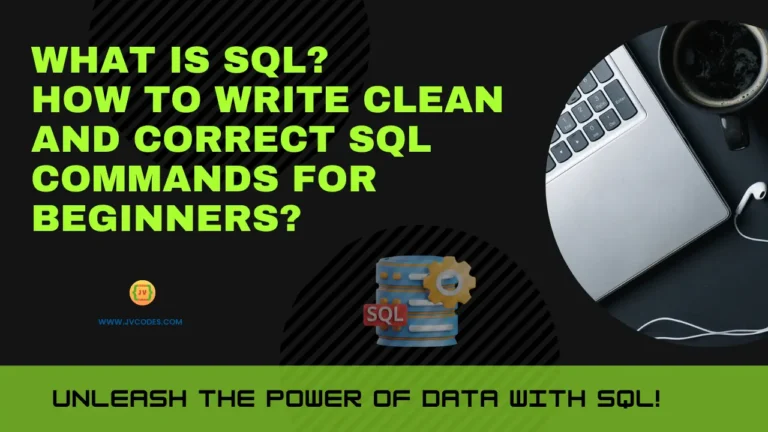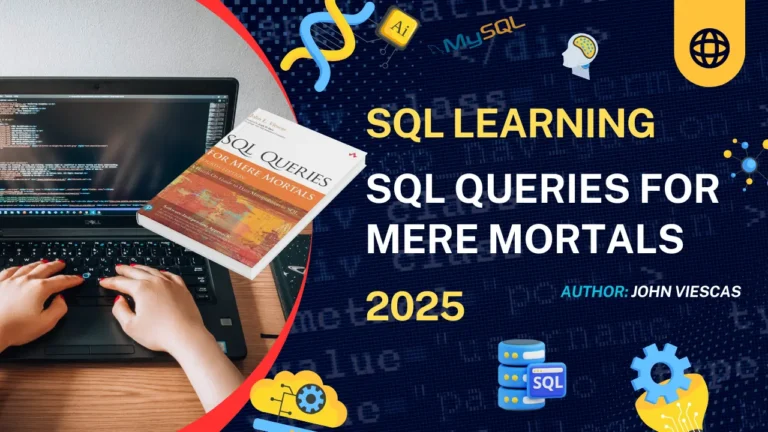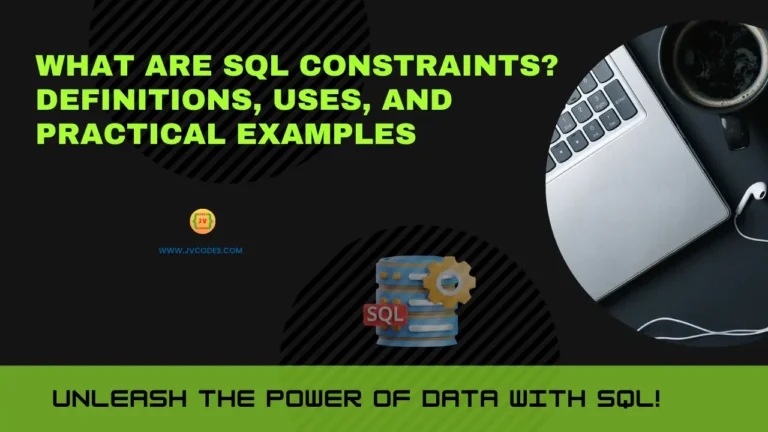SQL Roadmap: Ultimate Guide for Beginners
SQL isn’t going anywhere. Want to work with data? Build apps? Analyze trends? SQL is the foundation of your work. If you’re working with websites, data, or apps, SQL is a must-have skill.
SQL provides the capability to interact with databases intelligently, so it will be beneficial for anyone who wants to become a backend developer, data analyst, or website data management professional.
This complete SQL roadmap will show you simple instructions on how to master SQL in 20 days.
Also check: Bootstrap roadmap
What is SQL?
Databases welcome your communication through the structured query language (SQL). SQL serves as an application different from Python, which functions uniquely to manage and retrieve data. Each application, including Spotify, Instagram, and Amazon, depends on SQL to function behind the user interface.
You use SQL to create databases, insert data, update records, delete information, and much more.
SQL (Structured Query Language) is a special language used to interact with databases. It’s not a full programming language like JavaScript or Python, but it’s essential for managing data.
🔎 Is SQL a programming language?
Not exactly. SQL is a query language made specifically to handle and manage data, not to build apps or websites.
You use SQL to create databases, insert data, update records, delete information, and much more.
Also check: CSS Roadmap
What is an SQL Roadmap?
A roadmap cuts through the chaos. Instead of memorizing random commands, you’ll learn step-by-step query basics →, complex joins → database design, → security. You don’t need a PhD; all you need are practical skills.
🕐 How long does it take to learn SQL?
With this roadmap, you can learn SQL in 20 days with daily practice. Mastery can take a few months, depending on your goals and how deep you go.
20-Day JavaScript Roadmap
Day 1: SQL Intro + Syntax
What is SQL? This article explains how to write clean and correct SQL commands.
Day 2: SELECT & SELECT DISTINCT
Learn how to fetch data and remove duplicate results.
Day 3: WHERE Clause
Filter your data using conditions.
Day 4: ORDER BY, AND, OR, NOT
Sort and combine your data filters.
Day 5: INSERT INTO + NULL Values
Add new data to the table and gain an understanding of NULL values.
Day 6: UPDATE & DELETE
Edit or remove data safely.
Day 7: SELECT TOP + Aggregate Functions (COUNT, SUM, AVG)
Retrieve the top results and perform basic calculations on the data.
Day 8: MIN, MAX, LIKE, WILDCARDS
Search for patterns and get min/max values.
Day 9: IN, BETWEEN, ALIASES
Make your queries simpler and more powerful.
Day 10: SQL JOINS (Inner, Left, Right, Full)
Combine data from multiple tables.
Day 11: Self Join, Union, Group By
Day 11 focuses on advanced data grouping and combining tables.
Day 12: HAVING, EXISTS, ANY, ALL
Filter groups of data and check for existence.
Day 13: SELECT INTO, INSERT INTO SELECT
Copy data from one table to another.
Day 14: SQL CASE + NULL Functions
Add conditions like if-else statements in your query.
Day 15: Stored Procedures + SQL Comments
Create reusable code blocks and document your SQL.
Day 16: SQL Operators, Constraints (NOT NULL, UNIQUE, etc.)
Control what type of data goes into your database.
Day 17: SQL Create/Drop Database & Tables
Learn how to create or delete databases and tables.
Day 18: ALTER TABLE + SQL Index + Auto Increment
Modify table structures and optimize speed.
Day 19: SQL Views + SQL Dates
Create custom views and work with date/time fields.
Day 20: SQL Injection + Final Project
Understand SQL security basics and build a small database project.
Common Questions
💭 Is SQL hard to learn?
Nope! SQL is one of the easiest languages to start with, especially if you like working with data.
🐍 Should I learn SQL or Python first?
If you want to handle databases, learn SQL first. Proceed to learn Python if you intend to pursue automation or data analysis in the future.
🛠️ How to create a database in SQL Server?
Use the command:
CREATE DATABASE your_db_name;
🔎 How to test for SQL Injection?
Try entering suspicious values like' OR 1=1 --in input fields to see if data gets exposed. Always use parameterized queries to protect your site.
📊 How to monitor SQL Server performance?
Use tools like SQL Server Management Studio (SSMS), Activity Monitor, or built-in performance views like:
SELECT * FROM sys.dm_exec_requests;
⏳ How long to master SQL?
Basic SQL: 2–3 weeks with daily learning.
Advanced SQL & optimization: A few months of real-world use.
Why You Should Learn the SQL Roadmap
One cannot build a database foundation without using SQL. SQL enables you to accelerate the development of websites together with data analysis and content management tasks. The learning roadmap presents an organized method to understand the subject more easily. Instead of getting lost in random tutorials, you follow a step-by-step path with clear goals.
Final Thoughts
The technology of SQL presents a simple and powerful approach that also remains constantly in demand. This 20-day SQL Roadmap provides all the knowledge needed to establish databases and execute advanced queries for securing your system data. This guide will make your SQL journey a simple and beneficial one for those who want to start a career.
- Is SQL hard? Not really—learning the basics can take 2-3 weeks. Mastering it? A few months.
- SQL vs Python? If you’re interested in data, it would be beneficial to begin with SQL. Learn Python later for automation and analysis tasks.
- How to test for SQL injection? Tools like SQLMap help, but always validate user inputs first.
Tomorrow’s Task: Install a free tool like MySQL or SQLite. Write your first SELECT 'Hello, SQL';.
Also check these roadmaps!