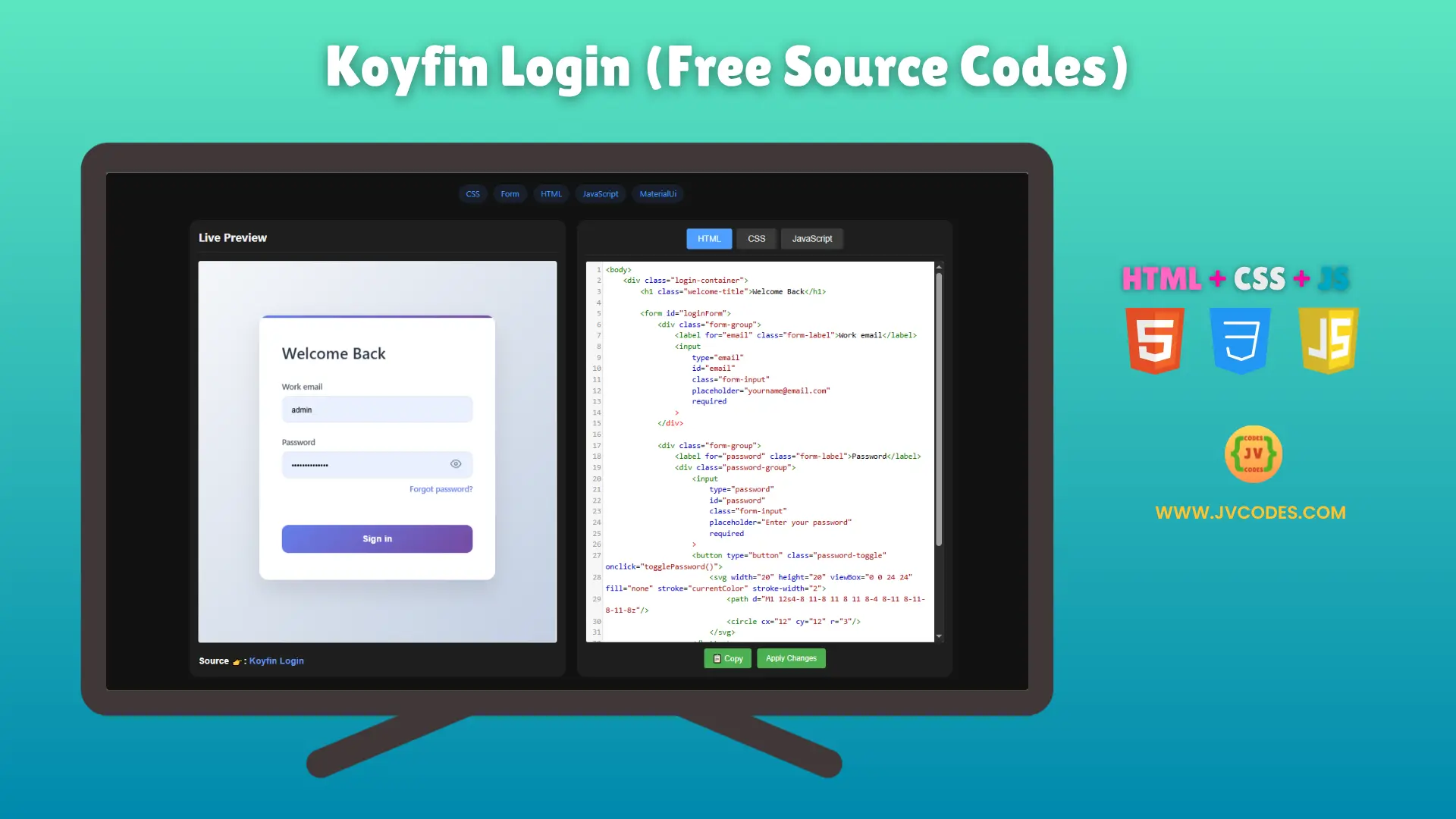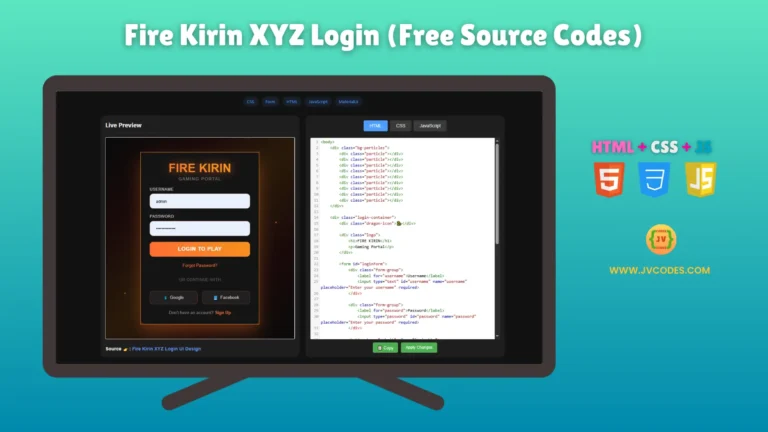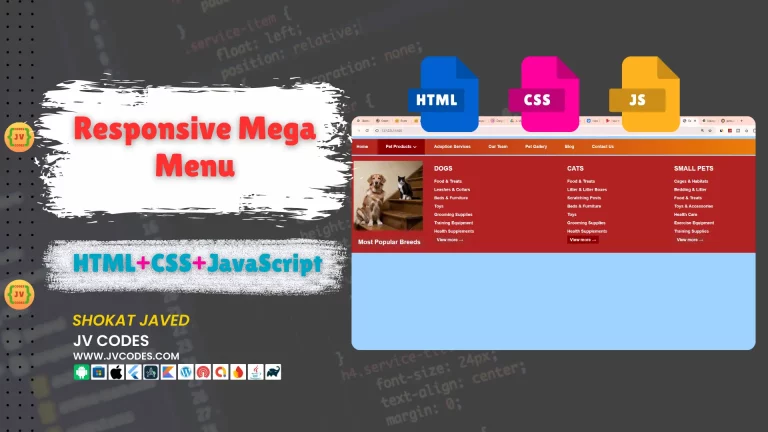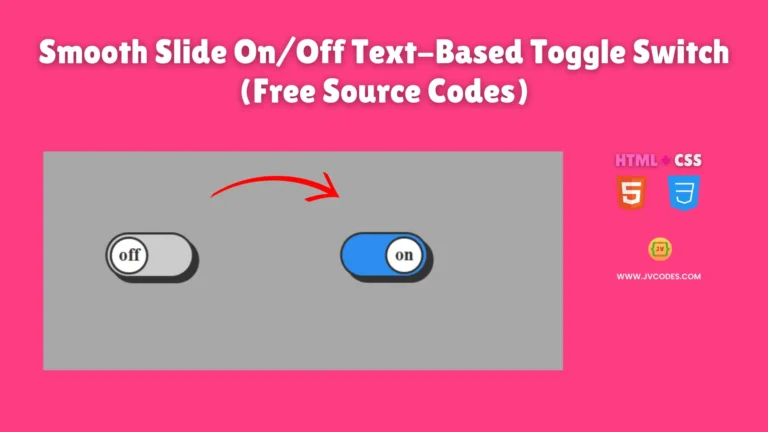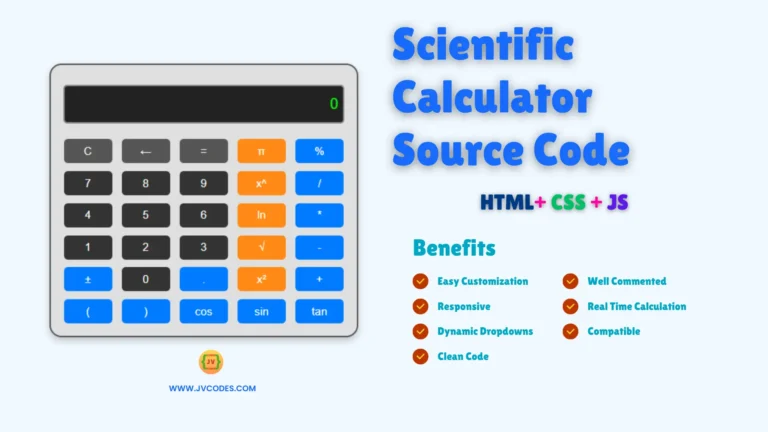Koyfin Login Using HTML, CSS and JavaScript (Free Source Code)
Koyfin Login UI Design using HTML, CSS, and JavaScript is a clean and straightforward login page made for websites and web apps. I will share the free source code for this project. This login form is made with good programming practices and is very easy to understand.
The Koyfin Login UI Design is fully responsive and works seamlessly on all devices. This design is perfect for students or beginners who want to work on coding projects for juniors. It also follows a modern layout, similar to Material UI, and is built using simple web components. You can use this design in any project without any copyright issues.
Source: Koyfin Login
Features of Koyfin Login
- Simple Layout: Clean and neat design for a better user experience.
- Responsive Design: Works well on mobile, tablet, and desktop.
- Beginner-Friendly Code: Easy to read and customize for juniors.
- Open-Source UI: Free to use in your personal or professional projects.
Technologies Used
- HTML (Hypertext Markup Language)
- CSS (Cascading Style Sheets)
- JS (JavaScript)
Recommended for You
- MyKarma Login Using HTML, CSS and JavaScript
- Adwerx Login Using HTML, CSS and JavaScript
- Citizens Tri-County Bank Login
- ClearSlide Login Using HTML, CSS and JavaScript
- Qualia Login Using HTML, CSS and JavaScript
Steps to Build
To use this login design, download the code using the button below. You will get the files for HTML, CSS, and JavaScript. Open the project in VS Code or your favorite code editor. Make changes like color, text, or layout. Then save and use it in your website or app.
Download Source Code
Download this clean and simple login form without any copyright. Use the button below to get the whole source.
Conclusion
This login form is a great way to upgrade your website. It adds value to your design and helps show your skills.
Use it in your portfolio. Give credit to JV Source Codes with a backlink. Subscribe to our channel, and leave a comment if you need help—I will respond.
Explore more UI tools like forms, CSS buttons, and science animations. Learn by building projects like portfolio sites, calculators, converters, and fun games!