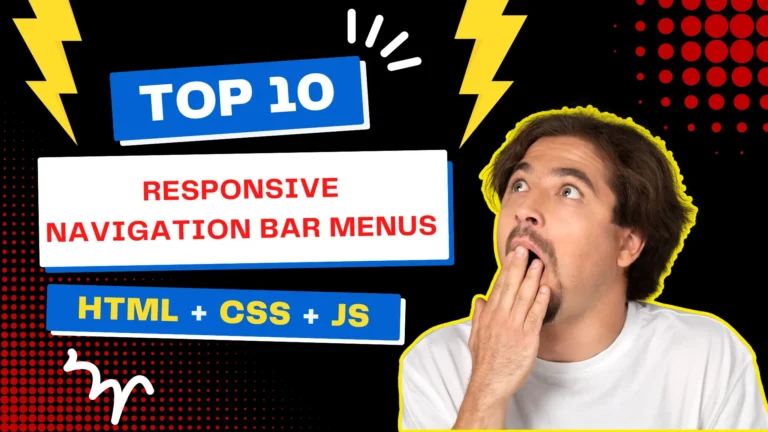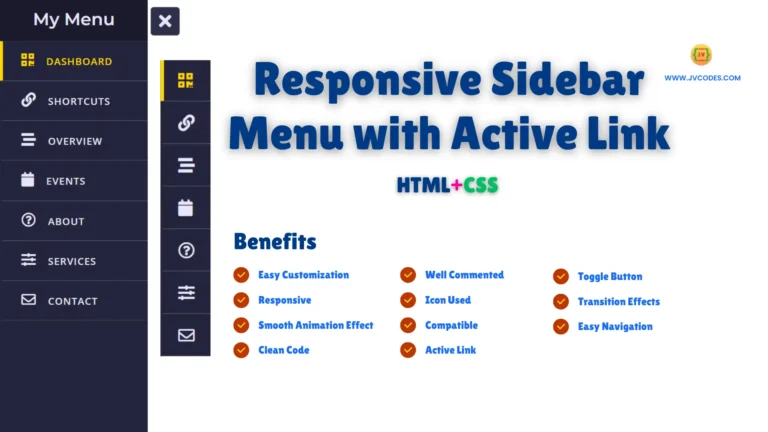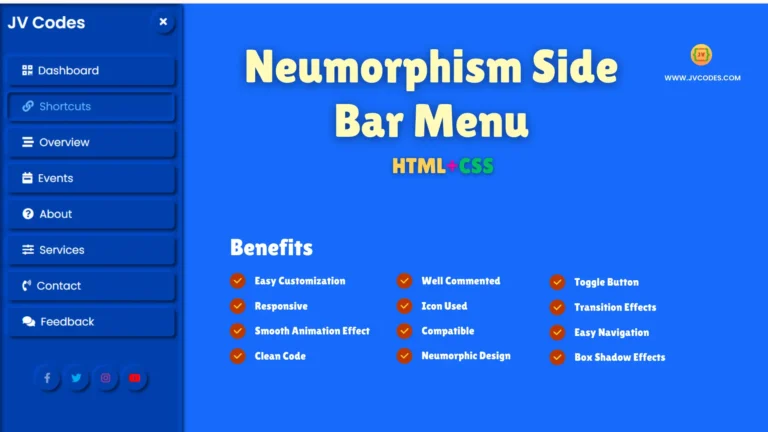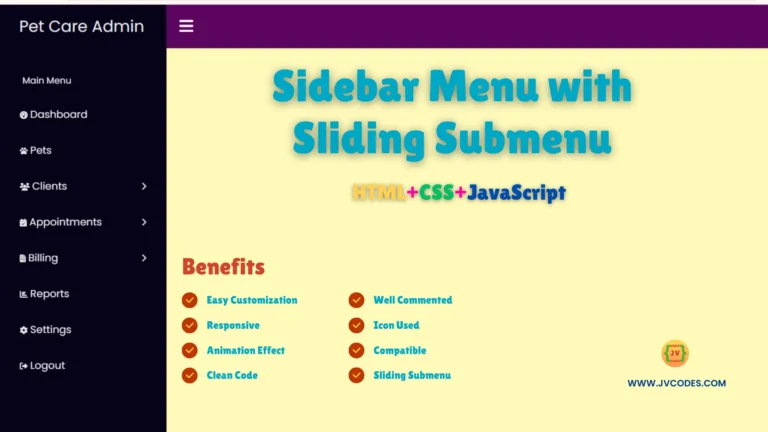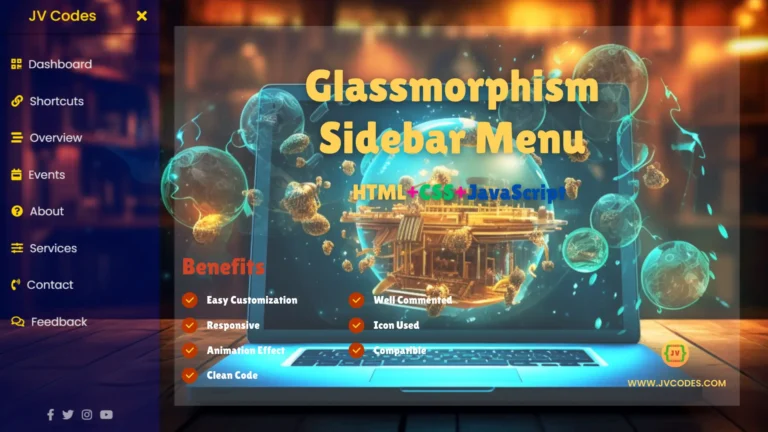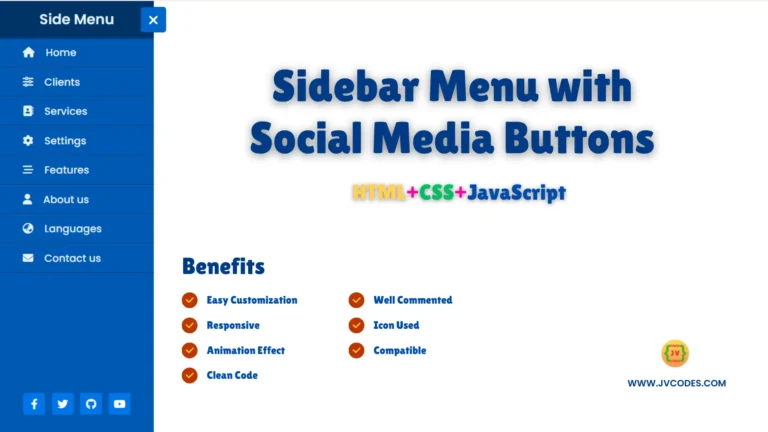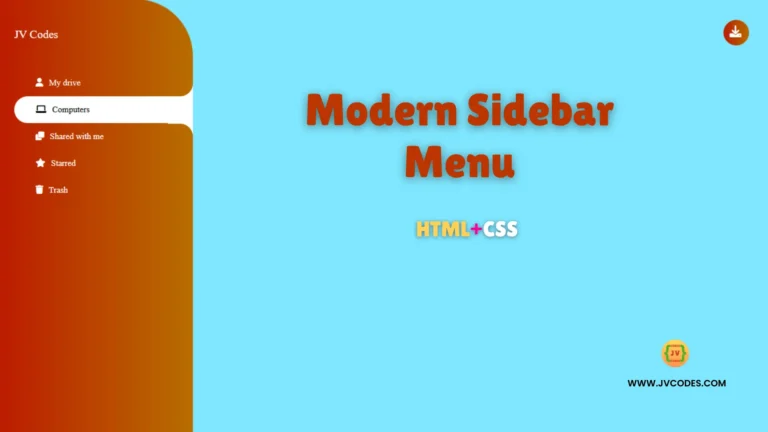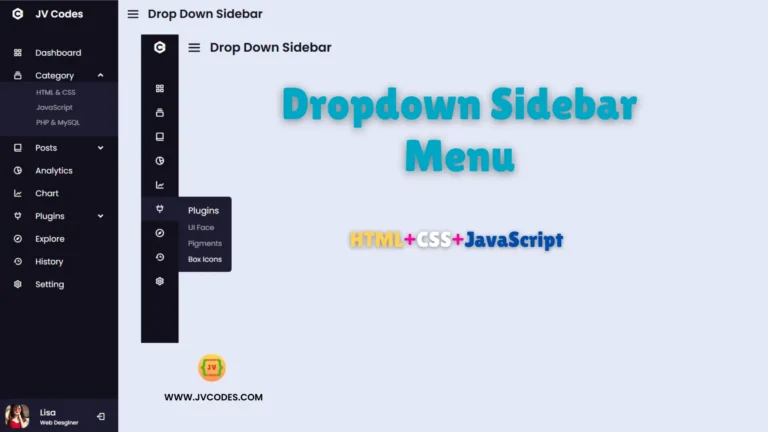Responsive Ai Chatbot Using HTML, CSS and JavaScript (Free Source Code)
Artificial intelligence chatbots have become a necessity in the current websites as they assist users, give immediate response, produce conversational interactions or even make the website interactive. Developing an AI chatbot might look very complicated, but with HTML, CSS, and JavaScript, you can develop one easily. That is why, in this post, I will give…