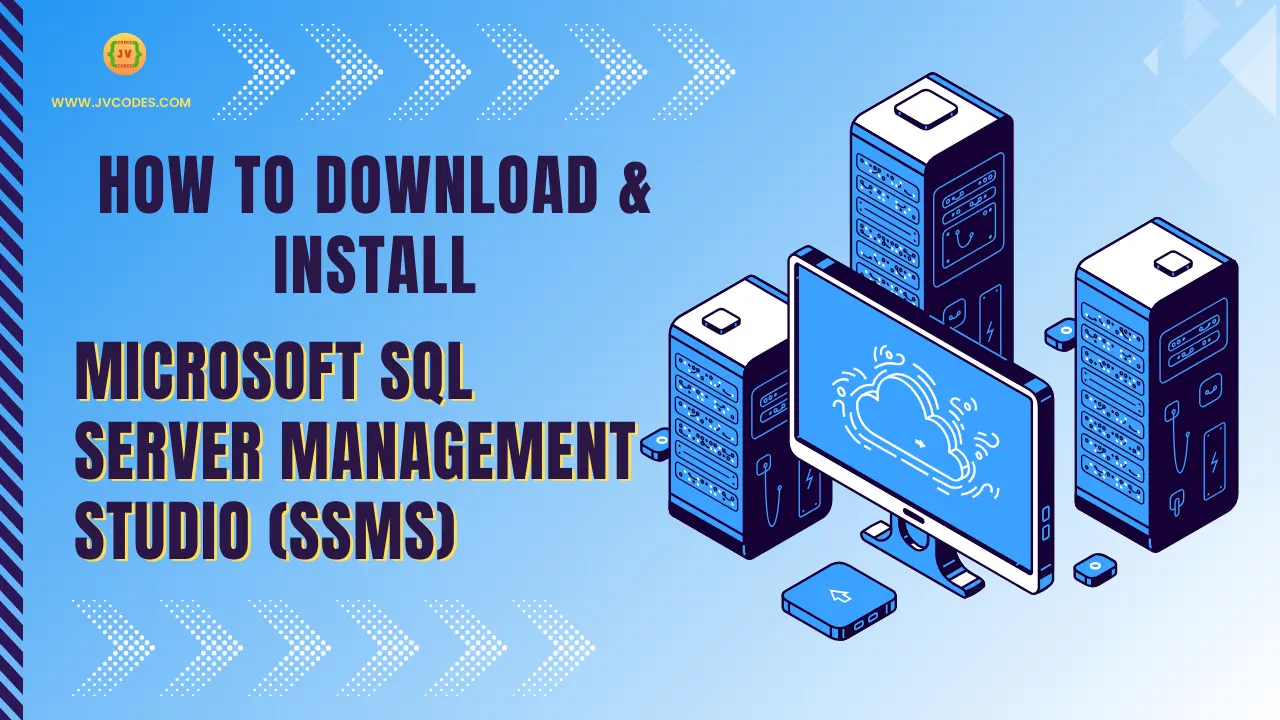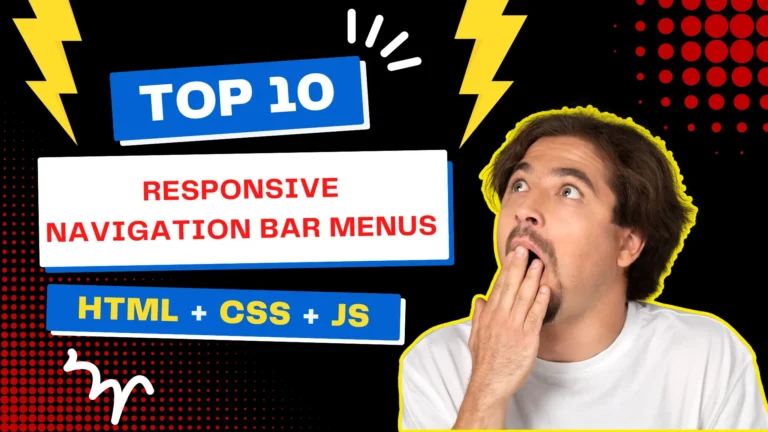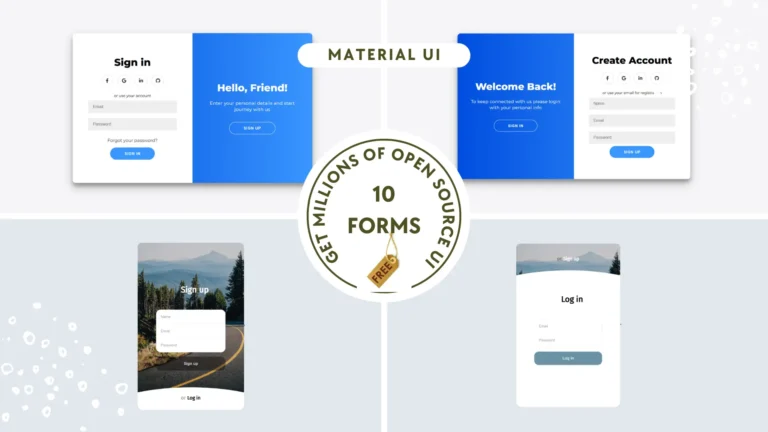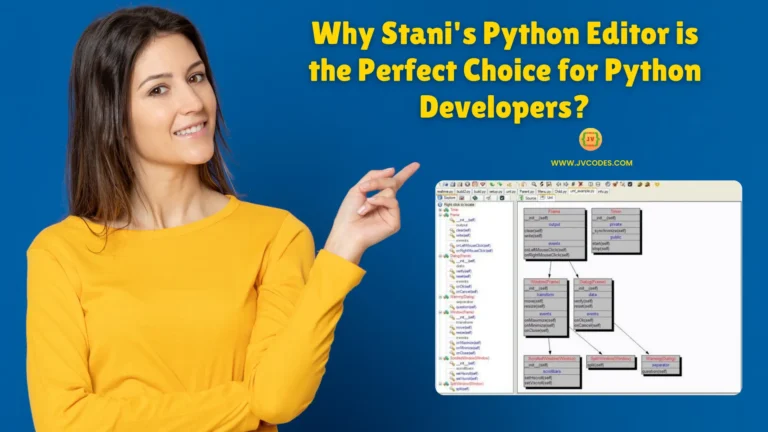Download Microsoft SQL Server Management Studio (SSMS) – Free & Latest Version
If you work with SQL Server, you need a reliable management tool. Microsoft SQL Server Management Studio (SSMS) is that tool.
Users can access this tool at no cost because it offers strength and simplicity. This all-in-one tool enables users to edit SQL queries with database management and data backup capabilities.
This article will show you how to download SSMS while explaining the installation procedure step by step.
Also check: ODBC Driver 17 for SQL Server
What is SSMS?
SSMS stands for SQL Server Management Studio. It’s a Windows-based software developed by Microsoft. The SQL Server Management Studio gives users complete management control over their local and Azure SQL Database databases.
You can use it to:
- Run SQL queries
- Create and manage tables, views, and stored procedures
- Backup and restore databases
- Monitor server performance
- Enable SQL Server remote connections
SSMS provides its functionality to users who work as developers, database administrators, and data analysts.
Download the Latest Version of SSMS
Users should download the current version of SSMS. The Microsoft official website always provides access to the most recent version.
Here’s how:
- Proceed to the official download website for Microsoft SSMS.
- Click the Download SSMS button.
- You should run the downloaded installer after it finishes downloading.
- Follow the setup instructions. It’s straightforward.
- Start your SQL Server connection now by launching SSMS.
The tool operates effectively across all Windows versions from 10 to 11.
System Requirements
Before you install, make sure you have:
- Windows 10 or higher (64-bit)
- .NET Framework 4.8 or later
- At least 2 GB of free space
SSMS supports SQL Server 2012 and newer, including Azure SQL.
Why Use SSMS?
This application provides free, secure Microsoft-built functions. The program enables SQL Server database management through an interface requiring minimal coding. The tool functions as an excellent platform for beginners to learn SQL.
Conclusion
Download Microsoft SQL Server Management Studio (SSMS)—Free & Latest Version today to manage your SQL databases easily. Developers and database admins can find all the tools they require in SSMS.
Let us know if you need help getting started or connecting to your database.
Recommended for You
- SQL Operators for Beginners
- MySQL Materialized View
- How to Delete a Listing on Airbnb
- What is SQL? How to Write Clean and Correct SQL Commands for Beginners
- Learning SQL (Generate, Manipulate, Retrieve Data) – Alan Beaulieu