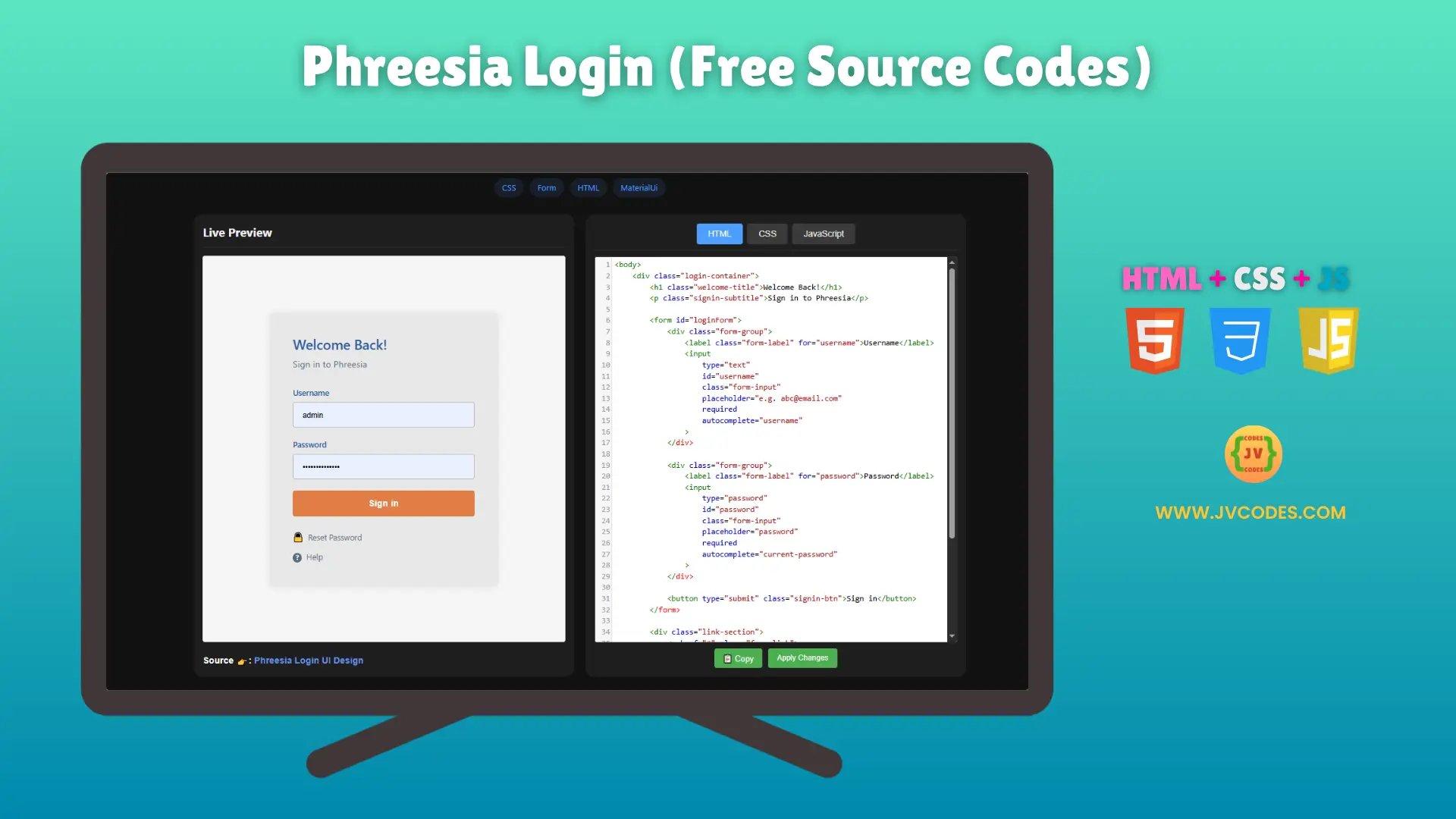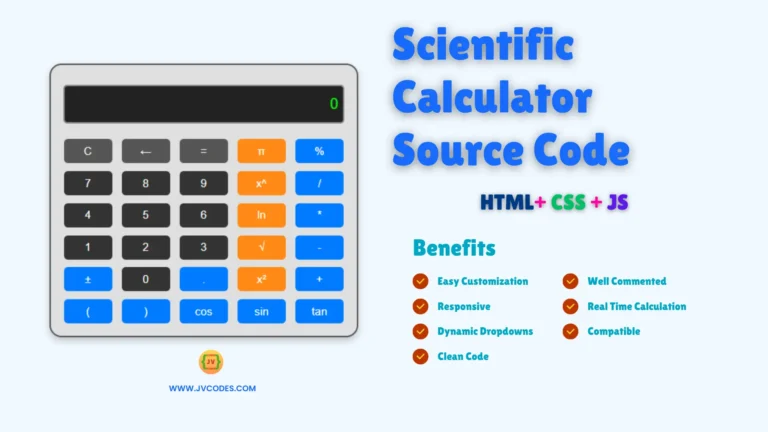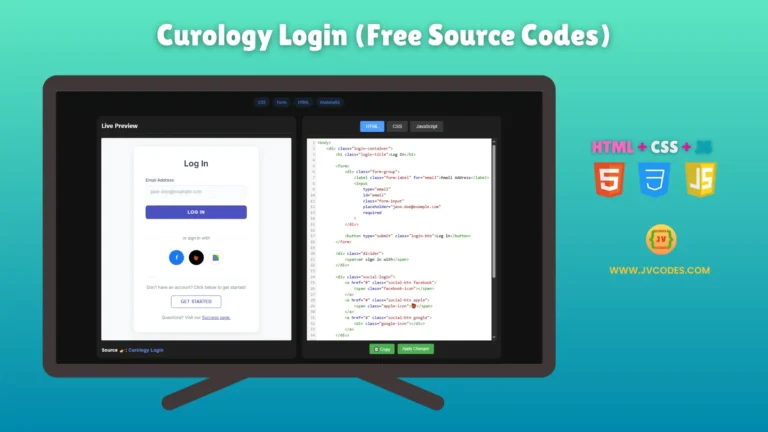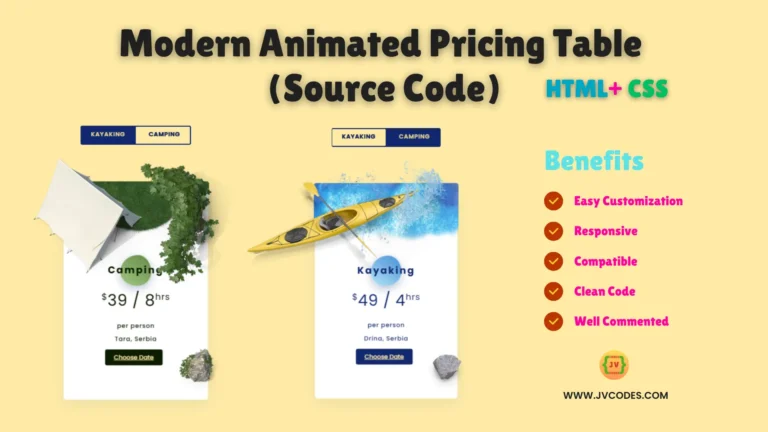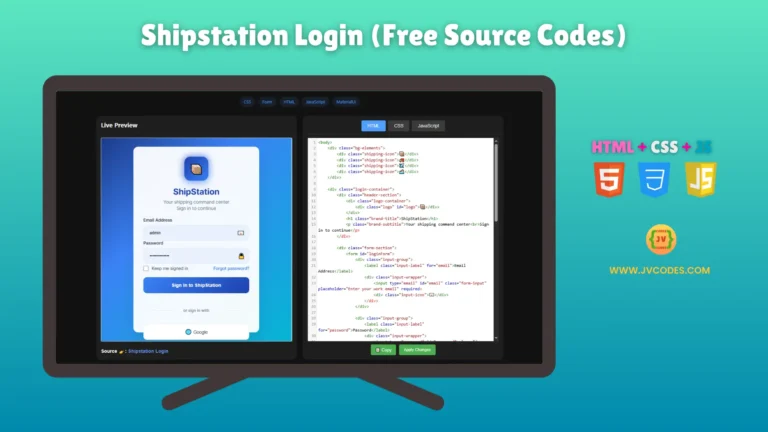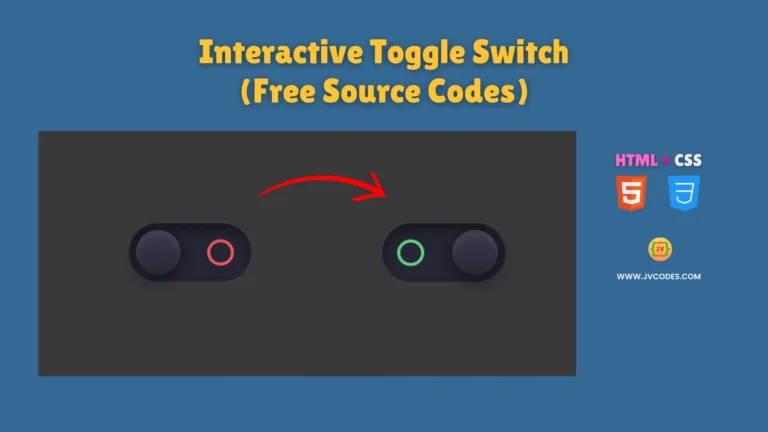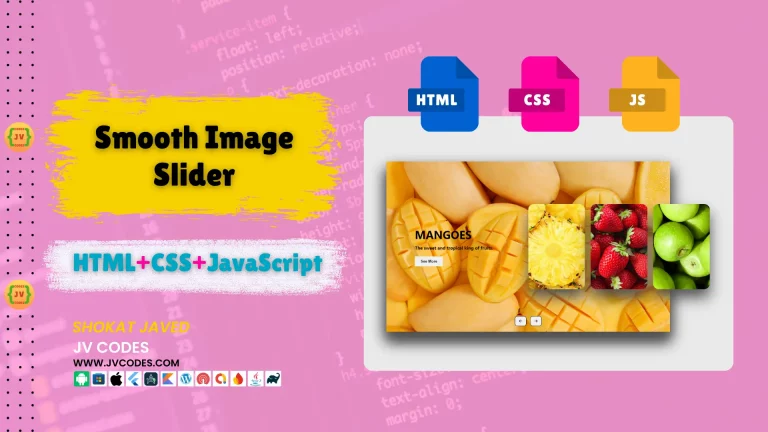Phreesia Login UI Design Using HTML, CSS and JavaScript (Free Source Code)
If you want a simple and clean login screen, this Phreesia Login UI Design Using HTML, CSS, and JavaScript is a good choice. You can download the full source code for free. It is written in a way that makes it easy for beginners to understand.
The login interface is designed according to current design trends. It is developed using HTML, CSS, and JavaScript.
The site is simple to navigate and looks great on every device. This is an excellent project for juniors to practice making real web components. You are free to use it on your websites or projects.
Source: Phreesia Login
Features of Phreesia Login
- Modern Material UI Layout: Looks professional with a clean and soft design.
- Fully Responsive Design: Works well on mobile, tablet, and desktop.
- Simple Code Structure: Easy to understand and modify as needed.
- Open-Source UI Project: Free to use in personal and learning projects.
Technologies Used
- HTML (Hypertext Markup Language)
- CSS (Cascading Style Sheets)
- JS (JavaScript)
Recommended for You
- Manheim Login UI Design Using HTML, CSS and JavaScript
- Curology Login Using HTML, CSS and JavaScript
- AccuLynx Login Using HTML, CSS and JavaScript
- Shipstation Login Using HTML, CSS and JavaScript
- Qlink Login Using HTML, CSS and JavaScript
Steps to Build
You don’t need any advanced tools. Just click the download button below to get the HTML, CSS, and JavaScript files. Open the project in VS Code or any code editor. You can change text, color, and layout easily to match your needs. This makes it a great project for practice.
Download Source Code
You can download the full source code without any copyright issues. Use the button below and start working with it.
Conclusion
The Phreesia Login UI Design Using HTML, CSS, and JavaScript is perfect for your website or portfolio. It helps you build a real-world design with simple tools.
Give credit to JV Source Codes by linking back to our site. Subscribe to the channel for more free UI designs. If you have any questions, comment below — I’ll be happy to help.
Also, try our other Material UI elements like forms, CSS buttons, and animations. Learn frontend development through fun projects like Food websites, Calculators, HTML Games, and useful tools.