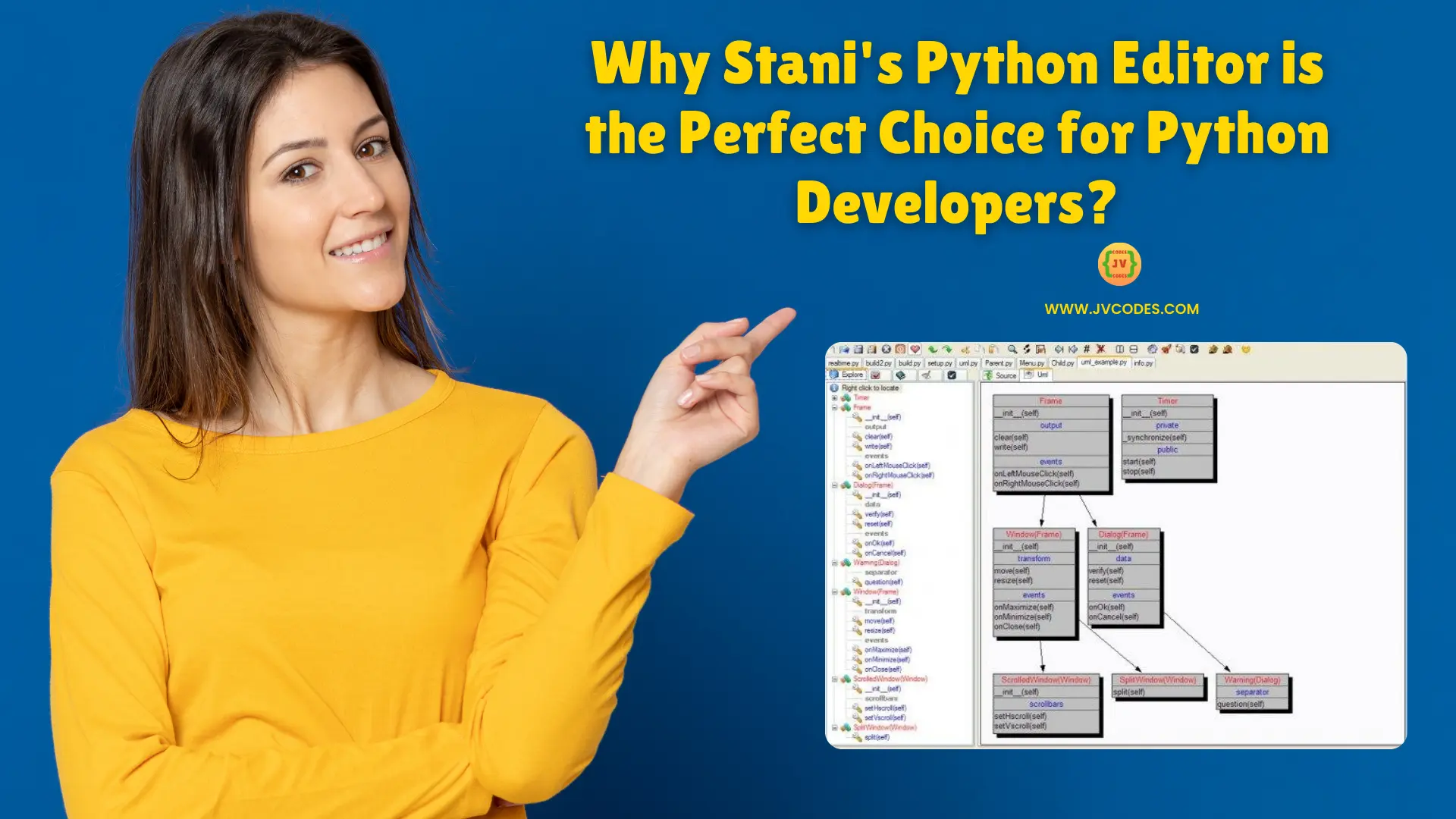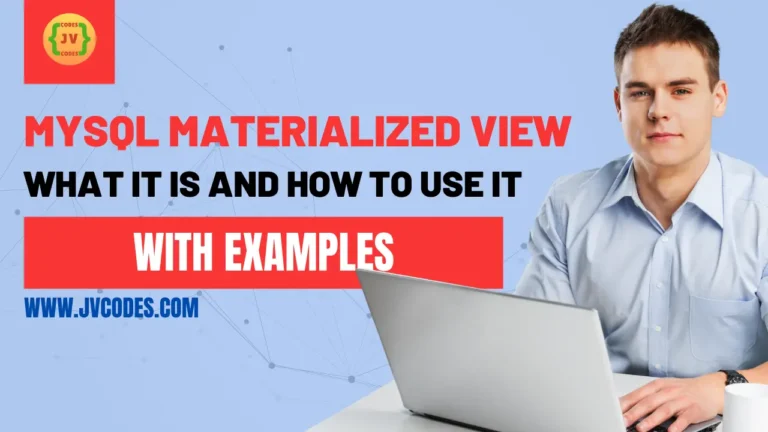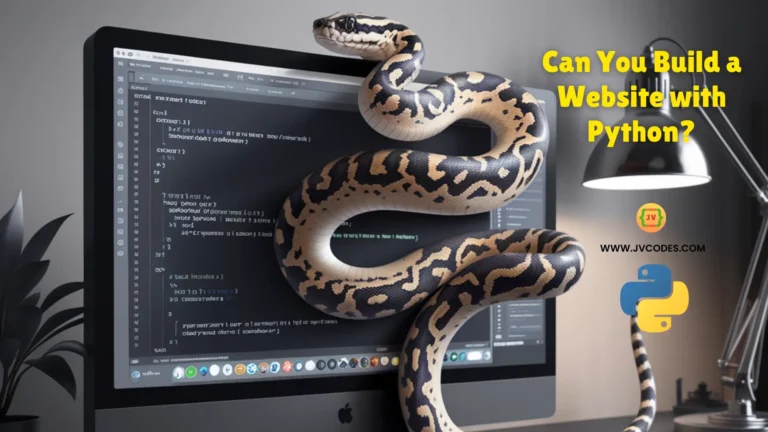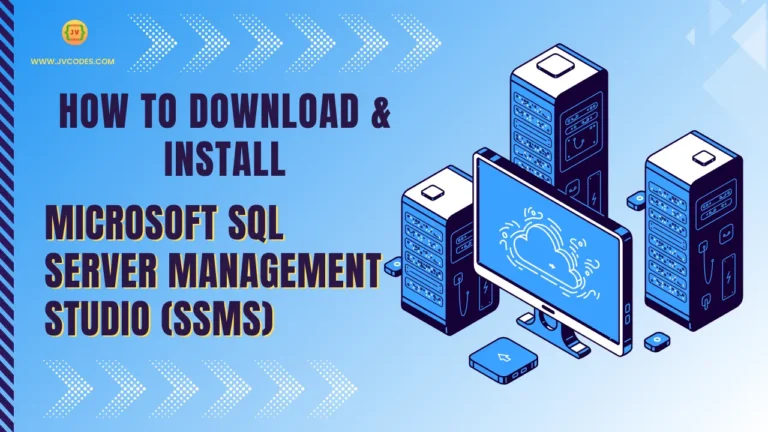Why Stani’s Python Editor is the Perfect Choice for Python Developers?
Python is probably one of the most widely used languages in the world today, due to its ease of use and flexibility. In case you are new to web development or an experienced programmer, it is implicit that having a good Integrated Development Environment (IDE) can improve your performance exponentially.
Among the broad range of IDE, the Stani’S Python Editor (SPE) could be considered as a free-ware solution of relatively lightweight developed specifically for Python developers.
This article explores the features, advantages, and applications of SPE as well as a step by step guide to its implementation.
Also Check: VS Code Installation in Windows
What is Stani’s Python Editor (SPE)?
SPE which stands for Stani’s Python Editor, is a free and open source integrated development environment for Python. SPE, designed by Stani Michiels has been widely used today by developers who prefer simplicity and performance.
This is quite different from new generation IDEs, where the tools needed to assist in development are bundled in with unnecessary complexity. It is effective in Windows, macOS, and Linux which allow most users to download it and use it.
SPE is also especially known for its bindings with tools such as Blender and wxPython, which is good for developers of graphics and GUI applications. This makes the IDE conform to the needs of users by integrating it into the community driven development model.
Key Features of SPE
SPE has many features for those new to development and the more experienced developer. Here are some of its standout functionalities:
1. Code Editing
- Syntax Highlighting: SPE’s editor puts the pointer on Python syntax, makes the code clear and easier to find out what are the mistakes in it.
- Code Folding: Collapse and expand necessary parts of your project.
- Autocompletion: Idea suggestion lists help to code quickly and avoid typing.
2. Integrated Debugging
SPE has the debugging support feature through which you can easily check and fix the error in the coded solution. When testing, breakpoints and variable tracking help to identify problems at the moment when they happen.
3. UML Diagramming
SPE eases the use of Object-oriented programming by supporting UML diagrams. They allow you to visualize their class structures and their relationships to aid in the general designing of the project better.
4. Python Shell Integration
SPE also includes an integrated Python shell allowing for a live, context sensitive code test area where developers do not need to jump between applications.
5. Project Management Tools
SPE eases project management through its directory an indexing system of projects. It is easy to work with several files and directories making it perfect for big projects.
6. Extensibility and Customization
Many of the features in SPE can be extended through plugins, and much of the functionality can be tweaked by the users as well.
Advantages of Using SPE
SPE offers many advantages that make it a first choice for Python development:
- Lightweight and Resource-Efficient: In contrast with some other modern IDEs, SPE does not eat up a lot of system resources, though retaining excellent performance.
- Beginner-Friendly: Its graphical user interface and easy to understand interface makes it suitable for learners and beginners to Python programming language.
- Cross-Platform Support: SPE has the same experience regardless of whether you are working on the Windows, macOS or Linux terminal.
- Community Support: SPE is an open-source project and enjoys the participation and suggestions of a large community of developers.
Limitations of SPE
Despite its many strengths, SPE has some limitations:
- Outdated Interface: Some of the interfaces may seem old fashioned compared to the majestic IDEs in use today such as PyCharm or VS Code.
- Limited Advanced Features: Although, it gives basic working environment, it does not possess some of the features which are available in paid IDEs such as artificial intelligence based suggestion system and build-in deploying utilities.
How to Install Stani’s Python Editor?
The method of getting involved with SPE is not difficult at all. Here’s how you can install it:
Prerequisites
- Make sure there is Python installed on your machine. It can be downloaded from the official website of Python programming language.
- As mentioned in SPE’s documentation, install all libraries or dependencies that are needed for running the SPE on the platform.
Stani’s Python Editor Installation Steps
- Go to the official repository of SPE.
- Select the right version according to your operating system.
- Installation steps are also indicated in the README file so consult it if you are experiencing difficulties.
- Launch SPE and configure the settings according to your requirements.
Tips for Getting Started with SPE
Here are some professional tips to arrange interface after SPE installation:
- Set Up Your Workspace: There is a user-interface which can be changed to provide all the necessary settings for effective work.
- Explore Features: Learn to recognize tools inside the current programming paradigm, such as the Python shell and UML diagrams.
- Write Your First Script: Make a simple python code, that can be used to check the performance of the editor.
Alternatives to Stani’s Python Editor
Although SPE is great, but some alternative editors for specific need are widely used. Here are some popular alternatives to Stani’s Python Editor:
- PyCharm: It has enhanced functions such as code suggestion and other web design functions and comes with high resource usage, and required paid license for the professional edition.
- VS Code: A simple and versatile code editor with a wide choice of extensions.
- Thonny: Yeah, quite basic and easy, very suitable for codes teaching and learning with some forms of python.
Due to factors such as simplicity and lightweight, SPE is a preferred choice for developers who have simple and efficient environment to design and develop.
Real-World Use Cases of SPE
Stani’s Python Editor has been used in various projects, especially those involving:
- GUI Applications: An important feature is that it is integrated with wxPython.
- 3D Modeling: Due to the integration with Blender, SPE serves as a popular IDE for scripting in the 3D space.
- Educational Projects: Due to its simplicity, the program is used for teaching Python to beginners.
Conclusion
Stani’s Python Editor is a simple and lightweight IDE for Python that is still useful and widely recommended for newcomers.
It does not possess some of the features that exist in today’s IDEs, notably, it is a lightweight program that is as simple as it is efficient and that’s what most users love about it.
Regardless of whether you are a beginner in programming with Python or a professional python developer, SPE is useful to code.
Those of you who’ve been searching for a simple yet efficient Python IDE could try working with Stani’s Python Editor. Find out more about it, how it was used, and become part of the large group of developers who are still reaping the rewards of this wonderful tool.
Also empower your knowledge with these valuable posts!
- How to Create a Class in Python?
- 20 Best Programming Practices
- Coding Memes: Bringing Fun to Programming
- 10 Free Responsive Navigation Bar Menus Source Codes
- Top 10 Image Galleries Source Codes