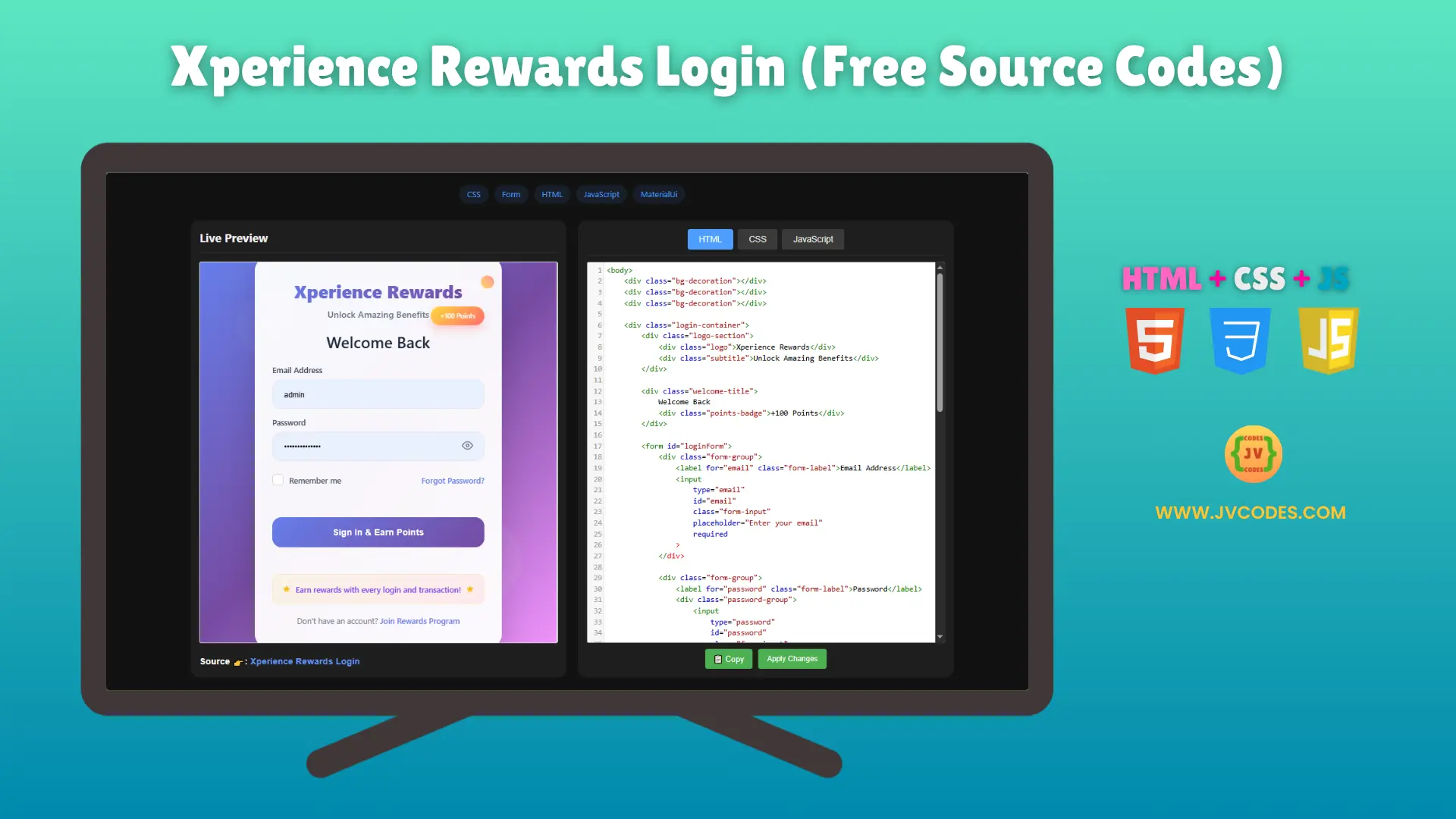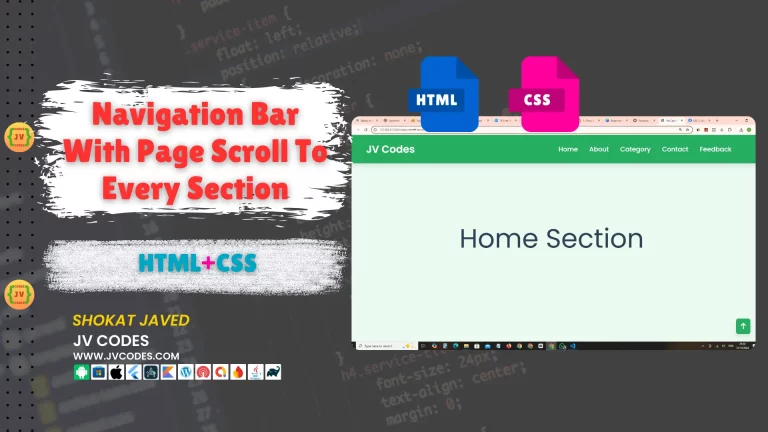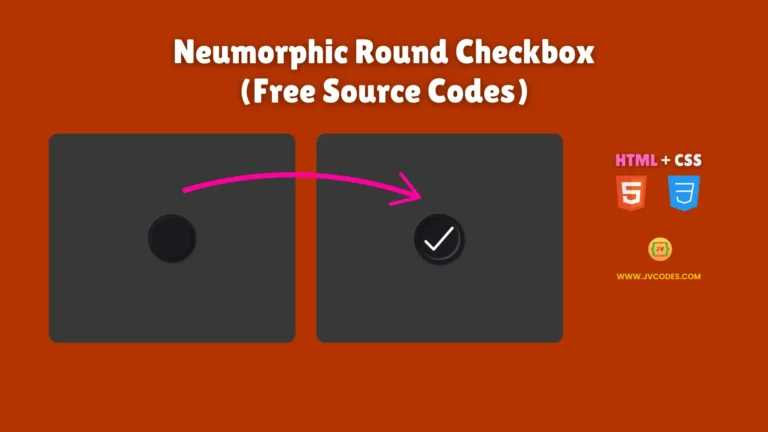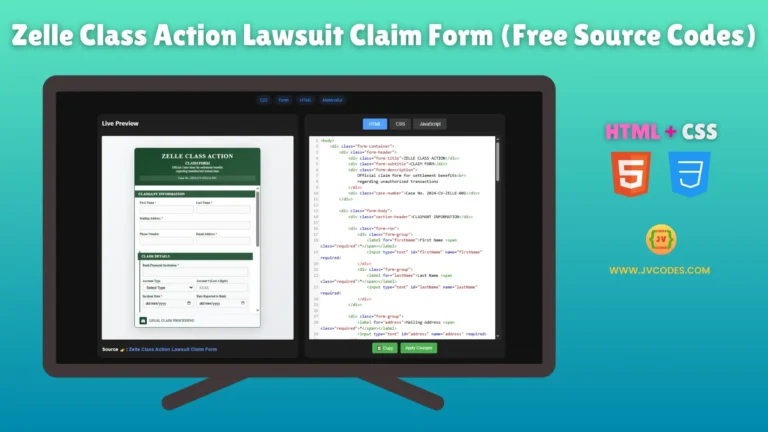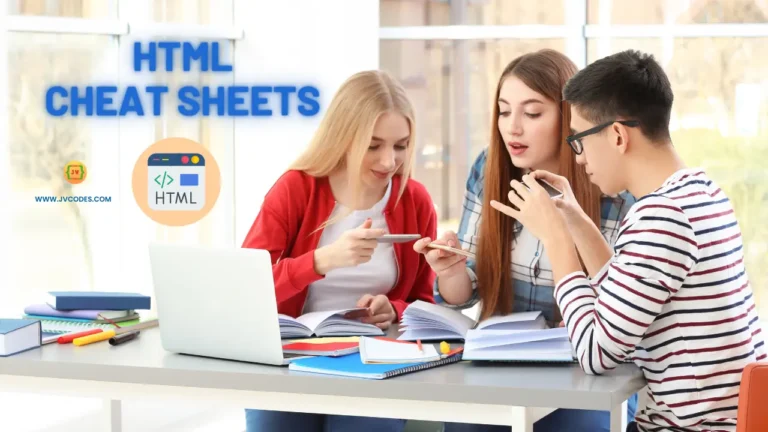Xperience Rewards Login UI Design Using HTML, CSS and JavaScript (Free Source Code)
Xperience Rewards Login UI Design, using HTML, CSS, and JavaScript, presents a clean and modern login interface. It’s designed for anyone who wants to create a functional and visually appealing login page. I am providing you with the free source code, which adheres to good programming practices. It’s simple, straightforward, and easy to modify.
Material UI trends inspire this login UI, using neat web components. It is perfect for both learning and real-world projects. If you are looking for coding projects for juniors, this one is beginner-friendly and useful. It also falls under the Open-Source UI category, so you are free to use and customize it as you see fit.
Source: Xperience Rewards Login UI Design
Features of Xperience Rewards Login
- Clean Design: Gives a fresh and professional look.
- Easy Customization: You can change colors, text, and layout easily.
- Responsive Layout: Works well on phones and tablets.
- Beginner Friendly: Simple structure for junior developers.
Technologies Used
- HTML (Hypertext Markup Language)
- CSS (Cascading Style Sheets)
- JS (JavaScript)
Recommended for You
- Heatable Login UI Design
- My10x Login Using HTML, CSS and JavaScript
- Koyfin Login Using HTML, CSS and JavaScript
- MyKarma Login Using HTML, CSS and JavaScript
- Adwerx Login Using HTML, CSS and JavaScript
Steps to Build
To start working on the Xperience Rewards Login UI Design, first download the files using the button below. Open the project in VS Code or any other editor. You can make changes in HTML, CSS, or JavaScript to match your needs. The design is easy to follow and ready to use.
Download Source Code
Click the button below to download this source code. It’s free to use with no copyright issues.
Conclusion
Try using this login UI in your next web development project. It will help your portfolio look different from others.
Please link back to JV Source Codes when you use their codes. Click the subscribe button to receive more updates. Do you have any questions? Feel free to comment, and I will get back to you.
You can also try out other Material UI components, such as animated forms, CSS buttons, and UI blocks based on science. You can also pick up frontend development by creating interesting projects, such as portfolios, restaurant sites, calculators, converters, and games.