MCQ Quiz Game App Using HTML, CSS and JavaScript (Free Source Code)
Developing an MCQ Quiz App Using HTML, CSS, and JavaScript is one of the best ways to get into coding by working on a coding project that involves web app development.
No matter how new to or experienced with programming you are, working on this app can assist you in enhancing your knowledge as well as produce something helpful.
Here in this article, I will give you the free source code of the MCQ Quiz App so that you can create it easily.
GitHub Source: MCQ Quiz App Using HTML
Features
Here are some main features of the provided MCQ Quiz App source code:
- Easy to Customize: You can change questions, options, or style due to the fact that the code is written cleanly.
- Timer Used: A timer is created within the quiz to increase learner engagement and turn the quiz into an event that occurs during a certain length of time.
- Result Display: Once the quiz is over users are able to see their scores as soon as they are out.
- Compatibility: This app has responsiveness on various devices which makes the movement and functioning excellent across devices.
- Attractive Design: The simplistic design of the current layout makes it easy to use for the users.
- Clean Code: The code is clean, and well-documented, we can easily use in projects.
Technologies Used
- HTML (Hypertext Markup Language)
- CSS (Cascading Style Sheets)
- JS (JavaScript)
Recommended for You
- Responsive Salary Calculator
- Responsive Sales Tax Calculator
- Responsive Ai Chatbot Source Code
- Responsive BMI Calculator Source Code
- Responsive Periodic Table of Elements Source Code
- Age Calculator Using HTML, CSS and JavaScript Source Code
- Color Picker Tool Source Code
- Google Drive Direct Download Link Generator Source Code
- Responsive Scientific Calculator Source Code
Video Tutorial
Steps to Build MCQ Quiz App
Follow these steps to create your MCQ Quiz App effortlessly:
- Create Project Folder: The first step is to make a new folder to which all project related files should be saved.
- Create index.html: Create an index.html for the structure of the app.
- Create style.css: Design the style for your app and create a style.css file to contain this style.
- Create script.js: Include the functionality that we are going to implement in a script.js file to manage the quiz.
- Copy & Paste the Code: Make a copy of the following code and place it to the respective files.
HTML
Here is the HTML code for your index.html file:
<!DOCTYPE html>
<html lang="en">
<!-- Developed by JV Codes | www.jvcodes.com -->
<head>
<meta name="viewport" content="width=device-width, initial-scale=1.0" />
<title>MCQ Quiz App</title>
<!-- Google Font -->
<link
href="https://fonts.googleapis.com/css2?family=Poppins:wght@400;600&display=swap"
rel="stylesheet"/>
<!-- Stylesheet -->
<link rel="stylesheet" href="style.css" />
</head>
<body>
<div class="start-screen">
<button id="start-button">Start</button>
</div>
<div id="display-container">
<div class="header">
<div class="number-of-count">
<span class="number-of-question">1 of 3 questions</span>
</div>
<div class="timer-div">
<img src="timer-icon.svg" width="30px" height="30px" />
<span class="time-left">15s</span>
</div>
</div>
<div id="container">
<!-- questions and options will be displayed here -->
</div>
<button id="next-button">Next</button>
</div>
<div class="score-container hide">
<div id="user-score">Demo Score</div>
<button id="restart">Restart</button>
</div>
<!-- Script -->
<script src="script.js"></script>
</body>
</html>
CSS
Here is the complete code for style.css file to style the quiz app module:
* {
padding: 0;
margin: 0;
box-sizing: border-box;
font-family: "Poppins", sans-serif;
}
body {
background-color: #adadad;
}
.start-screen,
.score-container {
background-color: #ffffff;
padding: 3.1em 1.8em;
width: 80%;
max-width: 37.5em;
margin: 0 auto;
position: absolute;
transform: translate(-50%, -50%);
top: 50%;
left: 50%;
border-radius: 0.6em;
display: flex;
flex-direction: column;
align-items: center;
justify-content: center;
box-shadow: 3px 6px 20px #424242;
}
button {
border: none;
outline: none;
cursor: pointer;
}
#start-button,
#restart {
font-size: 1.3em;
padding: 0.5em 1.8em;
border-radius: 0.2em;
background-color: #0a69ed;
color: #ffffff;
}
#restart {
margin-top: 0.9em;
align-self: center;
}
#display-container {
background-color: #ffffff;
padding: 3.1em 1.8em;
width: 80%;
max-width: 37.5em;
margin: 0 auto;
position: absolute;
transform: translate(-50%, -50%);
top: 50%;
left: 50%;
border-radius: 0.6em;
box-shadow: 3px 6px 20px #424242;
}
.header {
margin-bottom: 1.8em;
display: flex;
justify-content: space-between;
align-items: center;
padding-bottom: 0.6em;
border-bottom: 0.15em solid #9b3e00;
}
.timer-div {
background-color: #beeaff;
width: 7.5em;
border-radius: 1.8em;
display: flex;
align-items: center;
justify-content: space-between;
padding: 0.7em 1.8em;
}
.question {
margin-bottom: 1.25em;
font-weight: 600;
}
.option-div {
font-size: 0.9em;
width: 100%;
padding: 1em;
margin: 0.3em 0;
text-align: left;
outline: none;
background: transparent;
border: 1px solid #c0bfd2;
border-radius: 0.3em;
}
.option-div:disabled {
color: #000000;
cursor: not-allowed;
}
#next-button {
font-size: 1em;
margin-top: 1.5em;
background-color: #0a69ed;
color: #ffffff;
font-size: 1.3em;
padding: 0.5em 1.8em;
border-radius: 0.2em;
display: block; /* Ensures the button behaves like a block-level element */
margin-left: auto; /* Pushes the button to the center */
margin-right: auto; /* Pushes the button to the center */
}
.hide {
display: none;
}
.incorrect {
background-color: #ffdde0;
color: #d32f2f;
border-color: #d32f2f;
}
.correct {
background-color: #e7f6d5;
color: #689f38;
border-color: #689f38;
}
#user-score {
font-size: 1.5em;
color: #000000;
}
JavaScript
Here is the complete code for script.js file to function the MCQ app:
//References
let timeLeft = document.querySelector(".time-left");
let quizContainer = document.getElementById("container");
let nextBtn = document.getElementById("next-button");
let countOfQuestion = document.querySelector(".number-of-question");
let displayContainer = document.getElementById("display-container");
let scoreContainer = document.querySelector(".score-container");
let restart = document.getElementById("restart");
let userScore = document.getElementById("user-score");
let startScreen = document.querySelector(".start-screen");
let startButton = document.getElementById("start-button");
let questionCount;
let scoreCount = 0;
let count = 16;
let countdown;
//Questions and Options array
const quizArray = [
{
id: "0",
question: "What does SSD stand for in modern computing?",
options: ["Solid State Drive", "System Software Drive", "Storage Software Device", "Secure State Disk"],
correct: "Solid State Drive",
},
{
id: "1",
question: "Which company manufactures the M1 chip for its devices?",
options: ["Intel", "AMD", "Apple", "Qualcomm"],
correct: "Apple",
},
{
id: "2",
question: "What is the primary purpose of a GPU in a computer?",
options: ["Data storage", "Graphics rendering", "Sound processing", "Power supply"],
correct: "Graphics rendering",
},
{
id: "3",
question: "Which of these is an open-source operating system?",
options: ["Windows", "Linux", "macOS", "iOS"],
correct: "Linux",
},
{
id: "4",
question: "What is the most common type of port for connecting peripherals to computers?",
options: ["Ethernet", "USB", "HDMI", "VGA"],
correct: "USB",
},
{
id: "5",
question: "What does 'cloud computing' primarily refer to?",
options: [
"Using remote servers for data storage and processing",
"Weather forecasting with computers",
"Storing data in local hard drives",
"Wireless networking",
],
correct: "Using remote servers for data storage and processing",
},
{
id: "6",
question: "What is the function of a heat sink in a computer?",
options: ["Generate power", "Cool down components", "Process data", "Store information"],
correct: "Cool down components",
},
{
id: "7",
question: "Which of these is a popular modern programming language for web development?",
options: ["C", "Fortran", "Python", "Pascal"],
correct: "Python",
},
{
id: "8",
question: "What is the main benefit of using an NVMe SSD over a SATA SSD?",
options: [
"Lower cost",
"Increased durability",
"Faster data transfer speeds",
"Smaller physical size",
],
correct: "Faster data transfer speeds",
},
{
id: "9",
question: "Which of the following is a commonly used virtualization software?",
options: ["Oracle VM VirtualBox", "Microsoft Excel", "Adobe Photoshop", "CorelDRAW"],
correct: "Oracle VM VirtualBox",
},
];
//Restart Quiz
restart.addEventListener("click", () => {
initial();
displayContainer.classList.remove("hide");
scoreContainer.classList.add("hide");
});
//Next Button
nextBtn.addEventListener(
"click",
(displayNext = () => {
//increment questionCount
questionCount += 1;
//if last question
if (questionCount == quizArray.length) {
//hide question container and display score
displayContainer.classList.add("hide");
scoreContainer.classList.remove("hide");
//user score
userScore.innerHTML =
"Your score is " + scoreCount + " out of " + questionCount;
} else {
//display questionCount
countOfQuestion.innerHTML =
questionCount + 1 + " of " + quizArray.length + " Question";
//display quiz
quizDisplay(questionCount);
count = 16;
clearInterval(countdown);
timerDisplay();
}
})
);
//Timer
const timerDisplay = () => {
countdown = setInterval(() => {
count--;
timeLeft.innerHTML = `${count}s`;
if (count == 0) {
clearInterval(countdown);
displayNext();
}
}, 1000);
};
//Display quiz
const quizDisplay = (questionCount) => {
let quizCards = document.querySelectorAll(".container-mid");
//Hide other cards
quizCards.forEach((card) => {
card.classList.add("hide");
});
//display current question card
quizCards[questionCount].classList.remove("hide");
};
//Quiz Creation
function quizCreator() {
//randomly sort questions
quizArray.sort(() => Math.random() - 0.5);
//generate quiz
for (let i of quizArray) {
//randomly sort options
i.options.sort(() => Math.random() - 0.5);
//quiz card creation
let div = document.createElement("div");
div.classList.add("container-mid", "hide");
//question number
countOfQuestion.innerHTML = 1 + " of " + quizArray.length + " Question";
//question
let question_DIV = document.createElement("p");
question_DIV.classList.add("question");
question_DIV.innerHTML = i.question;
div.appendChild(question_DIV);
//options
div.innerHTML += `
<button class="option-div" onclick="checker(this)">${i.options[0]}</button>
<button class="option-div" onclick="checker(this)">${i.options[1]}</button>
<button class="option-div" onclick="checker(this)">${i.options[2]}</button>
<button class="option-div" onclick="checker(this)">${i.options[3]}</button>
`;
quizContainer.appendChild(div);
}
}
//Checker Function to check if option is correct or not
function checker(userOption) {
let userSolution = userOption.innerText;
let question =
document.getElementsByClassName("container-mid")[questionCount];
let options = question.querySelectorAll(".option-div");
//if user clicked answer == correct option stored in object
if (userSolution === quizArray[questionCount].correct) {
userOption.classList.add("correct");
scoreCount++;
} else {
userOption.classList.add("incorrect");
//For marking the correct option
options.forEach((element) => {
if (element.innerText == quizArray[questionCount].correct) {
element.classList.add("correct");
}
});
}
//clear interval(stop timer)
clearInterval(countdown);
//disable all options
options.forEach((element) => {
element.disabled = true;
});
}
//initial setup
function initial() {
quizContainer.innerHTML = "";
questionCount = 0;
scoreCount = 0;
count = 16;
clearInterval(countdown);
timerDisplay();
quizCreator();
quizDisplay(questionCount);
}
//when user click on start button
startButton.addEventListener("click", () => {
startScreen.classList.add("hide");
displayContainer.classList.remove("hide");
initial();
});
//hide quiz and display start screen
window.onload = () => {
startScreen.classList.remove("hide");
displayContainer.classList.add("hide");
};
Download Source Code
The full source codes for the MCQ Quiz App Using HTML, CSS, and JavaScript can be accessed from the button below. This code is open source that means it does not contain any copyright protection.
Conclusion
The MCQ Quiz App Using HTML, CSS and JavaScript is an excellent project to include in your website or portfolio. JV Source Codes allows you to utilize this code for your projects if you provide attribution to JV Source Codes and a link back to our website.
For any problems you encounter, you should also leave a feedback. Oh, by the way, don’t forget to subscribe to the channel for more tutorials and other useful materials.

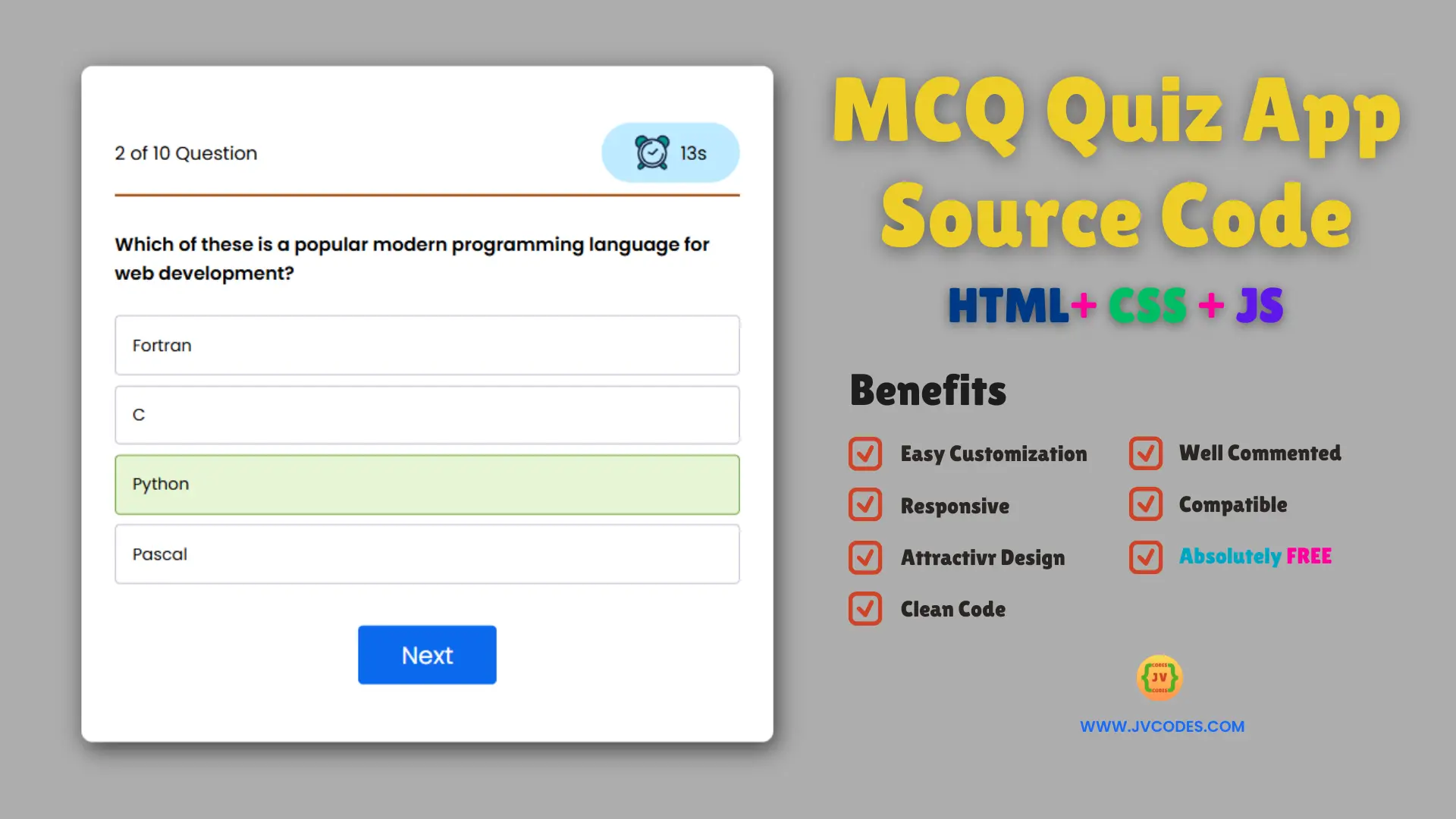
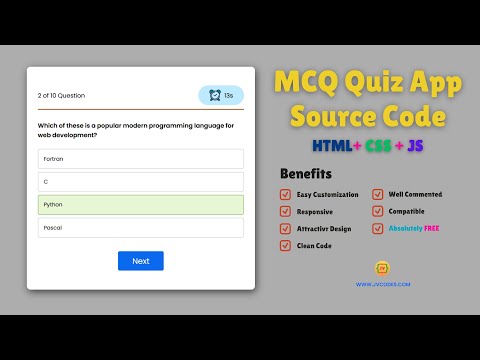

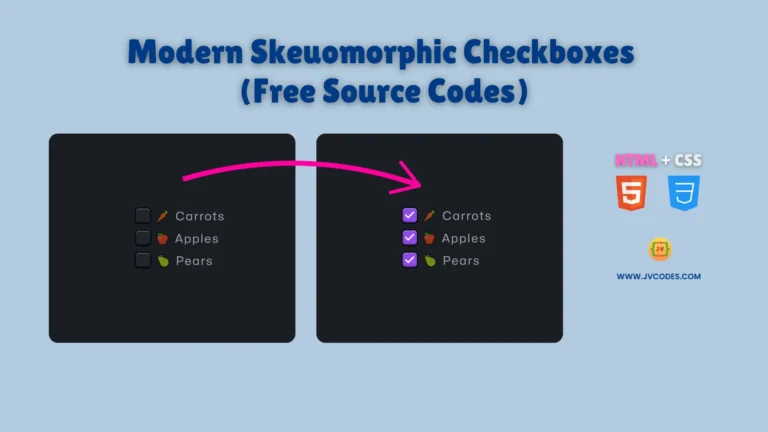

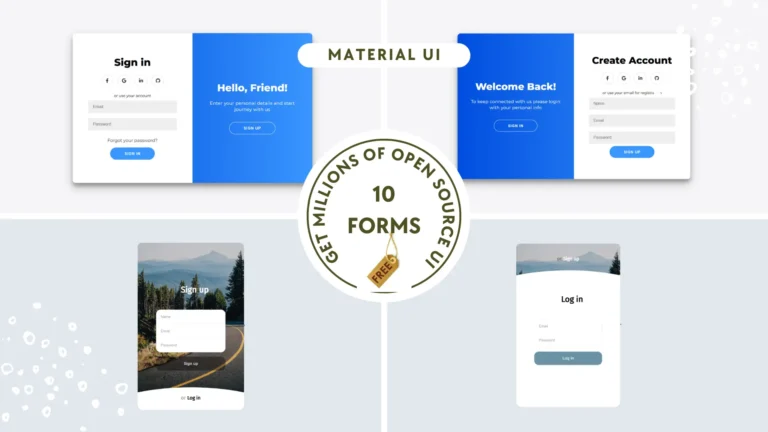
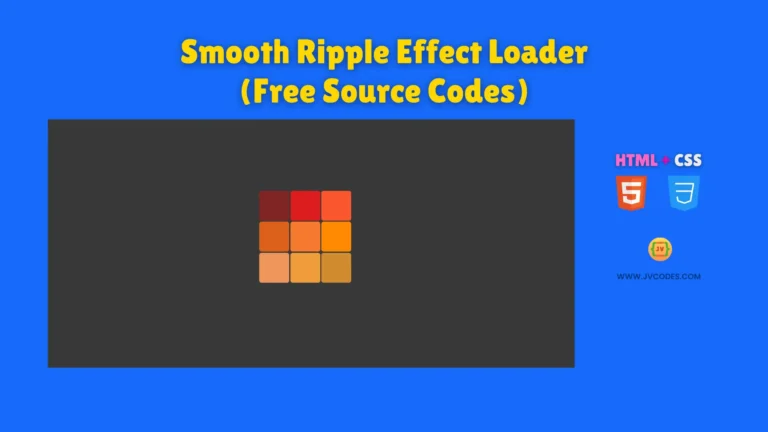
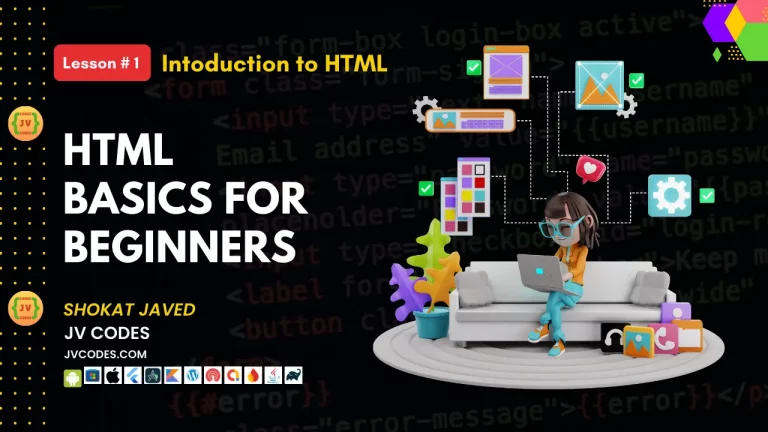
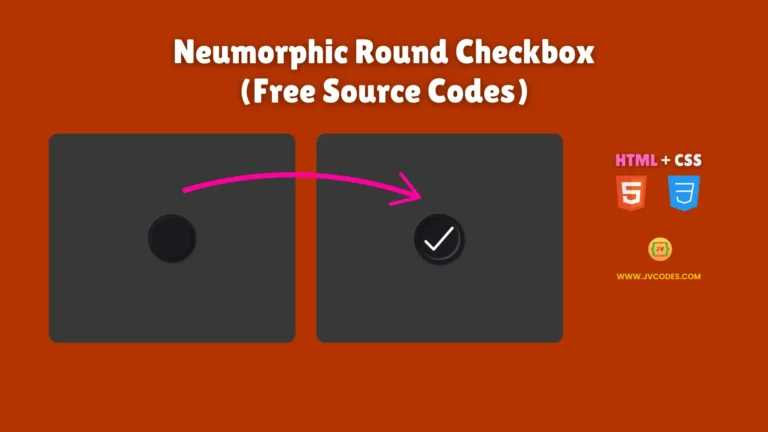
I blog quite often and I seriously appreciate your content.
The article has really peaked my interest. I will take a note of your blog and keep checking for new details about once per week.
I subscribed to your RSS feed as well.