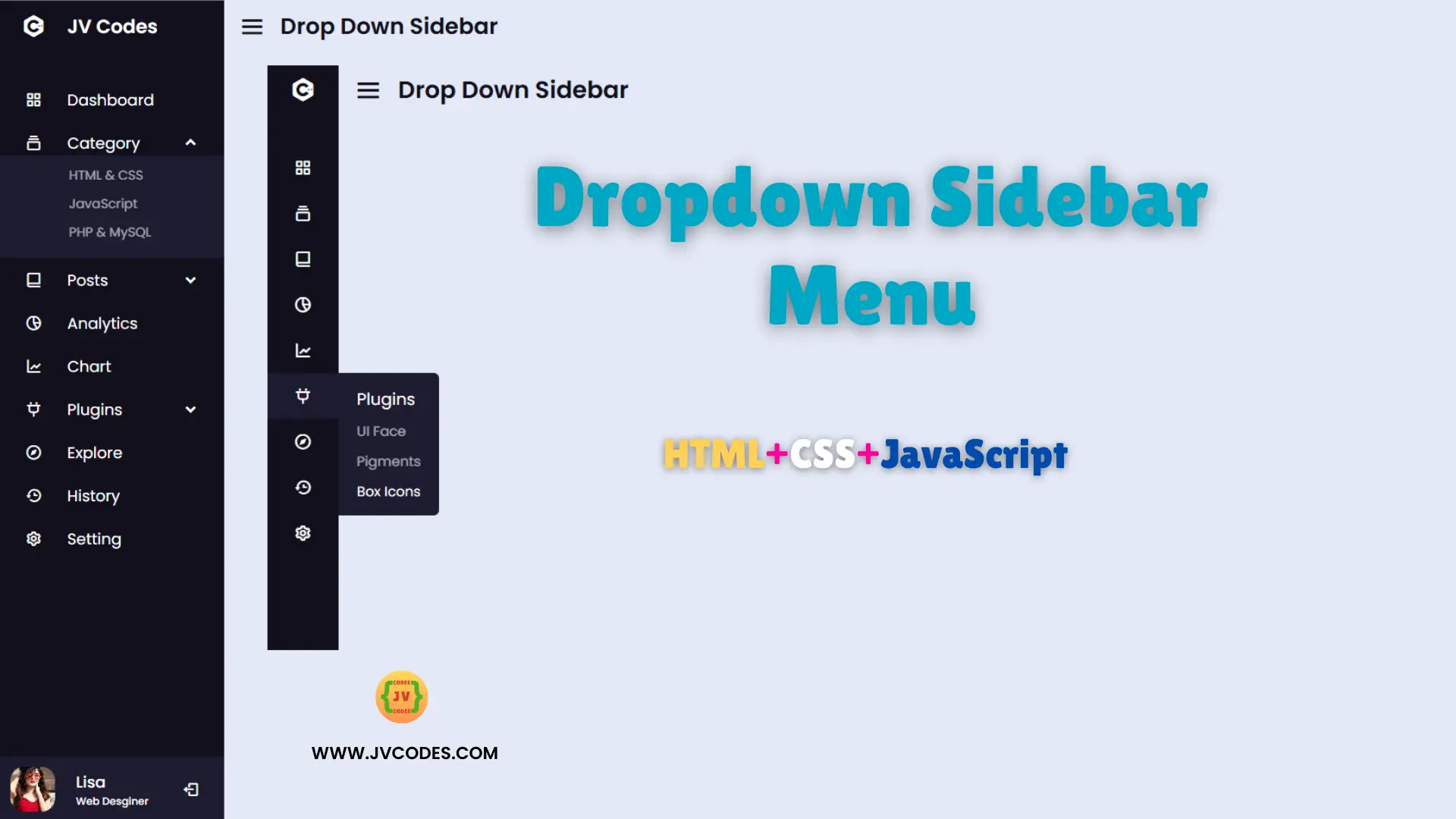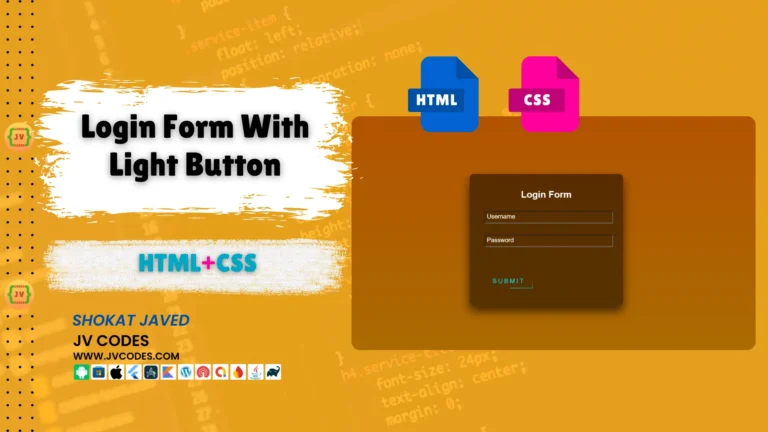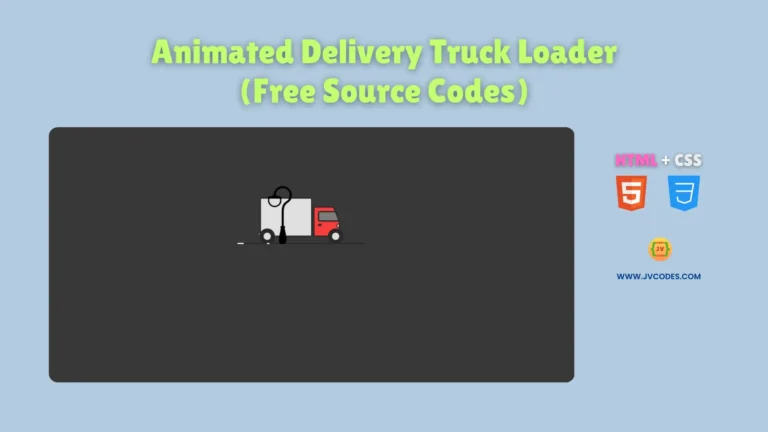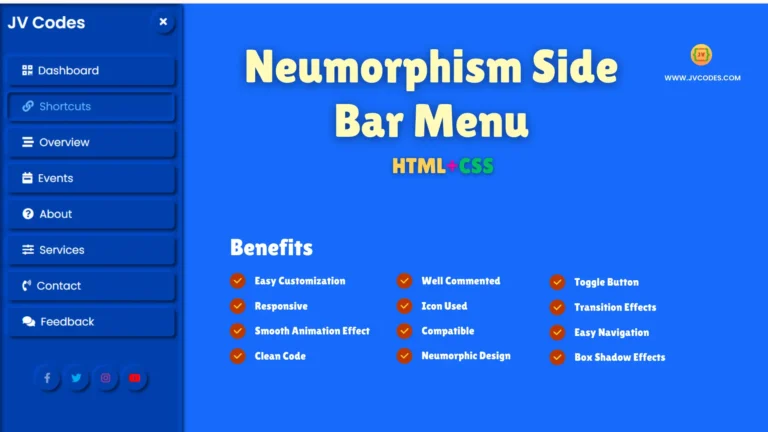Dropdown Sidebar Menu in HTML, CSS and JavaScript
A dropdown sidebar menu is a wonderful and elegantly looking implementation that facilitates comfortable navigation through several sections using a single menu.
Dropdowns allow the user to click on a menu item and opt to see more links beyond the main areas without complicating its appearance.
Today, I’ve written and shared the full length source code of a Dropdown Sidebar Menu in HTML, CSS, and JavaScript. This is a basic template, which is easily reusable and can be edited to match your web site.
GitHub Source: Dropdown Sidebar Menu
Features
- Easy to Customize: It is as easy to change colors, fonts, and layout to reflect the website design.
- Icons Used: Improves the look of the menu and enables users to easily find subcategories.
- Compatibility: Fully compatible with all up to date browsers and devices for an optimal user experience.
- Clean Code: Efficient and very clear layout of the code which is perfect for novices and which can be easily changed.
- Tooltips: It has tooltips on the icons to minimise confusion.
- Profile Image: Provides a box with profile picture for an individual feel about the sidebar.
Technologies Used
- HTML (Hypertext Markup Language)
- CSS (Cascading Style Sheets)
- JS (JavaScript)
Recommended for You
- Responsive Side Navigation Bar With Tooltips
- Simple Responsive Navigation Menu Bar
- Responsive Drop Down Menu Bar with Sub Menu
- Navigation Bar with Dark and Light Mode
- Sticky Navigation Menu Bar
- Elastic Animation Navigation Menu Bar
Video Tutorial
Steps to Build Sidebar Menu
- Create Project Folder: First, open a new folder where you will save all the relevant files.
- Create index.html: Create an HTML file for the simple structure and content of the sidebar menu.
- Create style.css: Add a CSS file to set the layout and the color schemes and the animation of the dropdown list.
- Create script.js: For interactivity, like the expansion/collapsing of drop down fields, use a JavaScript file.
- Copy & paste the code: Use the ready-to-go sidebar by integrating the code into a website as soon as possible.
HTML
Here is the HTML code for your index.html file:
<!DOCTYPE html>
<!-- Coding by JV Codes | www.jvcodes.com -->
<html lang="en" dir="ltr">
<head>
<meta charset="UTF-8">
<title> Drop Down Sidebar Menu | CodingLab </title>
<link rel="stylesheet" href="style.css">
<!-- Boxiocns CDN Link -->
<link href='https://unpkg.com/boxicons@2.0.7/css/boxicons.min.css' rel='stylesheet'>
<meta name="viewport" content="width=device-width, initial-scale=1.0">
</head>
<body>
<div class="sidebar close">
<div class="logo-details">
<i class='bx bxl-c-plus-plus'></i>
<span class="logo_name">JV Codes</span>
</div>
<ul class="nav-links">
<li>
<a href="#">
<i class='bx bx-grid-alt' ></i>
<span class="link_name">Dashboard</span>
</a>
<ul class="sub-menu blank">
<li><a class="link_name" href="#">Category</a></li>
</ul>
</li>
<li>
<div class="iocn-link">
<a href="#">
<i class='bx bx-collection' ></i>
<span class="link_name">Category</span>
</a>
<i class='bx bxs-chevron-down arrow' ></i>
</div>
<ul class="sub-menu">
<li><a class="link_name" href="#">Category</a></li>
<li><a href="#">HTML & CSS</a></li>
<li><a href="#">JavaScript</a></li>
<li><a href="#">PHP & MySQL</a></li>
</ul>
</li>
<li>
<div class="iocn-link">
<a href="#">
<i class='bx bx-book-alt' ></i>
<span class="link_name">Posts</span>
</a>
<i class='bx bxs-chevron-down arrow' ></i>
</div>
<ul class="sub-menu">
<li><a class="link_name" href="#">Posts</a></li>
<li><a href="#">Web Design</a></li>
<li><a href="#">Login Form</a></li>
<li><a href="#">Card Design</a></li>
</ul>
</li>
<li>
<a href="#">
<i class='bx bx-pie-chart-alt-2' ></i>
<span class="link_name">Analytics</span>
</a>
<ul class="sub-menu blank">
<li><a class="link_name" href="#">Analytics</a></li>
</ul>
</li>
<li>
<a href="#">
<i class='bx bx-line-chart' ></i>
<span class="link_name">Chart</span>
</a>
<ul class="sub-menu blank">
<li><a class="link_name" href="#">Chart</a></li>
</ul>
</li>
<li>
<div class="iocn-link">
<a href="#">
<i class='bx bx-plug' ></i>
<span class="link_name">Plugins</span>
</a>
<i class='bx bxs-chevron-down arrow' ></i>
</div>
<ul class="sub-menu">
<li><a class="link_name" href="#">Plugins</a></li>
<li><a href="#">UI Face</a></li>
<li><a href="#">Pigments</a></li>
<li><a href="#">Box Icons</a></li>
</ul>
</li>
<li>
<a href="#">
<i class='bx bx-compass' ></i>
<span class="link_name">Explore</span>
</a>
<ul class="sub-menu blank">
<li><a class="link_name" href="#">Explore</a></li>
</ul>
</li>
<li>
<a href="#">
<i class='bx bx-history'></i>
<span class="link_name">History</span>
</a>
<ul class="sub-menu blank">
<li><a class="link_name" href="#">History</a></li>
</ul>
</li>
<li>
<a href="#">
<i class='bx bx-cog' ></i>
<span class="link_name">Setting</span>
</a>
<ul class="sub-menu blank">
<li><a class="link_name" href="#">Setting</a></li>
</ul>
</li>
<li>
<div class="profile-details">
<div class="profile-content">
<img src="https://pxboom.com/wp-content/uploads/2024/02/girls-dp-for-instagram-3.jpg" alt="profileImg">
</div>
<div class="name-job">
<div class="profile_name">Lisa</div>
<div class="job">Web Desginer</div>
</div>
<i class='bx bx-log-out' ></i>
</div>
</li>
</ul>
</div>
<section class="home-section">
<div class="home-content">
<i class='bx bx-menu' ></i>
<span class="text">Drop Down Sidebar</span>
</div>
</section>
<script src="script.js"></script>
</body>
</html>
CSS
Here is the complete code for style.css file to style the sidebar menu:
/* Google Fonts */
@import url('https://fonts.googleapis.com/css2?family=Poppins:wght@300;400;500;600;700&display=swap');
*{
margin: 0;
padding: 0;
box-sizing: border-box;
font-family: 'Poppins', sans-serif;
}
.sidebar{
position: fixed;
top: 0;
left: 0;
height: 100%;
width: 260px;
background: #11101d;
z-index: 100;
transition: all 0.5s ease;
}
.sidebar.close{
width: 78px;
}
.sidebar .logo-details{
height: 60px;
width: 100%;
display: flex;
align-items: center;
}
.sidebar .logo-details i{
font-size: 30px;
color: #fff;
height: 50px;
min-width: 78px;
text-align: center;
line-height: 50px;
}
.sidebar .logo-details .logo_name{
font-size: 22px;
color: #fff;
font-weight: 600;
transition: 0.3s ease;
transition-delay: 0.1s;
}
.sidebar.close .logo-details .logo_name{
transition-delay: 0s;
opacity: 0;
pointer-events: none;
}
.sidebar .nav-links{
height: 100%;
padding: 30px 0 150px 0;
overflow: auto;
}
.sidebar.close .nav-links{
overflow: visible;
}
.sidebar .nav-links::-webkit-scrollbar{
display: none;
}
.sidebar .nav-links li{
position: relative;
list-style: none;
transition: all 0.4s ease;
}
.sidebar .nav-links li:hover{
background: #1d1b31;
}
.sidebar .nav-links li .iocn-link{
display: flex;
align-items: center;
justify-content: space-between;
}
.sidebar.close .nav-links li .iocn-link{
display: block
}
.sidebar .nav-links li i{
height: 50px;
min-width: 78px;
text-align: center;
line-height: 50px;
color: #fff;
font-size: 20px;
cursor: pointer;
transition: all 0.3s ease;
}
.sidebar .nav-links li.showMenu i.arrow{
transform: rotate(-180deg);
}
.sidebar.close .nav-links i.arrow{
display: none;
}
.sidebar .nav-links li a{
display: flex;
align-items: center;
text-decoration: none;
}
.sidebar .nav-links li a .link_name{
font-size: 18px;
font-weight: 400;
color: #fff;
transition: all 0.4s ease;
}
.sidebar.close .nav-links li a .link_name{
opacity: 0;
pointer-events: none;
}
.sidebar .nav-links li .sub-menu{
padding: 6px 6px 14px 80px;
margin-top: -10px;
background: #1d1b31;
display: none;
}
.sidebar .nav-links li.showMenu .sub-menu{
display: block;
}
.sidebar .nav-links li .sub-menu a{
color: #fff;
font-size: 15px;
padding: 5px 0;
white-space: nowrap;
opacity: 0.6;
transition: all 0.3s ease;
}
.sidebar .nav-links li .sub-menu a:hover{
opacity: 1;
}
.sidebar.close .nav-links li .sub-menu{
position: absolute;
left: 100%;
top: -10px;
margin-top: 0;
padding: 10px 20px;
border-radius: 0 6px 6px 0;
opacity: 0;
display: block;
pointer-events: none;
transition: 0s;
}
.sidebar.close .nav-links li:hover .sub-menu{
top: 0;
opacity: 1;
pointer-events: auto;
transition: all 0.4s ease;
}
.sidebar .nav-links li .sub-menu .link_name{
display: none;
}
.sidebar.close .nav-links li .sub-menu .link_name{
font-size: 18px;
opacity: 1;
display: block;
}
.sidebar .nav-links li .sub-menu.blank{
opacity: 1;
pointer-events: auto;
padding: 3px 20px 6px 16px;
opacity: 0;
pointer-events: none;
}
.sidebar .nav-links li:hover .sub-menu.blank{
top: 50%;
transform: translateY(-50%);
}
.sidebar .profile-details{
position: fixed;
bottom: 0;
width: 260px;
display: flex;
align-items: center;
justify-content: space-between;
background: #1d1b31;
padding: 12px 0;
transition: all 0.5s ease;
}
.sidebar.close .profile-details{
background: none;
}
.sidebar.close .profile-details{
width: 78px;
}
.sidebar .profile-details .profile-content{
display: flex;
align-items: center;
}
.sidebar .profile-details img{
height: 52px;
width: 52px;
object-fit: cover;
border-radius: 16px;
margin: 0 14px 0 12px;
background: #1d1b31;
transition: all 0.5s ease;
}
.sidebar.close .profile-details img{
padding: 10px;
}
.sidebar .profile-details .profile_name,
.sidebar .profile-details .job{
color: #fff;
font-size: 18px;
font-weight: 500;
white-space: nowrap;
}
.sidebar.close .profile-details i,
.sidebar.close .profile-details .profile_name,
.sidebar.close .profile-details .job{
display: none;
}
.sidebar .profile-details .job{
font-size: 12px;
}
.home-section{
position: relative;
background: #E4E9F7;
height: 100vh;
left: 260px;
width: calc(100% - 260px);
transition: all 0.5s ease;
}
.sidebar.close ~ .home-section{
left: 78px;
width: calc(100% - 78px);
}
.home-section .home-content{
height: 60px;
display: flex;
align-items: center;
}
.home-section .home-content .bx-menu,
.home-section .home-content .text{
color: #11101d;
font-size: 35px;
}
.home-section .home-content .bx-menu{
margin: 0 15px;
cursor: pointer;
}
.home-section .home-content .text{
font-size: 26px;
font-weight: 600;
}
@media (max-width: 400px) {
.sidebar.close .nav-links li .sub-menu{
display: none;
}
.sidebar{
width: 78px;
}
.sidebar.close{
width: 0;
}
.home-section{
left: 78px;
width: calc(100% - 78px);
z-index: 100;
}
.sidebar.close ~ .home-section{
width: 100%;
left: 0;
}
}
JavaScript
Here is the complete code for script.js file to function the menu:
let arrow = document.querySelectorAll(".arrow");
for (var i = 0; i < arrow.length; i++) {
arrow[i].addEventListener("click", (e)=>{
let arrowParent = e.target.parentElement.parentElement;
arrowParent.classList.toggle("showMenu");
});
}
let sidebar = document.querySelector(".sidebar");
let sidebarBtn = document.querySelector(".bx-menu");
console.log(sidebarBtn);
sidebarBtn.addEventListener("click", ()=>{
sidebar.classList.toggle("close");
});
Download Source Code
This source code is also available for download free of charge from the button below and has no copy right. This code is in the public domain, meaning one can implement it to their site with ease especially for improving navigation.
Conclusion
This Dropdown Sidebar Menu in HTML, CSS, and JavaScript are one of the best methods of developing a highly effective navigation. You can freely use this code in your site and must link back to JV Source Codes.
For more tutorials, please click on the subscribe button and if you encounter any problems just drop a comment I will be glad to assist.