10 Free Responsive Image Sliders Using HTML, CSS and JavaScript (Free Web UI Elements)
The use of responsive image sliders has become a necessity in today’s web design. They help to make websites more appealing and of higher quality.
Sliders are particularly useful in presenting images, promotions, or any form of content in a unique and engaging manner. Most website owners apply image sliders with the intention of capturing audience and enhancing the look of their sites.
The beauty of the experience is that you don’t have to spend your money on these sliders. They are free and open source . You can install them on your website absolutely free of any charge. These sliders are not difficult to implement no matter whether you are a newbie or a developer. Listed below are the 10 free responsive image sliders.
Also check these Web UI Elements to enhance your skills!
What Are Image Sliders?
An image slider is a web element in the website that allows the display of multiple images in a sliding or animated manner. These sliders enhance the looks of a website. They can be applied to product presentations, pictures and other remarkable events.
All of the most commonly used image sliders are usually implemented using pure HTML, CSS, and JavaScript. HTML offers the outline, CSS applies the looks to the slider and JavaScript imparts interactivity to the slider.
Although there are easy sliders which are just based on CSS, some of them are based on CSS and JavaScript. There are always cases where sliders need to be used, and that include Websites that are optimised for mobile use.
List of Responsive Image Slider
Below is the list of the 10 best open-source image sliders:
- Image Comparison Slider (HTML + CSS + JavaScript)
- Image Clip Animation Slider (HTML + CSS)
- Text Overlay Image Slider (HTML + CSS + JavaScript)
- Responsive Image Slider (HTML + CSS + JavaScript)
- Modern Image Slider (HTML + CSS + JavaScript)
- Smooth Image Slider (HTML + CSS + JavaScript)
- Infinite Autoplay Slider (HTML + CSS)
- Image Slideshow (HTML + CSS)
1. Image Comparison Slider
This slider can be used for comparing two images displayed in which users can adjust the slider bar. The overlay layer works well when there is a need to compare two images like head and tail modifications, medical images, and product images.
Languages used: HTML, CSS, JavaScript
Uses: Photo comparisons, design showcase, and medical imaging
Why use it? It is interactive and easy to implement.
2. Image Clip Animation Slider
This slider uses clip-path effect to show images unbelievably cool when compared to other sliders. It serves as a smoother connecting tool between two images using an HTML code without involving JavaScript.
Languages used: HTML, CSS
Uses: Portfolio websites, modern UI designs, and animations
Why use it? It is lightweight and requires no JavaScript.
3. Text Overlay Image Slider
This slider enables text to hover on image with a touch of animation on the text. The text can consist of titles, descriptions or buttons.
Languages used: HTML, CSS, JavaScript
Uses: Product promotions, testimonials, and slideshows
Why use it? It is useful for content-rich sliders.
4. Responsive Image Slider
This slider changes its size according to the screens it is being viewed on. It runs well on Windows, iOS, Android, and for all popular browsers out there.
Languages used: HTML, CSS, JavaScript
Uses: Blogs, eCommerce websites, and business sites
Why use it? It is fully responsive and mobile-friendly.
5. Modern Image Slider
This particular slider is highly appealing and comes with smooth transitions and animations to give it an almost professional look.
Languages used: HTML, CSS, JavaScript
Uses: High-end websites, portfolios, and corporate websites
Why use it? It has a clean and modern look.
6. Smooth Image Slider
In this slider, there are no slipping motions at all; it has slid smoothly, rapidly as one can ever imagine. It is useful when it comes to presenting high quality of images.
Languages used: HTML, CSS, JavaScript
Uses: Photography websites, travel blogs, and storytelling
Why use it? It offers fluid and elegant transitions.
7. Infinite Autoplay Slider
This slider is an auto-slider, as it keeps revolving and restarting on its own after covering the entire set of images and their descriptions. It doesn’t use JavaScript; therefore, it is light-weighted.
Languages used: HTML, CSS
Uses: News tickers, banners, and advertisements
Why use it? It is lightweight and works without JavaScript.
8. Image Slideshow
This slider operates under the normal slide show option; the images switches either automatically or manually using the buttons provided.
Languages used: HTML, CSS
Uses: Presentations, event galleries, and portfolios
Why use it? It is simple and effective.
Conclusion
The use of image sliders enhances the interactivity of a website and adds a touch of style to it. Basically, if you need a comparison slider or a modern slider, or even an autoplay slider, there are many free ones online. For this, the offered sliders are constructed based HTML/ CSS as well as JavaScript, therefore, it is easy to control.
All of these sliders are totally free for use and have been developed using open-source technologies and all of them are responsive. They can be implemented on your website design to enhance the usability. Check them and improve your web design right now!
Recommended for You
- Full Projects Source Codes
- Calculator Source Codes
- Personal Portfolio Templates
- AI Projects Source Codes
- Game Projects Source Codes


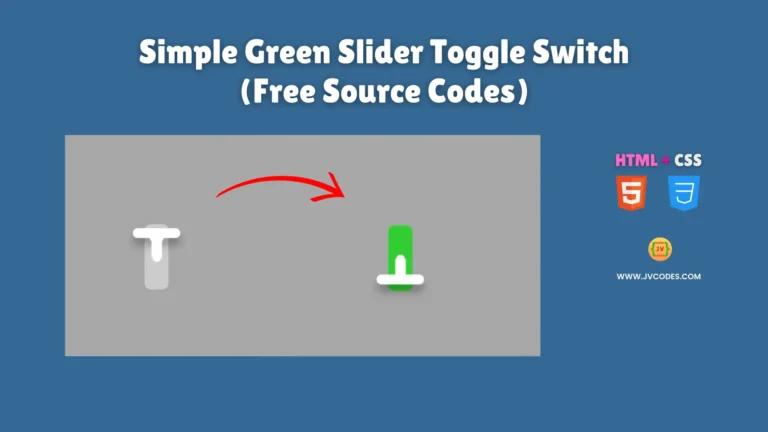
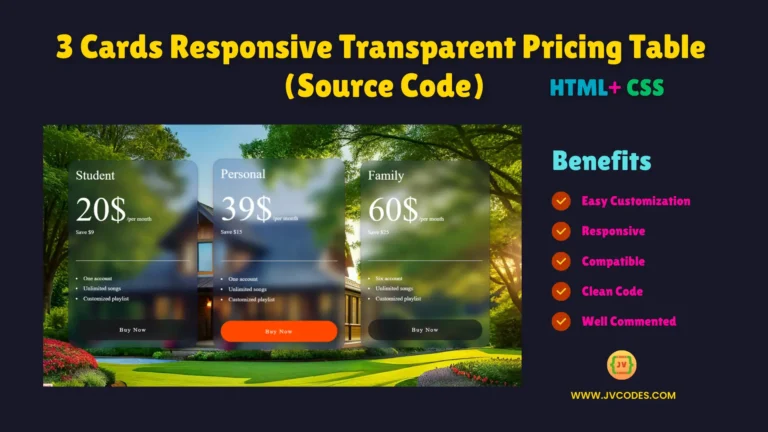
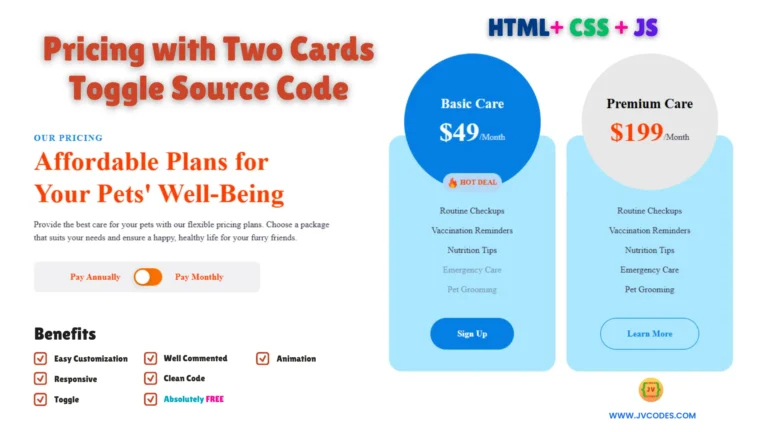


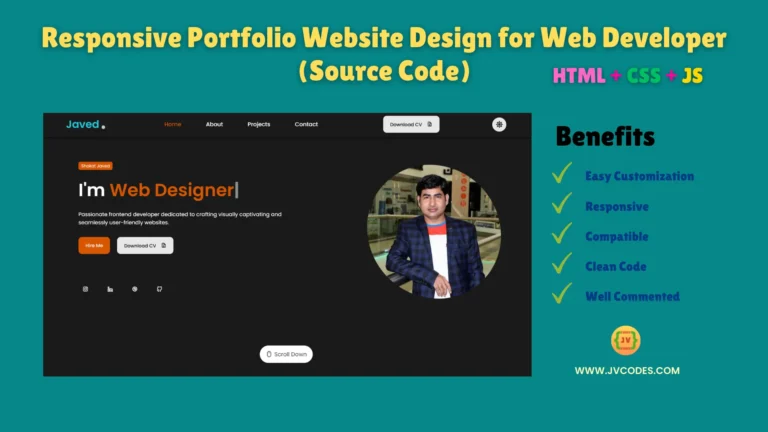
Hello! Someone in my Myspace group shared this website with us so
I came to give it a look. I’m definitely enjoying the information. I’m
bookmarking and will be tweeting this to my followers!
Fantastic blog and excellent design.